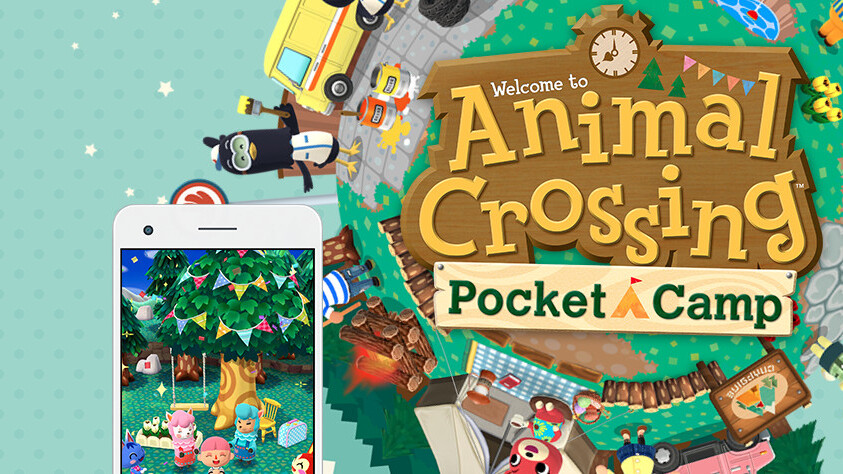
During one of its signature Direct presentations, yesterday Nintendo announced the popular Animal Crossing franchise will finally make its way to Android and iOS next month. The mobile edition of the game is slated to debut in late November and will be called Animal Crossing: Pocket Camp.
But thanks to this handy workaround, there might be a way to skip the waiting and get the game right now.
For some reason, Nintendo went ahead and launched Pocket Camp in Australia ahead of the scheduled released date. As you could guess, hardcore fans have already figured out how to get around the geo-restriction so they can install the game on their iOS and Android phones from anywhere else in the world.
Here is how you can get the game on your iPhone or iPad (heads-up: Australian netizens can just go ahead and download it the normal way):
- Open the App Store.
- Head to the Apps section and open your Account page from the top right corner. Sign out of your account.
- Click here to open Pocket Camp from the Australia version of the App Store. Note: You will have to open the link from your mobile device.
- Click ‘Change Region’ and open the same link again.
- Select ‘Create New Apple ID’ and fill in the necessary details.
- Create a new App Store account and set the region to Australia.
- Boom! You should now be able to download Animal Crossing: Pocket Camp!
Android users have similarly found a loophole to get the game ahead of launch.
Here is what you need to do to get it too:
- Twitter user Joseph Vargas has already scraped and shared a link to the Animal Crossing: Pocket Camp APK. You can download it from here.
- To open the APK, you will need to tweak your settings to allow installing apps from third-party developers.
- Open and install the APK.
- You’re all set and done.
Update: The download link for the Android APK above is no longer available. However, Twitter user Nintendo Daily News has uploaded another copy you can download at your own discretion here (hosted on Google Drive).
Disclaimer: Please note that we haven’t thoroughly inspected the APK in question. If you choose to download and use it, you will be doing so at your own risk.
Get the TNW newsletter
Get the most important tech news in your inbox each week.




