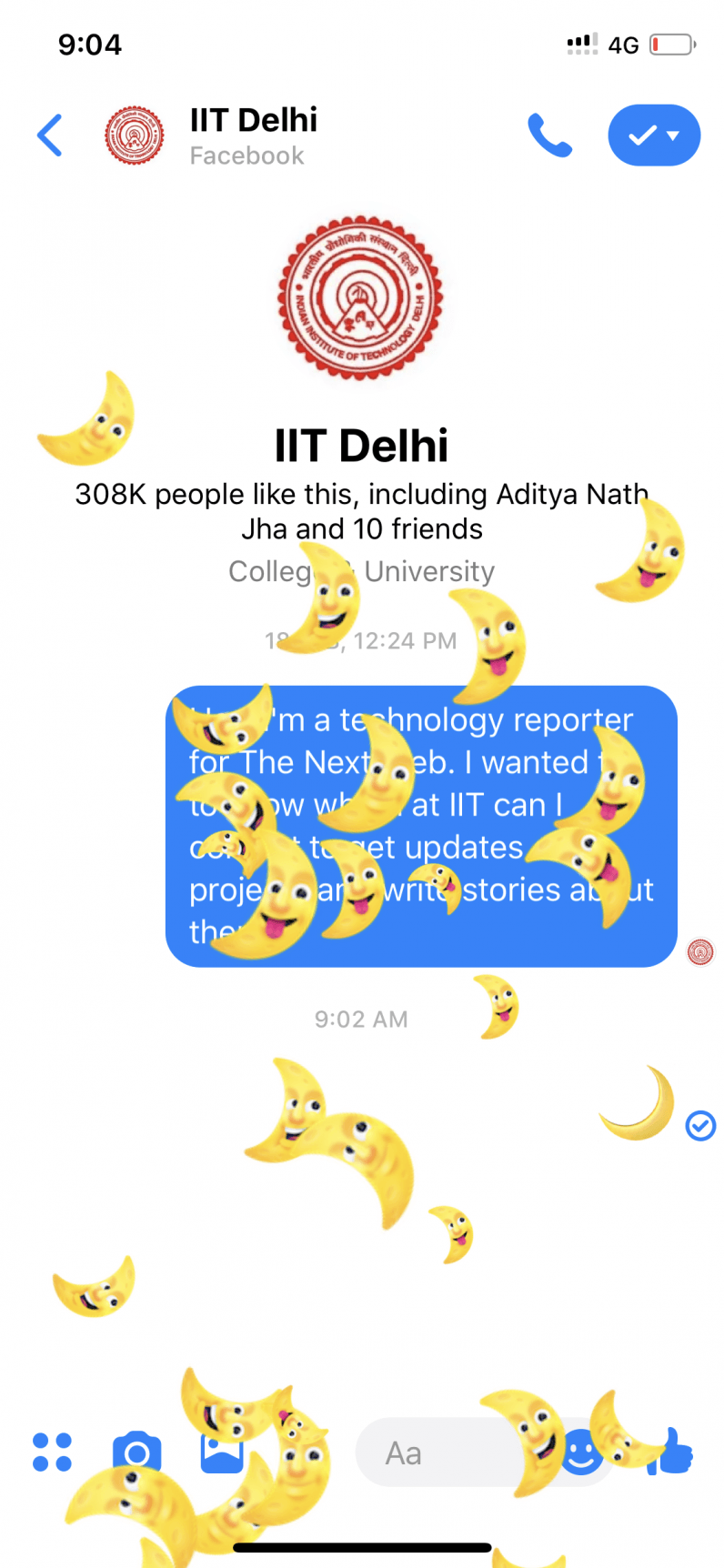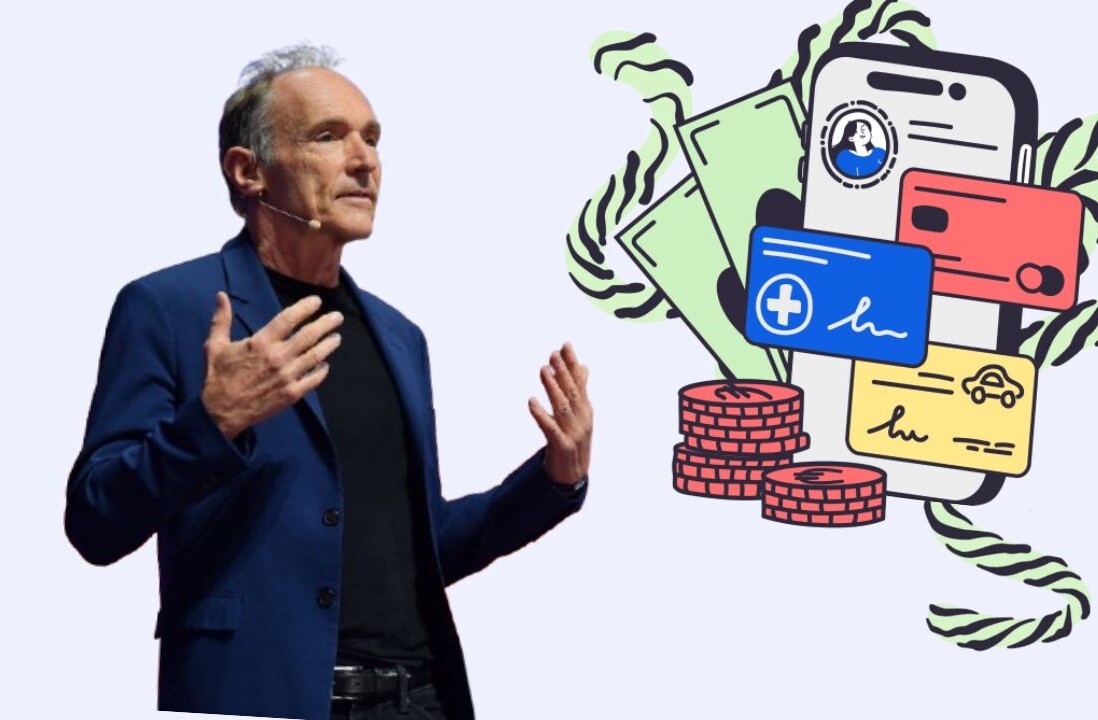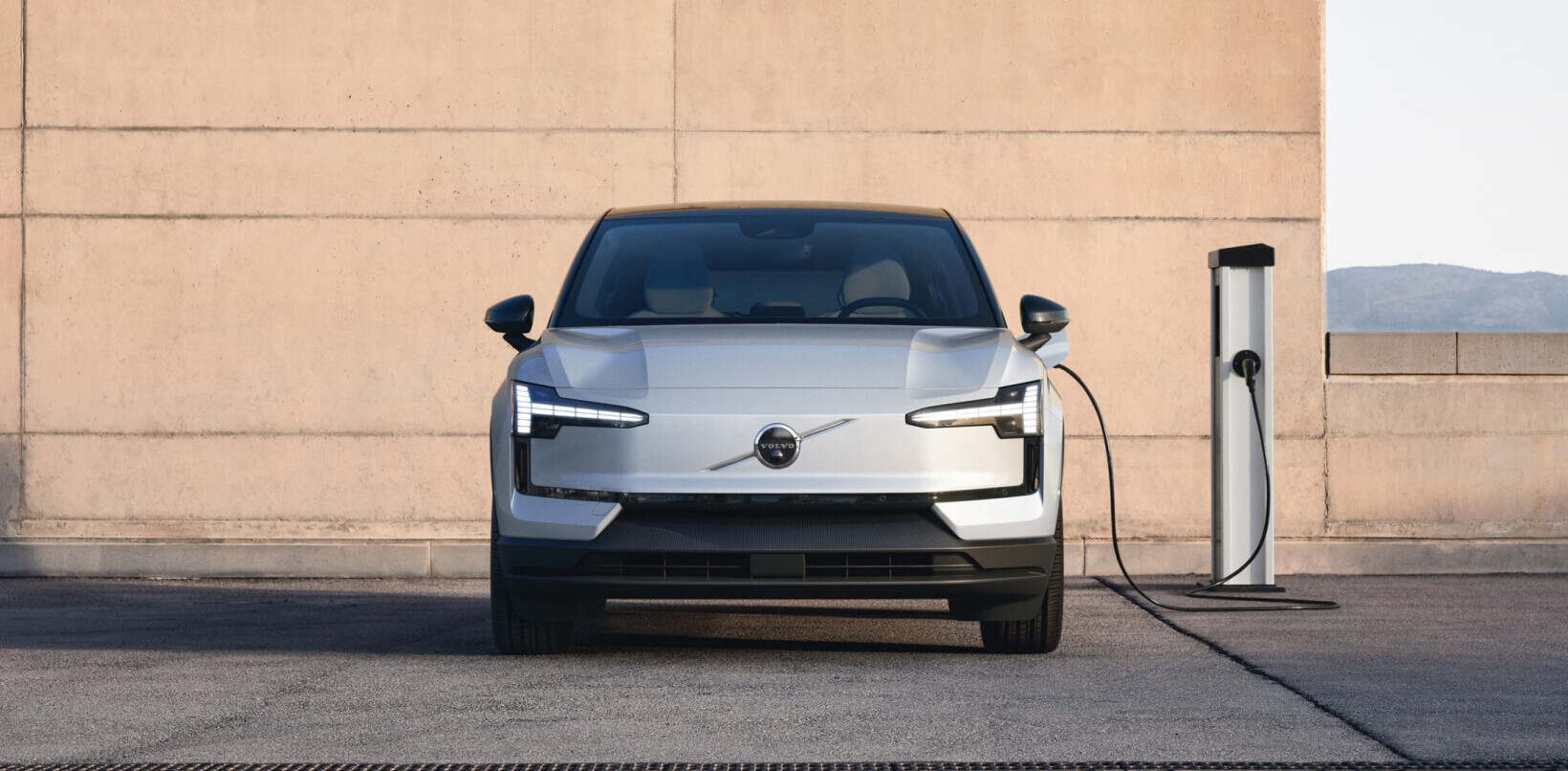At its developer conference last year, Facebook promised that it would bring dark mode to Messenger; it looks like the company’s rolling out the feature at last. However, As Android Police first noted, instead of enabling it through the settings menu, you’ll have to rely on an easter egg to switch on dark mode – both on Android and iOS – and it involves sending an emoji.
Here’s what you’ll need to do.
- Open the Facebook Messenger app on your phone.
- Send a moon/crescent ? emoji to anyone.
- Tap on the emoji repeatedly, until you see the animation captured in the screenshot below.

Credit: Facebook Messenger Enabling dark mode on Facebook Messenger by an emoji - Once you do that, you’ll get a message indicating that you’ve unlocked the feature, and you can enable dark mode by tapping Turn On In Settings.
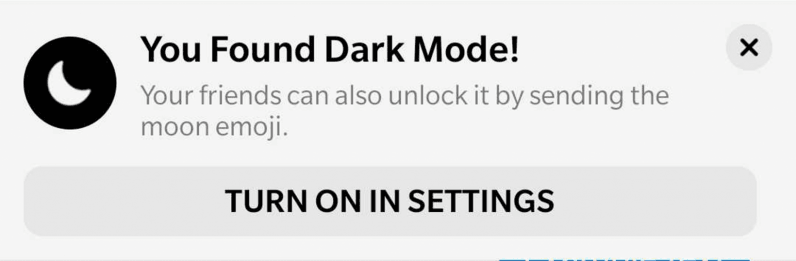
- Alternatively, you can tap on your profile picture, and turn on the dark mode toggle from the settings page.
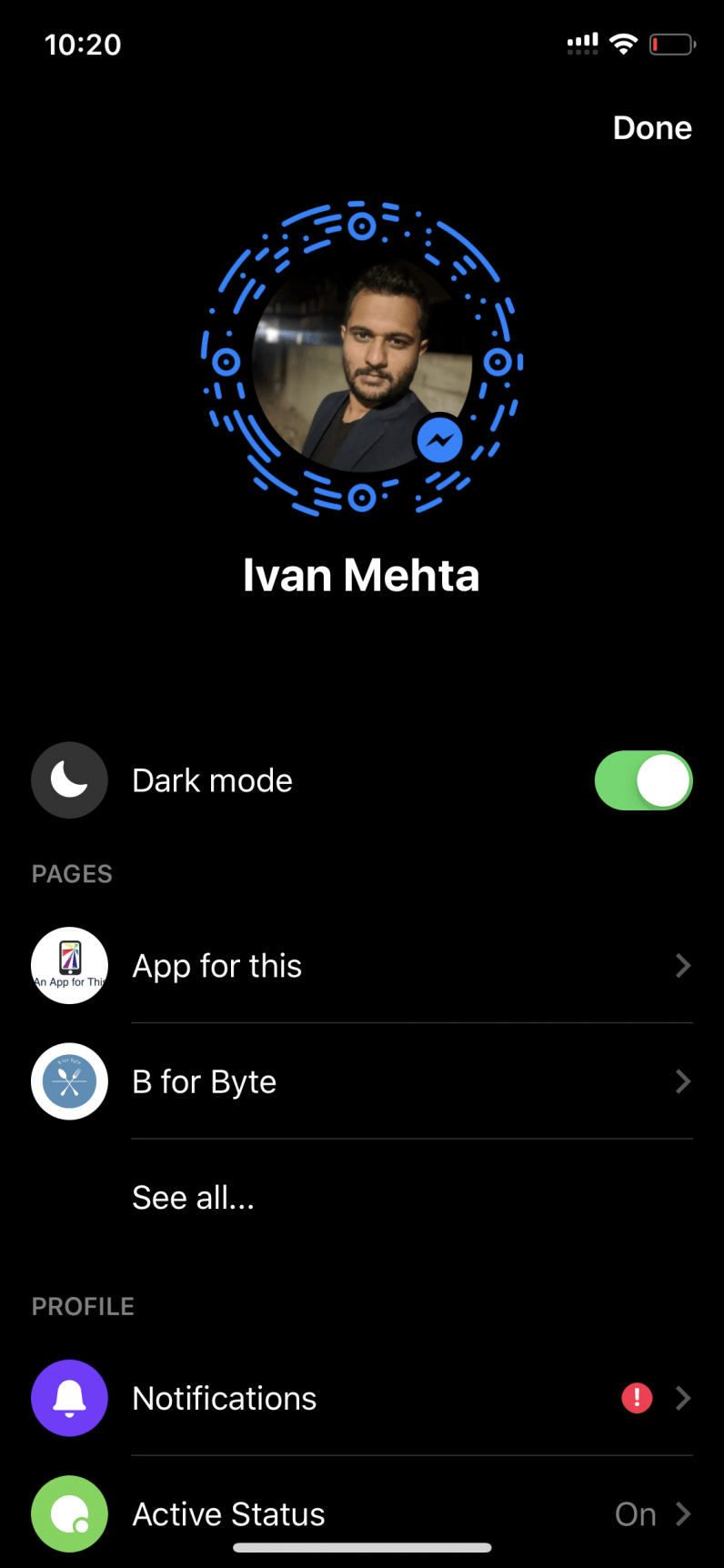
While Facebook will eventually roll the button out through an app update, this is a fun way to enable the feature. Well done, Messenger Team.
TNW Conference 2019 is coming! Check out our glorious new location, an inspiring line-up of speakers and activities, and how to be a part of this annual tech bonanza by clicking here.
Get the TNW newsletter
Get the most important tech news in your inbox each week.