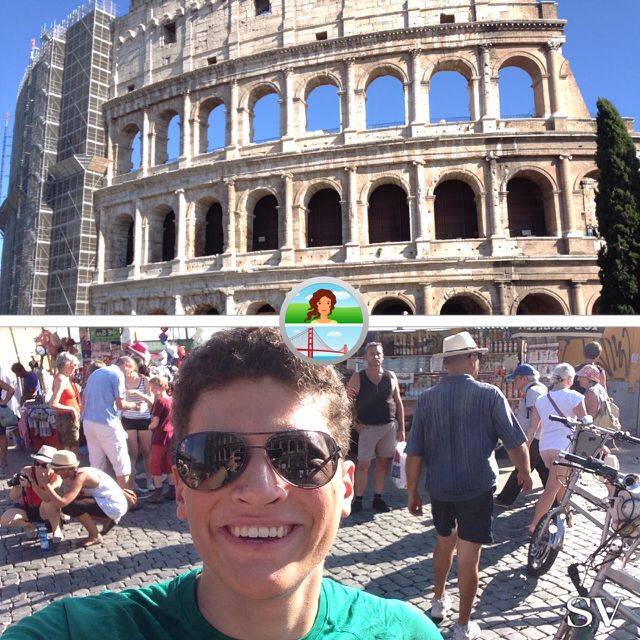By now, everyone knows Frontback, the mobile app for iOS and Android that lets you use the front and back facing cameras on your smartphone to take a combined selfie-slash-atmosphere shot.
Now comes Selfie Vista, its spiritual cousin.
Selfie Vista, released for iOS today, also uses the front and rear facing camera, but in a different way. Unlike Frontback, both photos are taken simultaneously so that with one tap, you get a square collage containing both photos, specifically convenient for Instagram.
In addition, Selfie Vista also features a collage for both orientations, depending on how you shoot the photo and whether you are holding the phone horizontally or vertically as you shoot. The automatic selection is the key method by which the app is able to form a square collage. The collage template also features a divider, though there is an option to hide it.
Another key feature is that each photo can be moved or magnified within its own container, which is convenient for composition, especially when taking a selfie vista with a partner — you can zoom in on one photo to make both people equal size or move the images to merge both faces together side-to-side. In addition, it also helps with ordinary atmosphere shots to get some leeway with your aim as you focus on your visage.
Unlike Frontback, there is no Save feature. To save a Selfie Vista, you have to “share” the image with yourself via email and then place it in your Photos library if you want. Developer Tyler Weitzman told TNW that he decided not to include a save feature in the debut version, “to encourage people to share their selfie vistas. For example, when I do just send emails to myself I end up adding a friend or two to the message.”
➤ Selfie Vista [iOS]
Get the TNW newsletter
Get the most important tech news in your inbox each week.