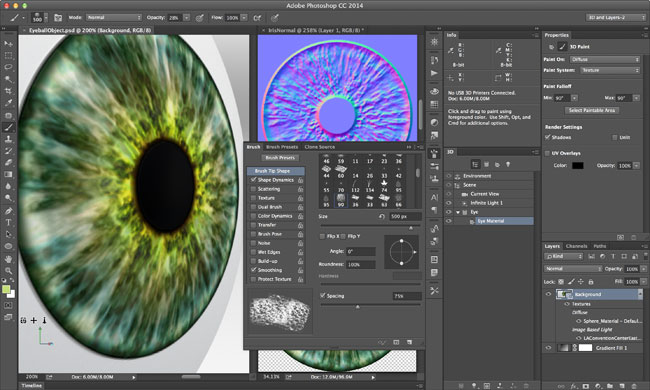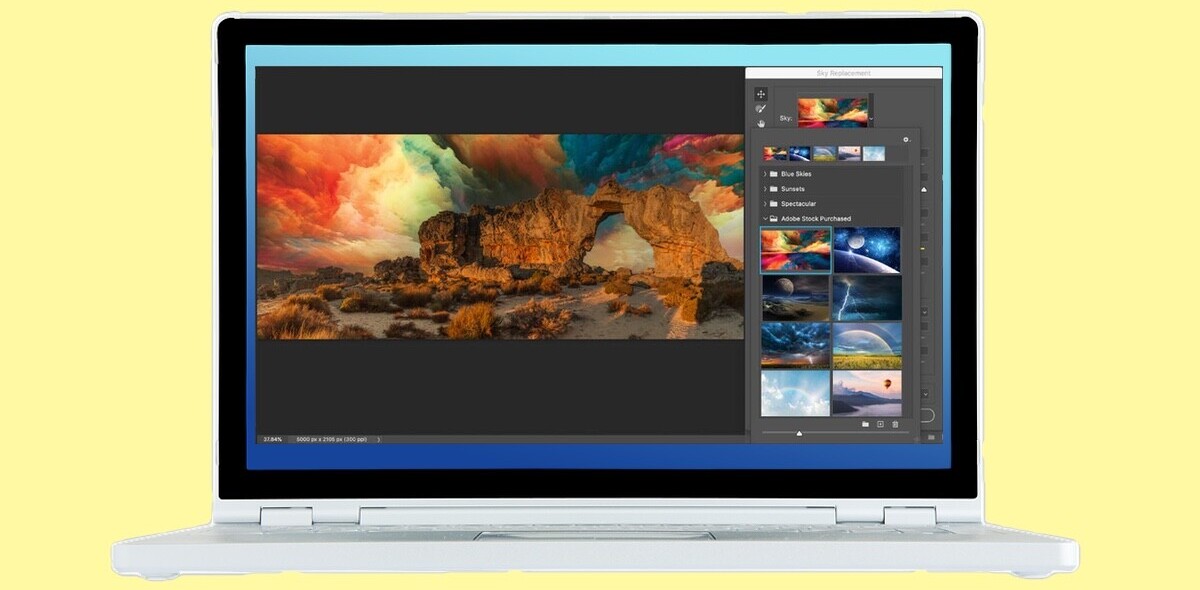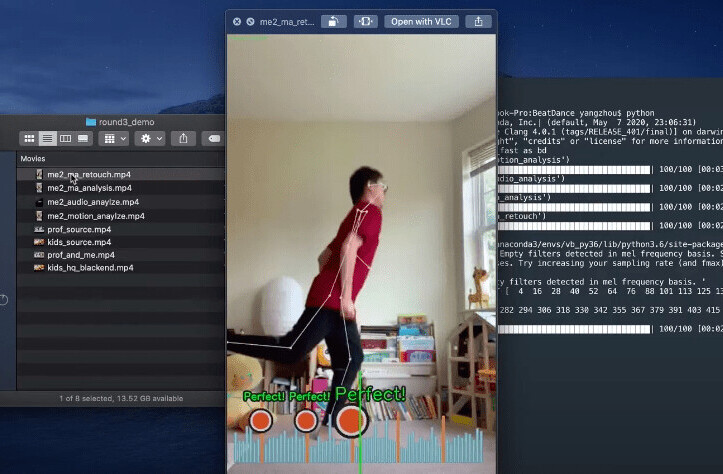A brand new update to Photoshop CC offers enhanced 3D printing capabilities and increased printing options.
The app’s expanded 3D support lets you create print-ready 3D files for a broader range of printers and service providers, such as the fifth generation MakerBot Replicator 3D printer and Japanese online 3D printing service DMM.
The app also supports new file formats, including VRML, U3D, PLY and IGES. Photoshop now includes better integration with CAD workflows and more support for 3D scanners. Plus, painting your 3D models just got faster and easier. You now can lay out multiple 3D objects on a single print bed to maximize the efficiency of your print run.
3D printing workflow improvements include the ability to load assemblies in Photoshop and add depth and texture to surfaces more easily with normal maps and bump maps derived from pictures. The update includes more accurate previews and higher fidelity mesh repair.
To access the update now, check the Creative Cloud application and click Update. Quit and re-launch the application if you do not see it. If you don’t have the Creative Cloud app running, start Photoshop and choose Help > Updates. The Adobe Application Manager will launch. Then, select Adobe Photoshop CC (2014) and choose Update.
Get the TNW newsletter
Get the most important tech news in your inbox each week.