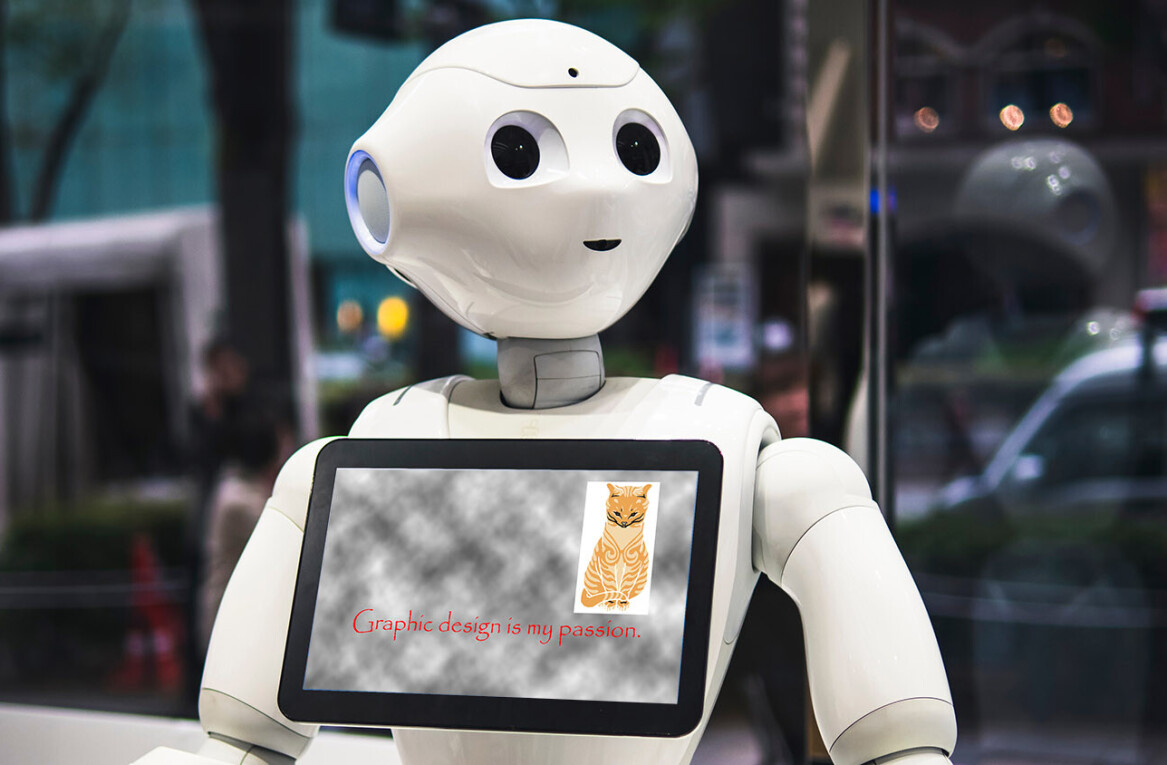Adobe has ventured where few software companies have gone. It’s now in the hardware business with the debut of Adobe Ink & Slide, a digital tablet pen and ruler set for Apple’s iPad linked to the company’s Creative Cloud subscription service.
Both tools were unveiled at Adobe’s MAX 2013 conference with the somewhat fanciful monikers Project Mighty and Project Napoleon. They’ve now been renamed Ink for the pen, and Slide for the ruler. They are sold as a boxed pair for $199.99 and are designed to work specifically with the last three models of Apple’s iPad.
Because Adobe needed software to test what the new hardware could do, it also created two companion apps: Adobe Sketch and Adobe Line to use with the new drawing tools. App development fed back into the hardware industrial design to intertwine all four products.
For Ink, Adobe has partnered with Adonit — a company known for its own line of tablet pens. Ink uses the company’s PixelPoint pressure-sensitive technology, which runs on Bluetooth 4, for Ink’s drawing and sketching capabilities. The touchscreen stylus features a 1.9mm tip while the iPad’s Bluetooth LE and accelerometer ensure onscreen control. Ink has an unusual triangular shape, fashioned with a lightweight polished hydro-form aluminum exterior.
Adobe Slide, also manufactured by Adonit, is a non-connected mechanical instrument that interacts solely with the capacitive surface of the iPad to help you draw straight lines freehand as well as classic shapes such as squares, circles, triangles and other objects.
Creative Cloud connection
Not surprisingly, the critical link between the new hardware-software combo is Adobe’s Creative Cloud subscription service. Ink & Slide requires an Adobe ID and login to verify your work for saving, syncing, and sharing in the cloud and for the pen’s pressure sensitivity. It’s also connected to Kuler, Adobe’s color theme utility, which you can access for your saved color settings, and Behance, Adobe’s creative online community.
After you’ve signed in with your pen, the app knows it’s you and will access all of your saved assets and allow you to save or change your preferences and settings.
Without the cloud subscription and the personalization that comes with it, Ink still works as a pen on the iPad models it’s made for and on the iPhone — but without the signature benefits of Bluetooth communication, palm rejection features and pressure sensitivity that come with the cloud connection. It acts as your finger would, with no added support, calibration or optimization.
Adobe plans to expand the repertoire soon, however, as it works to extend both hardware and software capabilities to third-party developers via a new Creative SDK.
Availability and pricing
Adobe Ink & Slide costs $199.99 and is available today. A link on Adobe’s Website takes you directly to Adonit’s e-commerce site. Both Adobe Line and Adobe Sketch are available free from the App Store in English, French, German, and Japanese. You can use them independently of the hardware, but you’ll lack the cloud syncing and sharing capabilities that come with the Adobe subscription.
In addition to the devices, the box comes with the charging case, USB cable, screen cleaning cloth, and the Quick Start Guide.
Adobe Ink & Slide is compatible with the 4th generation iPad, iPad Air, iPad mini, and the iPad mini with Retina display. Currently, the product is only available in the U.S., but will ship in other regions later this year, Adobe says.
See also: Hands on with Adobe Ink & Slide: New Apple-centric devices and apps for cloud-based drawing and Adobe launches sweeping upgrade to its Creative Cloud lineup
Get the TNW newsletter
Get the most important tech news in your inbox each week.