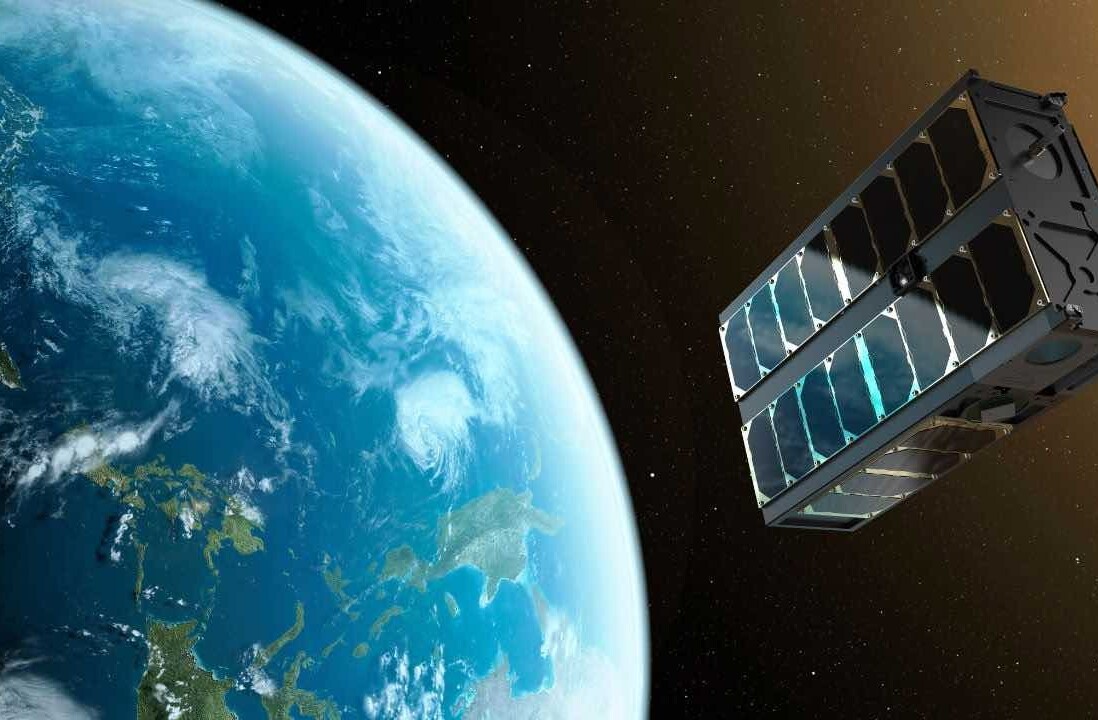You’re unlikely to find a modern business that hasn’t heard of cloud computing — and many have already made the switch to hosting their data in the cloud. Being able to access your files anytime, anywhere and from any internet-connected device can be a huge boon for flexible work arrangements, plus it can greatly reduce IT and server equipment costs.
If you haven’t used the cloud before, it can be difficult and a bit overwhelming to know where to begin, so we asked Young Entrepreneur Council members the following question:
What’s one piece of practical advice you’d offer a small business that’s just getting started with cloud computing?
![]()
The cloud is an umbrella term for a disparate array of technologies, from web-based software to virtual servers and a wide variety of infrastructure services. Look for cloud platforms that match your business’s needs and capabilities. Cloud doesn’t mean easy, and successful migration is more likely with a platform that offers support and management services that complement your company’s strengths. – Vik Patel, Future Hosting
2. Start with commonly used tools
![]() Cloud computing can be an intimidating term, but using the tools nearby is the best way to get started with data storage. In my business, we use Dropbox and Google Drive. Dropbox is a file storage platform that allows for you and your team to access documents in the cloud on any device. Google Drive (including Google Docs, Sheets, etc.) is a collaboration platform for sharing documents and presentations. – Jean Ginzburg, JeanGinzburg.com
Cloud computing can be an intimidating term, but using the tools nearby is the best way to get started with data storage. In my business, we use Dropbox and Google Drive. Dropbox is a file storage platform that allows for you and your team to access documents in the cloud on any device. Google Drive (including Google Docs, Sheets, etc.) is a collaboration platform for sharing documents and presentations. – Jean Ginzburg, JeanGinzburg.com
3. Make multiple backups of any data you host in the cloud
![]() When it comes to the cloud, backing up your data in multiple redundant locations is key. Over the years, I’ve watched numerous cloud computing providers experience multiple unexpected hardware failures that caused their clients to lose essential data permanently. You can avoid any potential hiccups by keeping offsite backups on top of what your cloud provider offers. – Justin Faerman, Conscious Lifestyle Magazine
When it comes to the cloud, backing up your data in multiple redundant locations is key. Over the years, I’ve watched numerous cloud computing providers experience multiple unexpected hardware failures that caused their clients to lose essential data permanently. You can avoid any potential hiccups by keeping offsite backups on top of what your cloud provider offers. – Justin Faerman, Conscious Lifestyle Magazine
4. Have a solid plan for migration
![]() Migrating your data to the cloud is usually the most complicated stage. Make sure you understand what’s involved, including costs and procedures. If you’re new to cloud computing, it might be best to start gradually and with data that’s not crucial to your business. This gives you a chance to try out a service without a large commitment. – Kalin Kassabov, ProTexting
Migrating your data to the cloud is usually the most complicated stage. Make sure you understand what’s involved, including costs and procedures. If you’re new to cloud computing, it might be best to start gradually and with data that’s not crucial to your business. This gives you a chance to try out a service without a large commitment. – Kalin Kassabov, ProTexting
5. Prioritize easy workflow integration
![]() Look for cloud-based storage services that can easily integrate with your other technology platforms. For example, if you use a customer relationship management system, choose a provider that integrates with it. Once you have narrowed it down, read the fine print. You don’t want to be caught off guard by data storage limits and unexpected fees. For example, many providers charge for each user, which can become costly. – Matthew Podolsky, Florida Law Advisers, P.A.
Look for cloud-based storage services that can easily integrate with your other technology platforms. For example, if you use a customer relationship management system, choose a provider that integrates with it. Once you have narrowed it down, read the fine print. You don’t want to be caught off guard by data storage limits and unexpected fees. For example, many providers charge for each user, which can become costly. – Matthew Podolsky, Florida Law Advisers, P.A.
6. Consider the mobile experience
![]() One of the benefits of moving your data to the cloud is that you will be able to work remotely and on the go, but that won’t be the case if the mobile experience lacks features or an intuitive design. As you’re comparing cloud computing software, notice the quality of their mobile versions. Do they have an app, and what are the reviews for mobile? – Jared Atchison, WPForms
One of the benefits of moving your data to the cloud is that you will be able to work remotely and on the go, but that won’t be the case if the mobile experience lacks features or an intuitive design. As you’re comparing cloud computing software, notice the quality of their mobile versions. Do they have an app, and what are the reviews for mobile? – Jared Atchison, WPForms
7. Look at your provider’s security features
![]() Everyone is jumping to the cloud for data protection and access to their favorite software and platforms. One of the most important things to remember before doing this is to make sure you’re using a professional and trusted platform. Go with a name and brand that you know and trust. Your company data and security are everything. Don’t jeopardize them to save a few bucks. – Zac Johnson, Blogger
Everyone is jumping to the cloud for data protection and access to their favorite software and platforms. One of the most important things to remember before doing this is to make sure you’re using a professional and trusted platform. Go with a name and brand that you know and trust. Your company data and security are everything. Don’t jeopardize them to save a few bucks. – Zac Johnson, Blogger
8. Shop around, and get recommendations
![]() With so many options now available, it’s important to do your research, compare platforms and costs and get recommendations from other small business owners about what might work. You want to make sure you’ve picked the right cloud service for your business before you move all of your business over. – John Rampton, Calendar
With so many options now available, it’s important to do your research, compare platforms and costs and get recommendations from other small business owners about what might work. You want to make sure you’ve picked the right cloud service for your business before you move all of your business over. – John Rampton, Calendar
9. Test different technologies
![]() Many cloud data storage tools have a free trial where you can try out the technology before deciding to commit. Test a few different technology platforms to see which one you like the most in terms of usability and ease of use. The last thing you want is to commit to a technology that makes it difficult to find your data in the future. – Syed Balkhi, WPBeginner
Many cloud data storage tools have a free trial where you can try out the technology before deciding to commit. Test a few different technology platforms to see which one you like the most in terms of usability and ease of use. The last thing you want is to commit to a technology that makes it difficult to find your data in the future. – Syed Balkhi, WPBeginner
![]()
When looking to make a move to the cloud, make sure the solution that you’re looking at is something that can be used by all team members, even the nontechnical ones. We use Confluence by Atlassian to keep track of all of our projects. Its interface is simple, and it can easily be searched to find relevant information. You can also tag teammates in comments and send email notifications. – Brian David Crane, Caller Smart Inc.
11. Seek a solution that will grow with your company
![]() Not all cloud computing was created equally, and different industries require different solutions. For instance, engineers and construction development companies need solutions that are much different than, say, a legal team. Find a cloud service that not only meets your needs now but also has the capacity to meet your goals for the future. – Joey Kercher, Air Fresh Marketing
Not all cloud computing was created equally, and different industries require different solutions. For instance, engineers and construction development companies need solutions that are much different than, say, a legal team. Find a cloud service that not only meets your needs now but also has the capacity to meet your goals for the future. – Joey Kercher, Air Fresh Marketing
12. Carefully manage access
Cloud computing can be a boon to small businesses that can’t afford to invest in local storage, but it also comes with security risks. In addition to keeping access to your cloud storage platforms private, be sure to limit and constantly monitor the people who are given access. Failing to do so can lead to data leaks and malicious software injection. – Bryce Welker, CPA Exam Guy
13. Implement a clear naming system
![]() It may sound silly, but this is something that should be systematized in the operational procedures and taught to every new employee during onboarding. This way you keep things clear and easy to find. It also reduces the negative impact of employee churn. – Nicole Munoz, Nicole Munoz Consulting Inc.
It may sound silly, but this is something that should be systematized in the operational procedures and taught to every new employee during onboarding. This way you keep things clear and easy to find. It also reduces the negative impact of employee churn. – Nicole Munoz, Nicole Munoz Consulting Inc.
14. Don’t hesitate
![]() My advice to any digital business owner considering moving operations into the cloud is to just do it. Cloud computing offers so many benefits, from cost efficiency to improved security. The benefits of moving into the cloud far outweigh any detriments. – Thomas Smale, FE International
My advice to any digital business owner considering moving operations into the cloud is to just do it. Cloud computing offers so many benefits, from cost efficiency to improved security. The benefits of moving into the cloud far outweigh any detriments. – Thomas Smale, FE International
Get the TNW newsletter
Get the most important tech news in your inbox each week.