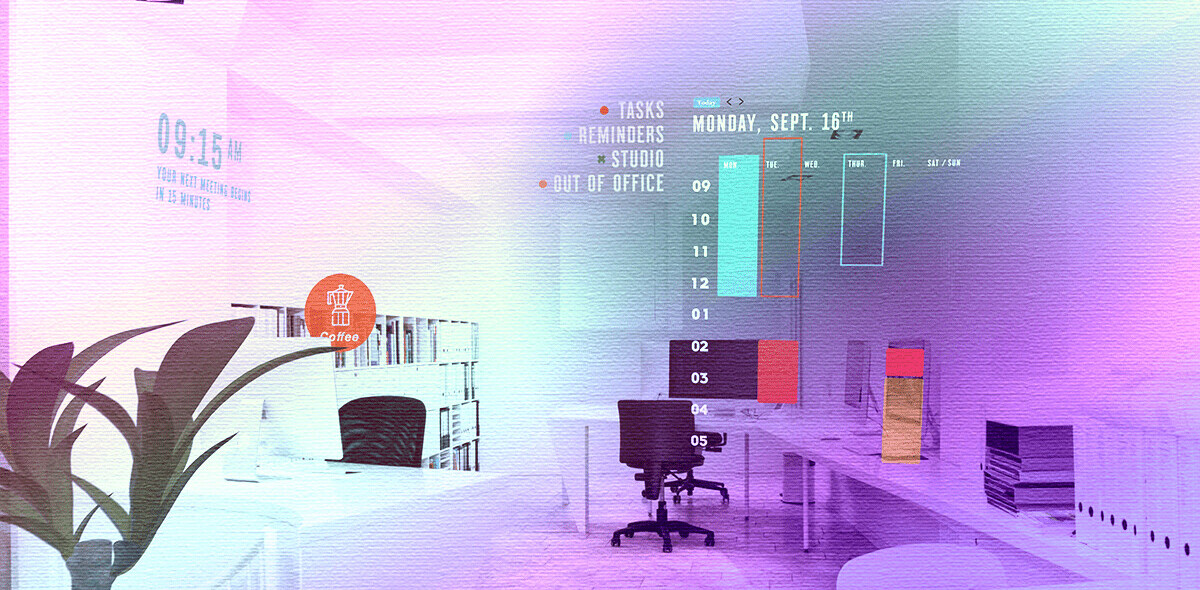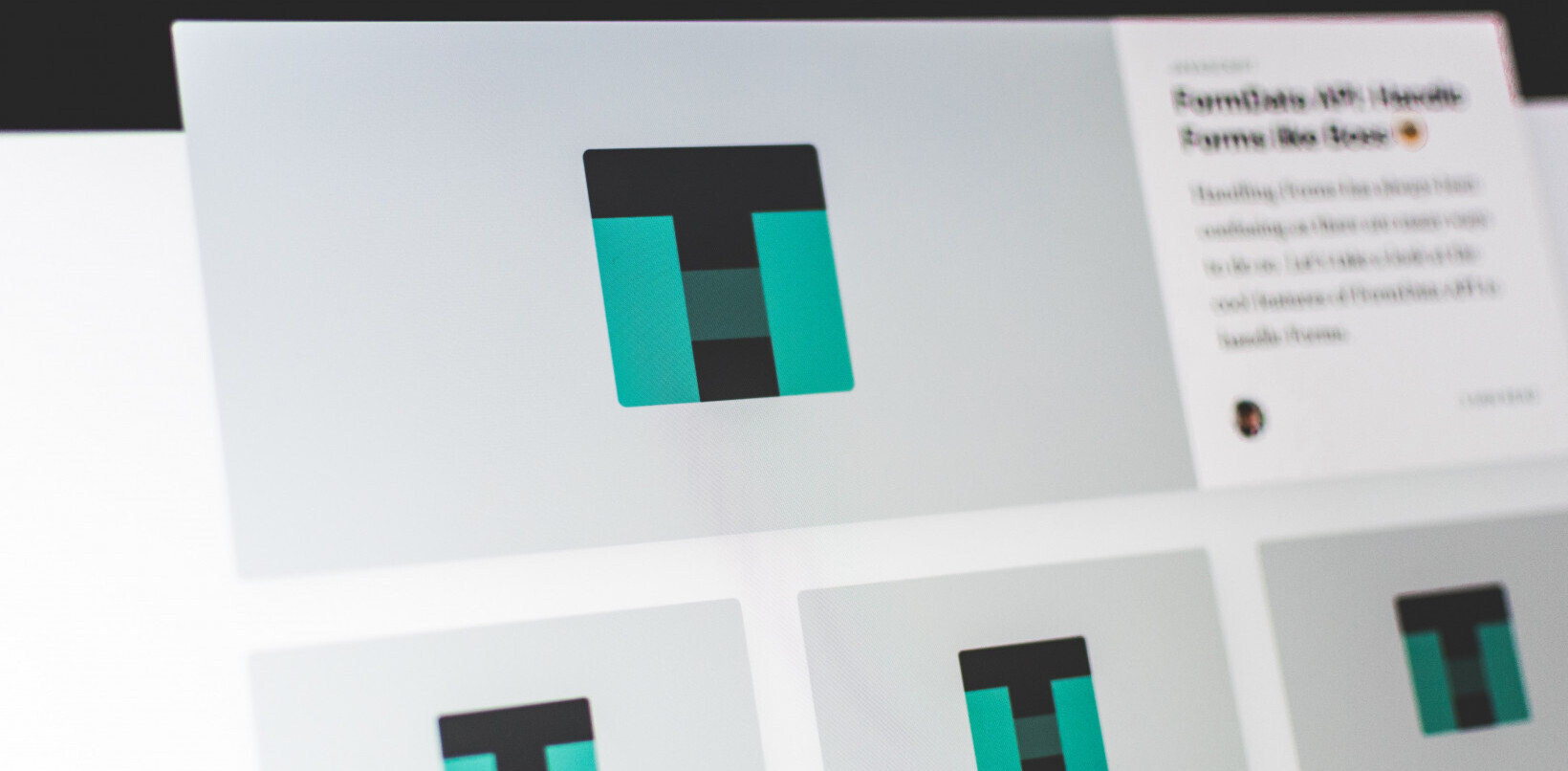If you’re a writer, whether in-house or freelance, you know that the actual work of writing is only a fraction of what you have to do each day. You probably also have a never-ending list of emails to respond to, new topics you need to pitch, and general followup inquiries to make.
With all of that going on in your inbox, taking the time to write out every single email from scratch makes no sense.
In the past, I used to dread opening my email altogether. It only revealed how much time I would have to spend sorting through messages for the day, and all to be faced with exactly the same situation the next morning.
And then I discovered a nifty little trick that could ease some of the burden: using email templates!
Now, I was against this idea at first. Truthfully, I had thought of using email templates long before I actually started putting them to the test. But it felt wrong emailing people a pre-written response. Until I discovered something: nobody cares.
As long as I was responding in a timely manner with the information the sender wanted, the fact that I was using a template never seemed to bother any of my contacts in the least bit. Truthfully, I’m not sure many of the people I email regularly notice I’m using templates.
At first glance, saving time might seem like the only benefit of using templates, but it’s not. There are some additional perks of using templates for your emails, which make me love them all the more.
Here are some reasons why I use email templates, followed by some of my favorites.
Templates cut out redundant responses
If you’re constantly replying with similar responses to your editors, manager, clients or fellow writers, email templates can help. They allow you to create your own personalized messages to decrease the time you spend responding to long lists of emails.
Why type new emails each day letting your manager know that your latest project is done, when you could create one template and re-use it every day?
You can trust that they’ll make you look professional, every time
Using templates can enhance your efficiency and effectiveness when it comes to replying to emails. Not only can you reply to emails faster, but you can also be sure that there are no spelling errors or sloppy mistakes in your email (assuming you thoroughly proofread your original template).
You can achieve maximum consistency when using templates because if one works well for a pitch or recurring email scenarios, you’re likely to have similar results each time you use it.
Find a template that makes an impact for you and rely on it frequently. This will help you produce consistent results without adding time to your day.
They keep your voice consistent
You can also keep a consistent tone in your emails when you use templates. We all naturally have days where we might be more tired, aggravated, or elated than others; we just might not want those fluctuations to come through in our emails.
When you use email templates, you don’t have to worry about how mad you are from your morning commute, or if your lack of a good night’s sleep will negatively impact your communication. You can use your templates and know that the tone in them is consistent and professional.
They’re fabulous for communicating detailed instructions
One of the best uses I’ve found for email templates is using them to send detailed process notes or otherwise lengthy lists of items to people.
For example, writers often pitch me asking if they can write for my blogs. However, writing out the submission process each time would use up a lot of time and I’d be bound to miscommunicate something eventually.
Thankfully though, I have templates I can use for each of my blog’s submission processes, which makes replying to would-be guest authors a breeze.
Of course, you wouldn’t want to have sensitive information ready to send. However, keeping simple tasks and lengthy instructions readily available can help you avoid writing them out over and over again.
When you shouldn’t use an email template
Though templates can be a great tool for saving time, there are some instances when they just aren’t a good choice.
Avoid templates when:
- It takes more clicks to get to your template than it does to type the message. If typing the message would be more efficient than using a template, just do that!
- The situation is a highly sensitive matter. Always type a unique message if you’re dealing with a subject that is either very unique or deserving of a more emotional response.
- You have to share confidential information. Never save confidential information in email templates, especially not in your work email. People have their emails hacked every day, and even relatively small companies are often targeted by hackers. You wouldn’t want to have your banking information or social security number in a template in the event that happens.
Assuming you keep these exceptions in mind, using templates in your day-to-day emailing can change your life! Here are some of my templates that I use on a weekly (or even daily) basis.
My all-time 3 favorite email templates
Template to submit a new article for publication
When you communicate regularly with a publication or website, you might find yourself routinely emailing you editors articles. Use this template to send new submissions and save yourself some extra time:
Hi [Name],
I hope your week is going well!
Just writing to send along my newest submission to the site.
If you have any edits, please let me know.
Best,
[Your Name]
Template to follow up on a submission
Everyone’s inbox is busy so, naturally, some submissions get overlooked. I use this template to quickly remind my editors about recent pieces I’ve sent their way:
Hi [Name],
Just checking in on that last article I submitted the other day.
Do you need me to make any edits to it?
Thanks!
[Your Name]
Template to pitch new ideas to editors
If I already know my editor quite well, I might use a template like this to speed up my pitching process and start writing my next submission faster. However, if it’s the first time you’re pitching a site, you’re probably going to want to include more of an introduction or details about your ideas first, since the editor doesn’t know you.
Hi [Name]!
I hope your day is going well!
Just wanted to get some new ideas over to you.
Here are a few of the topics I had in mind:
– Idea #1
– Idea #2
– Idea #3
Would any of these fit into the current editorial calendar?
Thanks!
[Your Name]
Though it took me a long time to find this email hacking method, I wouldn’t trade templates for any other emailing tool.
Try the ones listed above, or quickly come up with some of your own!
Get the TNW newsletter
Get the most important tech news in your inbox each week.