
Welcome to TNW Basics, a collection of tips, guides, and advice on how to easily get the most out of your gadgets, apps, and other stuff.
Apple has introduced a ton of security and privacy features in iOS 14 including blocking trackers and knowing which apps used your camera and mic.
However, one of the most useful features in the newest iOS update will let you know if your password is compromised in a data breach. Here’s how you can check.
- Open the Settings app on your iPhone.
- Scroll down and tap on the Passwords section.
- Tap on the Security Recommendations and toggle the Detect Compromised Passwords setting if you haven’t.
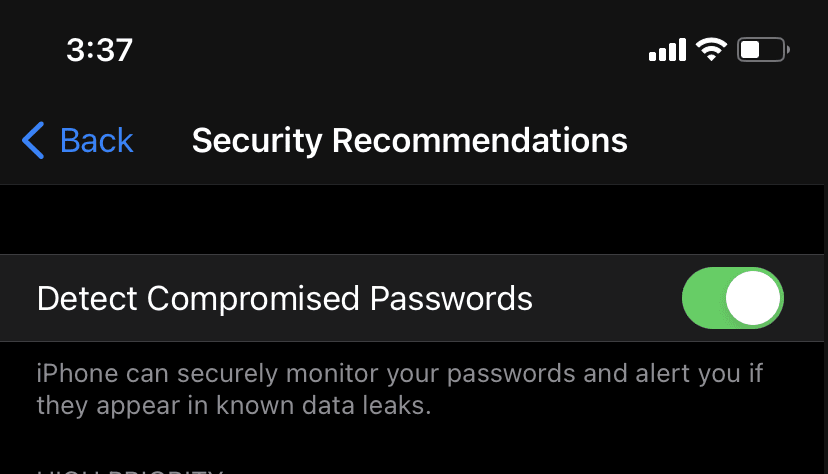
- If you have a compromised password, the system will automatically suggest you to change it.
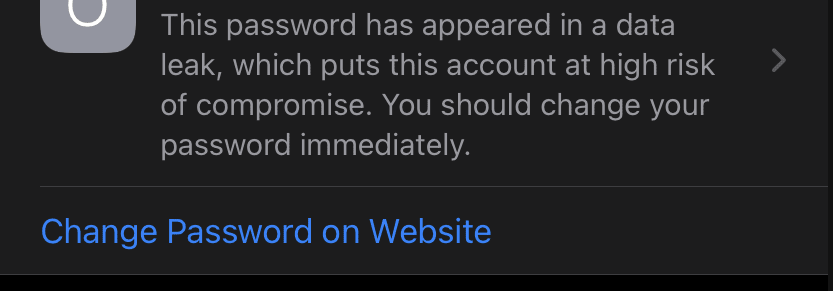
In addition to this, you will also get suggestions to change credentials if you’re using the same password for multiple services or sites. Plus, the service will also indicate if you have an easily guessable password.
You can reset all your passwords that are prone to hacking and secure your accounts. While you’re at it, you might also want to check our handy guide for using the nifty back tap feature on iOS 14.
Get the TNW newsletter
Get the most important tech news in your inbox each week.





