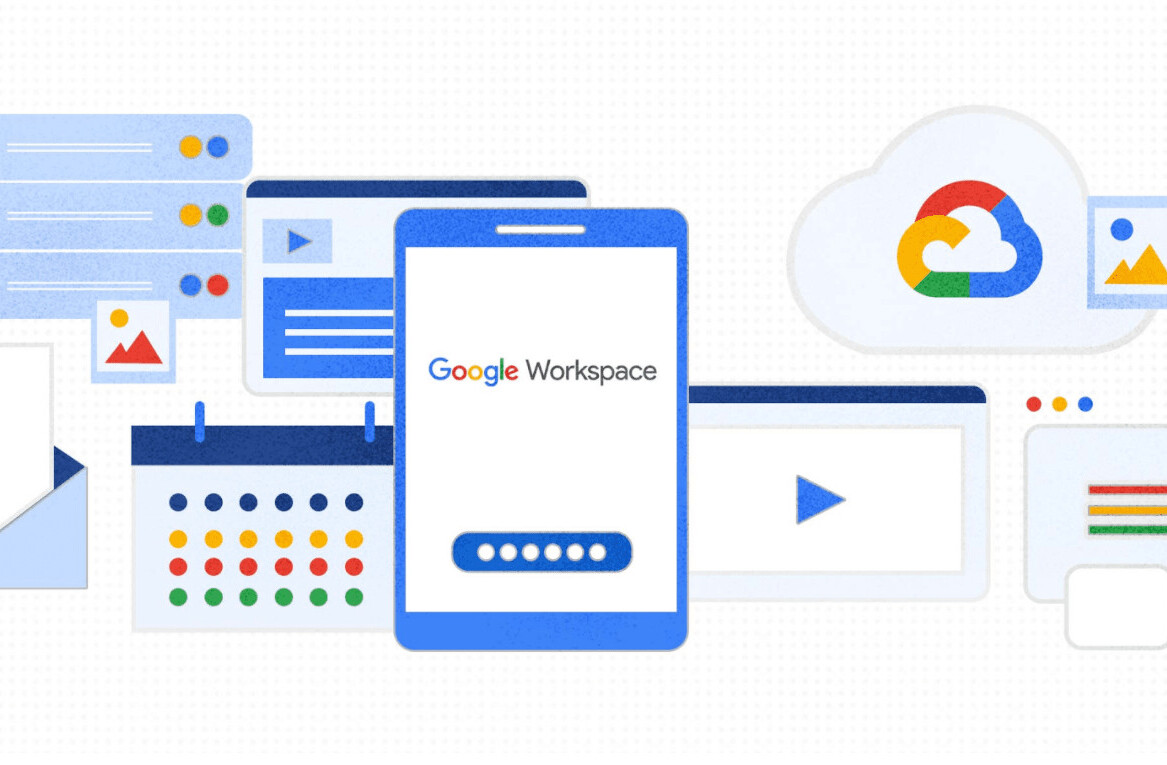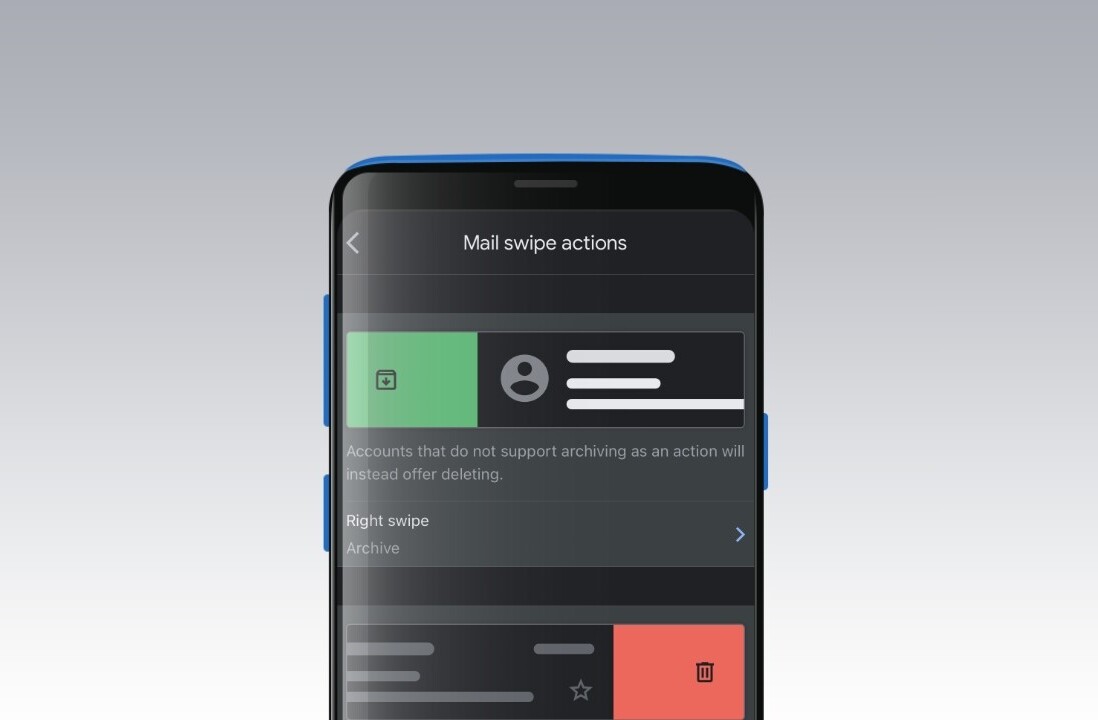Welcome to TNW Basics, a collection of tips, guides, and advice on how to easily get the most out of your gadgets, apps, and other stuff.
Recently, Gmail rolled out an update to its app to include a huge Google Meet button just below the compose button. And that can be really annoying if you don’t have to make a couple of Meet calls every day.

Thankfully, you can easily remove this button using the settings. Here’s how to do it:
- Open the Gmail app on your phone.
- Go to Settings, and tap on the account name
- Scroll to General > Meet, and turn off the toggle to show the Meet button.
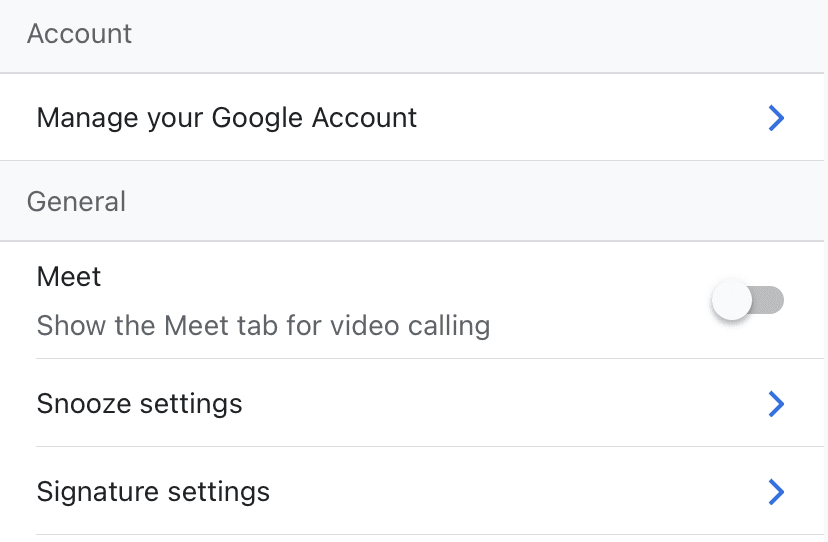
Notably, you have to do it for every Gmail account you have on your phone. It’s dumb and smart at the same time. If there’s a work account that you use to make Meet calls often, it might not be a bad idea to have the Meet button hovering around.
Now, your Gmail app is Meet button-free. While you’re at it, you can check out our guide for achieving inbox zero in Gmail.
Get the TNW newsletter
Get the most important tech news in your inbox each week.