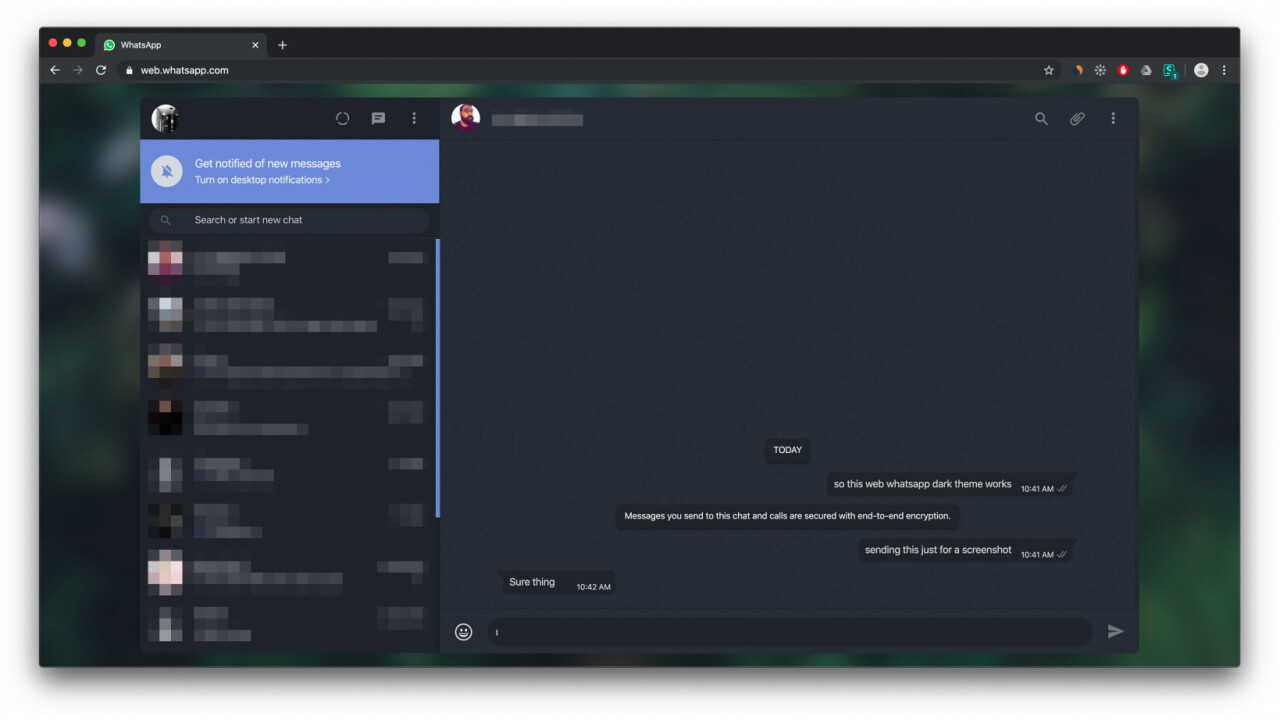
Welcome to TNW Basics, a collection of tips, guides, and advice on how to easily get the most out of your gadgets, apps, and other stuff.
Word around the web is WhatsApp is slated to get not one, but two different dark mode options on iPhones… sometime in the future. The company is also working on a dark theme for Android, but there’s no mention of when that might land either. But if you want dark mode on WhatsApp’s web version, there’s a way to do it.
For now, the trick works on Chrome and Firefox. Here’s how it’s done:
Chrome
Alright, follow these steps to enable dark mode:
- You’ll need to install the Stylus extension and a separate theme for it.
- You can grab Stylus from the Chrome Web Store by clicking here.
- Once installed, get the theme from here by clicking “Install Style.”
- Load WhatsApp Web and let your eyeballs enjoy the darkness.
Firefox
The procedure for Firefox is pretty much the same as for Chrome. Here are the steps:
- Get Stylus from the Mozilla official site by clicking here.
- Install the dark theme from this link.
- Boom, dark mode is now turned on.
After a quick test, it seems the web-based dark mode doesn’t improve readability in daylight all that much (it doesn’t make it worse either). I’m sure it’ll be a different late at night, when the lights are off, however.
The good thing about the Stylus extension is that it lets you effortlessly switch between dark mode and the standard theme by clicking a button. Just click on the Stylus icon at the top-right corner of your browser, and tick “Turn all styles off” on or off. And if you want a different theme, just browse User Styles until you find one that suits your eyes.
Anyways, if you’re obsessed with putting less strain on your eyes in the dark (even though scientists aren’t sure that’s the case), you know what to do now.
[H/T WABetaInfo]
Get the TNW newsletter
Get the most important tech news in your inbox each week.





