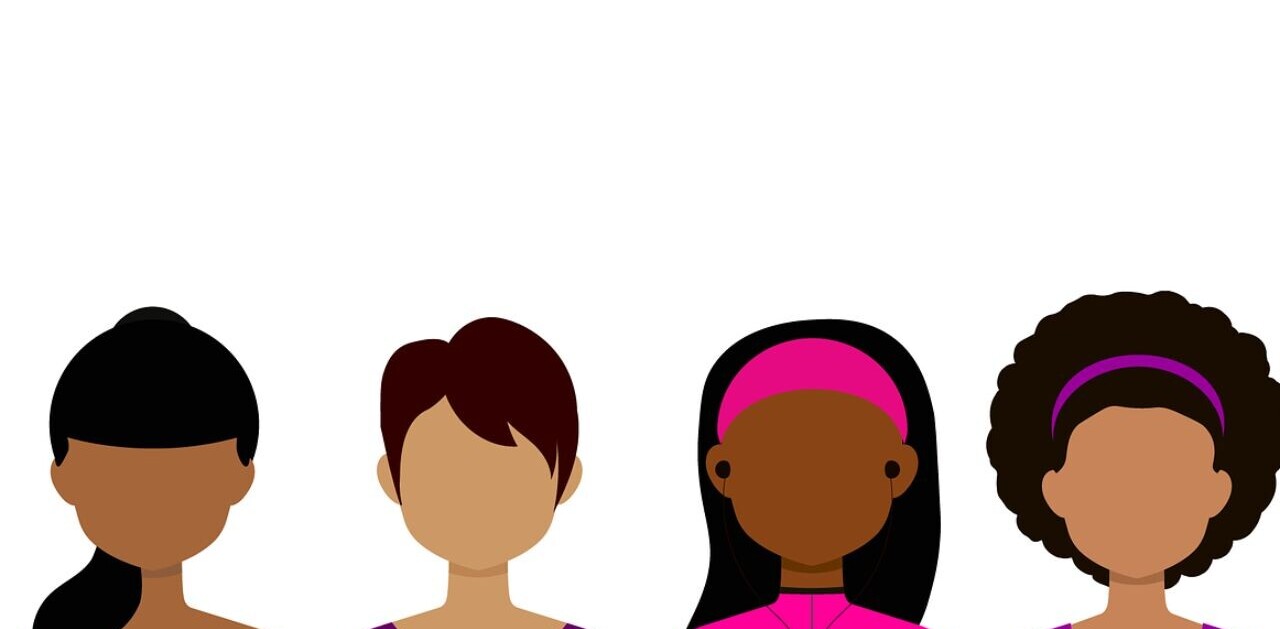Welcome to TNW Basics, a collection of tips, guides, and advice on how to easily get the most out of your gadgets, apps, and other stuff.
I’ve got a habit of only plugging one earbud in my ears. There’s not much to it: I like to know what’s happening around me even when I’m listening to music and podcasts. But over the weekend, I accidentally discovered that for all these years I’ve been doing it wrong — and chances are that so have you.
Apparently, most phones have a setting specifically designed for optimizing your audio for listening from one earbud only — mono audio. This setting is also particularly helpful to people with hearing disabilities that affect only one of their ears.
Anyways, here’s how you turn on mono audio.
Mono audio on iPhone
This is pretty simple on iOS.
Head to Settings > General > Accessibility, and you’ll see the mono audio setting there. Toggle it on and you’re done.
Mono audio on Android
We’ve got a little problem here. Since most manufacturers customize Android, how you turn on mono audio will vary across devices.
No worries, though, most brands keep that setting in the Accessibility menu — so as long as you can find it, you should be fine.
I’m currently using a Huawei P30 Pro, and the Accessibility menu is hidden inside the Smart assistance tab in settings. And boom — the mono audio setting is right there.
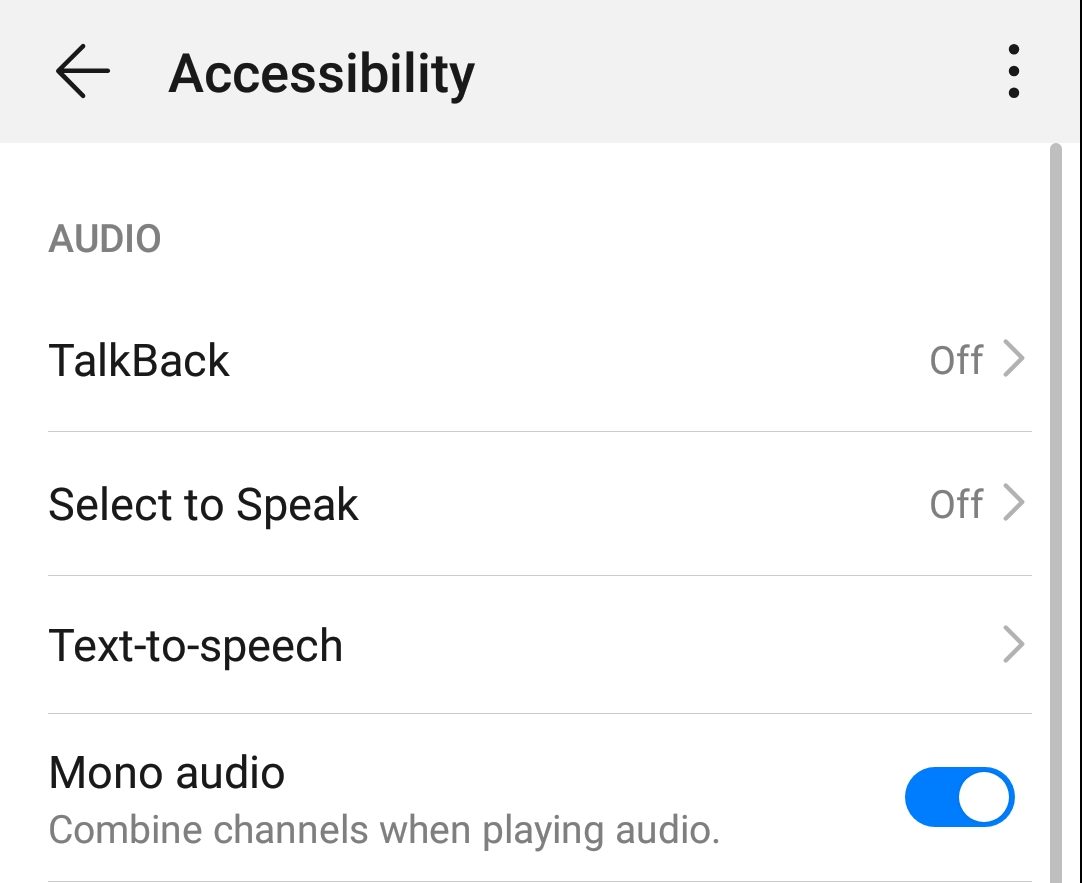
Samsung’s One UI, on the other hand, has a dedicated Accessibility menu in Settings. Head there, and you’ll find the mono audio setting in the Hearing tab.
Anyways, you get the idea. Find the Accessibility menu and you’ll work out the rest.
That’s about it.
Now stick one earbud in your soundholes and let us know if it makes a difference down in the comments.
Get the TNW newsletter
Get the most important tech news in your inbox each week.