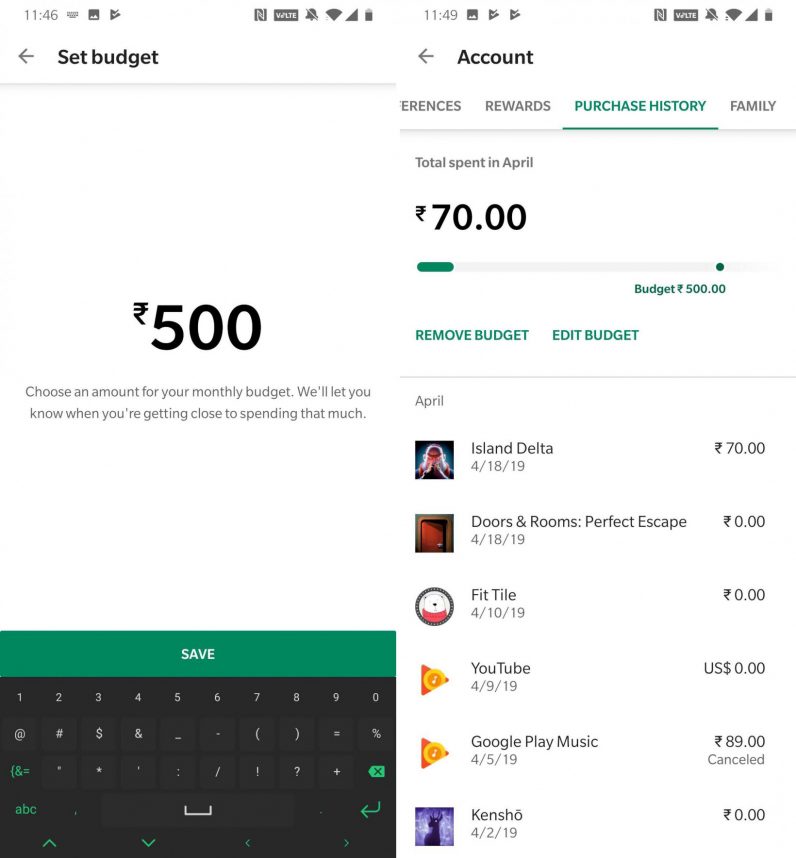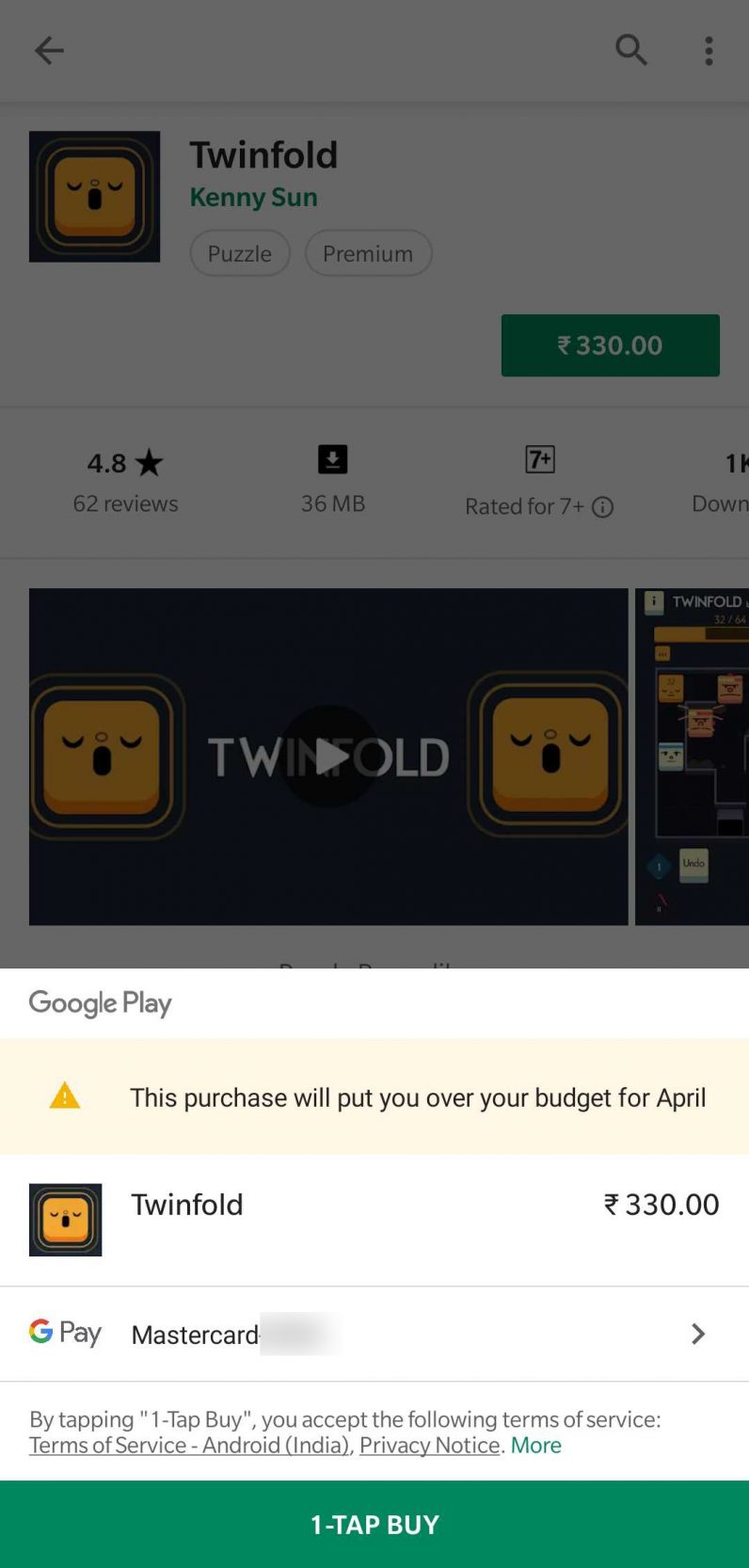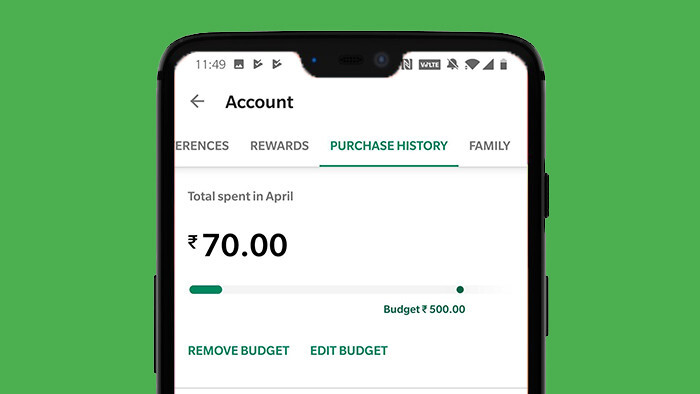
Welcome to TNW Basics, a collection of tips, guides, and advice on how to easily get the most out of your gadgets, apps, and other stuff.
Google has updated its Play Store with a handy new feature that lets you set a monthly budget to help keep your app and digital media purchases in check.
It’s not perfect; the tool only displays a notification above the ‘buy’ button to let you know you’ll cross your limit, instead of preventing your purchase entirely (or at least letting you opt for this).
Still, it’s useful for folks who frequently find themselves spending away in Google’s store – and it covers not just apps, but also books, movies, and music. Here’s how to use it on your Android device.
- Launch Google Play on your phone or tablet, and tap the menu button at the top of the screen to open the left sidebar.
- Tap on Account, and then tap the Purchase History tab. You’ll see a monthly budget at the top of this tab, along with an option to set it up in your local currency.

Set a budget (left), and Google will track your purchases against it (right) - Tap Edit Budget, and enter an amount you’re comfortable spending on apps and media in the Play Store each month. Hit Save to confirm.
- You can return to this screen to see how much you’ve spent each month (the meter resets on the first of every month).
- If a purchase in the store exceeds your budget, you’ll see a notification at the top of the ‘1-tap buy’ pop-up. You can, of course, just ignore it and continue with your purchase.

If your purchase exceeds your budget, you’ll see a notification like this
How do you keep your digital spends in check? Share your tips in the comments.
Via Android Police
TNW Conference 2019 is coming! Check out our glorious new location, inspiring line-up of speakers and activities, and how to be a part of this annual tech extravaganza by clicking here.
Get the TNW newsletter
Get the most important tech news in your inbox each week.