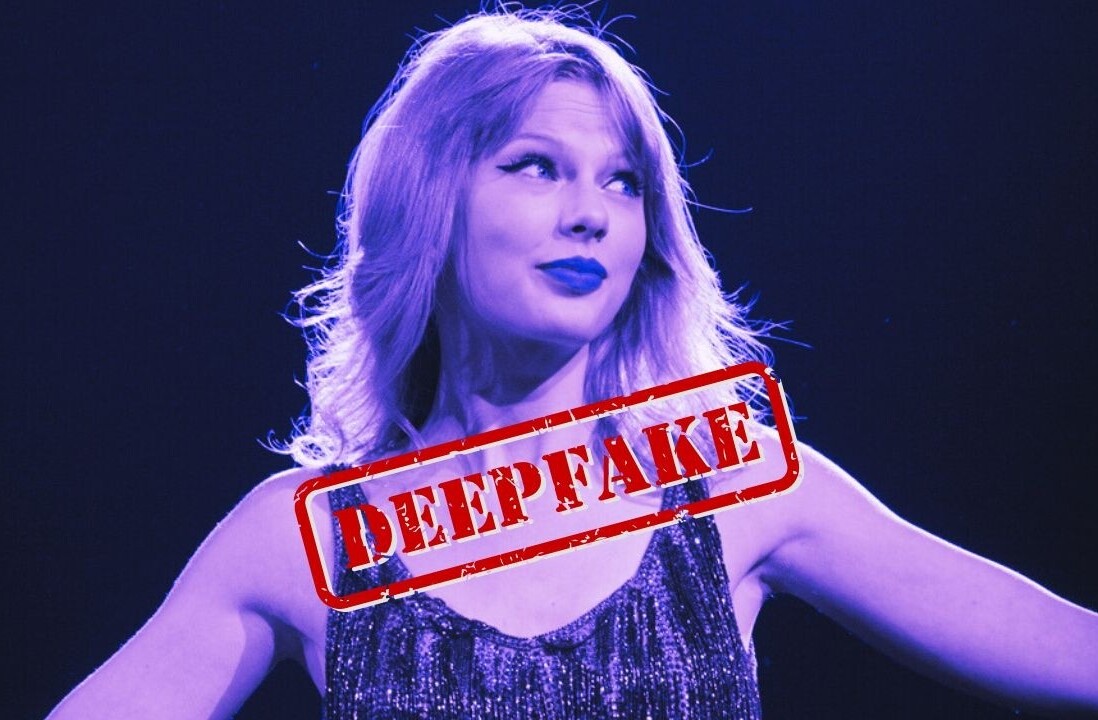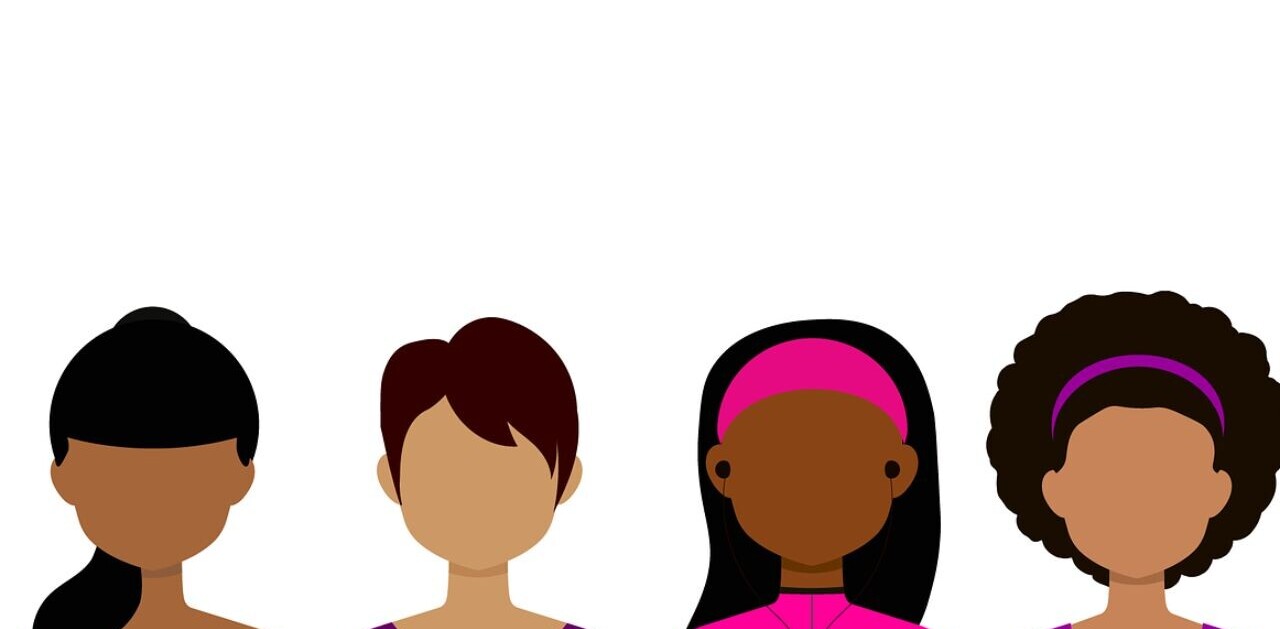Welcome to TNW Basics, a collection of tips, tricks, guides, and advice on how to easily get the most out of your gadgets, apps, and other stuff.
We’ve all done something stupid on Facebook Messenger. Whether it’s sending a message we immediately regretted, or just firing a juicy meme to your grandma by mistake – it’s happened to us all.
But, did you know you can delete things you’ve sent on Facebook Messenger?
Well, you’re in luck – we’ve created a video showing you how to unsend messages on Messenger. Missed it? Scroll up to the top of the page, and let the sweet thrill of moving pictures wash over you.
If a video version of the piece isn’t what you’re after, we also wrote a full text version here.
To be honest though, it’s pretty simple: hold down on a message until a “remove” option appears, then click that. Boom, victory is yours!
One thing that’s important to note is you can only remove these messages up to 10 minutes after posting. If you wake up after a heavy night and realize you sent your ex something stupid, there’s nothing you can do but apologize.
Be careful out there, folks.
Want more TNW Basics? Let us know what you’d like to learn about on Twitter.
Get the TNW newsletter
Get the most important tech news in your inbox each week.