
Welcome to TNW Basics, a collection of tips, guides, and advice on how to easily get the most out of your gadgets, apps, and connected services.
As someone who uses both Android and iOS phones, I feel like I get to see the best of both worlds. Enter Sony Audio Recorder, available exclusively on Android. Sorry Apple fanatics, this one isn’t for you.
So, here’s the thing, as a journalist, I interview a lot of people. I’m therefore really bloody discerning about the tools I use to record interviews, because if a recording gets screwed up, it invariably kills a piece.
While the best option is often a physical digital voice recorder*, for the sake of convenience, you might want to go with a mobile app. In this case, the Sony Audio Recorder is the best of the lot.
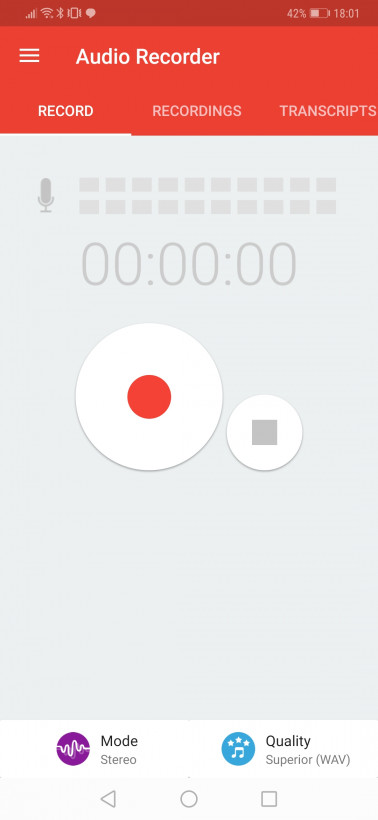
For starters, it’s completely free. Unlike other competing products, there are no in-app purchases. You don’t need to hand over your credit card details in order to, say, upload your recordings, or record longer than 15 minutes.
The app lets you record audio in a variety of formats, including lossless WAV and various AAC bitrates. As a rule of thumb, each minute of audio saved in WAV takes up about 10MB of storage. So, if you record a 30 minute interview, you’re looking at using 300MB of space.
The highest bitrate AAC takes about 1MB per minute. Medium and “basic” AAC bitrates use about 500kB and 250kB per minute respectively. If your phone has limited storage, you’re probably best using one of these.
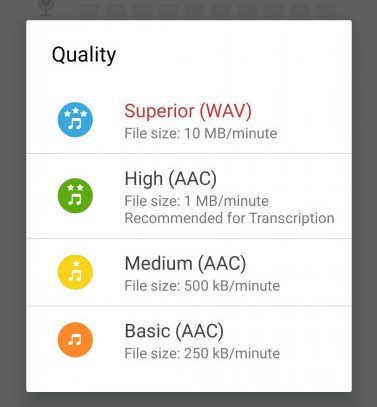
Be warned though, lower bitrate audio has a somewhat grainy, distorted feel. If you’re trying to transcript an interview, this might just make things a little bit harder.
Once your interview is finished, the recording is saved on your phone’s local storage. From here, you can share it with any services available on your phone. A few examples include WhatsApp, Gmail, Facebook Messenger, and Google Drive.

There’s no faffing around with proprietary formats, or plugging your phone into your computer to copy the file over. To quote Apple, it just works.
So, wait, I hear you ask. If this is free, how does Sony make money from it?
Well, I’m glad you asked. Sony happens to have its own transcription service, which turns audio into text. Punters get 30 minutes free, and after that, you’ve got to pay.
Sony’s got an interesting pricing model, which merges both pay-as-you-go and subscription approaches. You can either pay by the hour, with each 60 minutes costing £8.49, or sign up for a monthly plan. These vary depending on how much you’re going to be transcribing.

As much as I love Sony’s Audio Recorder, I can’t recommend this part of the app. It’s just too inaccurate. It failed to understand my wife, for example, who speaks with a clear, North American accent. Best of luck if you speak with a regional inflection.
On this front, there are far better alternatives. You could hire someone from Upwork or GoTranscript, if you’ve got the budget. Failing that, there’s always Otter Voice Notes, which I hear good things about (but admittedly, haven’t used).
I’m not joking when I say that Sony Audio Recorder is the best dictaphone app on Android right now. If you’re a fellow journalist who needs to record interviews, or if you’re a student who wants to preserve lectures for future reference, you could do worse than download it.
*I recommend the Sony ICD-PX370, which is an amazingly hardy workhorse with excellent reliability and battery life.
Want more TNW Basics? Let us know what you’d like to learn about in the comments.
Get the TNW newsletter
Get the most important tech news in your inbox each week.





