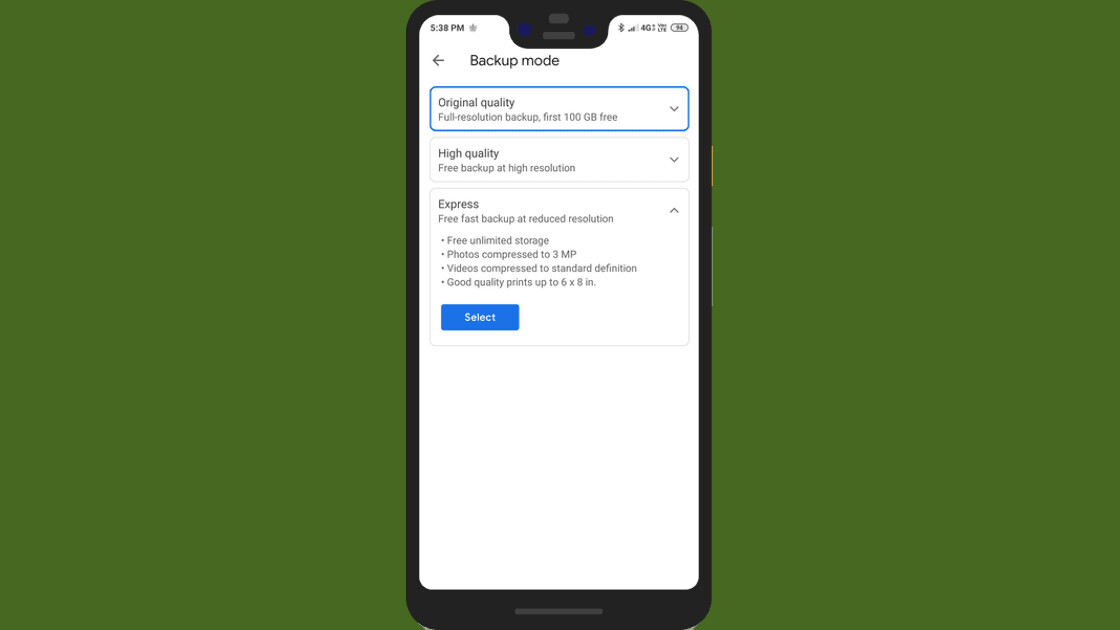
A few weeks ago, we explained how you can save space on your phone by using Google Photos to back up your pictures. Now, Google has introduced a new backup option in Android that lets you compress photos to the size of a 3-megapixel image; the new feature is called Express back up, and it appears it’s solely available in India for the time being.
Here’s how to use the Express backup option:
- Open the Google Photos app on your phone.
- Head to Settings>Back up & Sync, and click on Backup mode
- Tap on the Express option, and tap on Select make it the default backup mode.
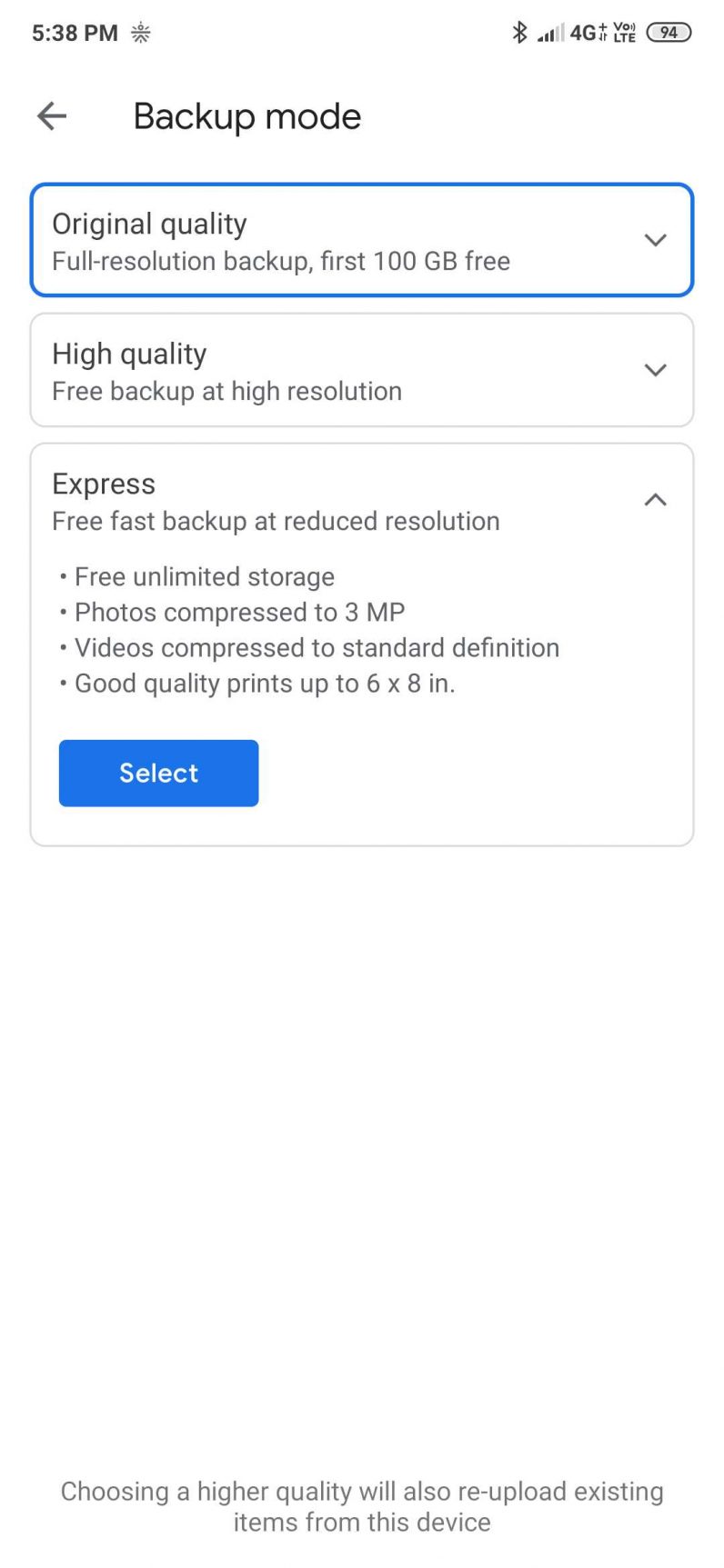
Google notes that, if you use the Express backup option, you’ll only be able to print high-quality pictures int he 6 x 8-inch format. So, this option is only beneficial to you, if don’t print too many high-resolution photos.
- If you use mobile data for backups, you can put a daily limit on data used for that activity through Mobile data usage option in Back up & sync.
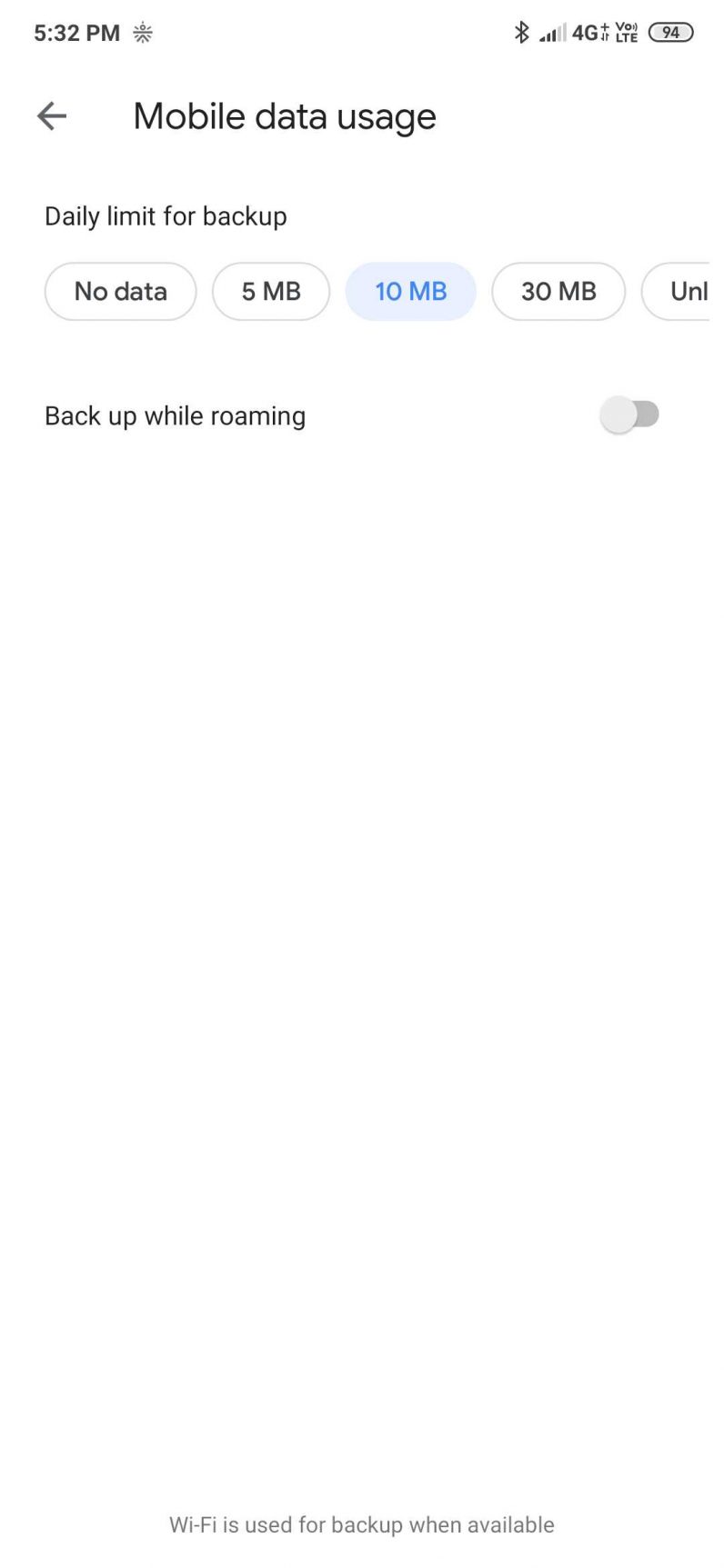
Google said that it’s rolling out the update to users in India at the moment, and will extend it to other countries later.
TNW Conference 2019 is coming! Check out our glorious new location, inspiring line-up of speakers and activities, and how to be a part of this annual tech bonanza by clicking here.
Get the TNW newsletter
Get the most important tech news in your inbox each week.




