
Slack’s finally rolling out its dark mode on its iOS and Android apps. We’ll show you how to turn on the dark mode, but first make sure that you’ve got the latest version of the app.
A small bit of news for your Monday morning, afternoon, or evening: today we released an update for our Android and iOS apps, which you can find in the Google Play Store and the App Store, respectively. The update is dark mode. https://t.co/yCNw8yfWcq
— Slack (@SlackHQ) March 11, 2019
iOS
- Open the Slack app on your phone.
- Swipe left to open the sidebar and head to Settings.
- Turn on the dark mode toggle as shown below to apply the dark theme.
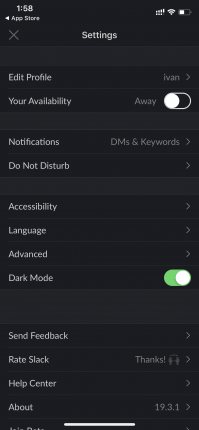
Android
In case you’ve not received an app update in the Play Store, head to APKMirror to install this version of the app to get the dark mode.
- Open the overflow menu by tapping three dots on the upper-right side.
- Head to Settings> General.
- Tap on Dark Mode to turn the dark mode on. The app will restart in order to apply the dark mode.
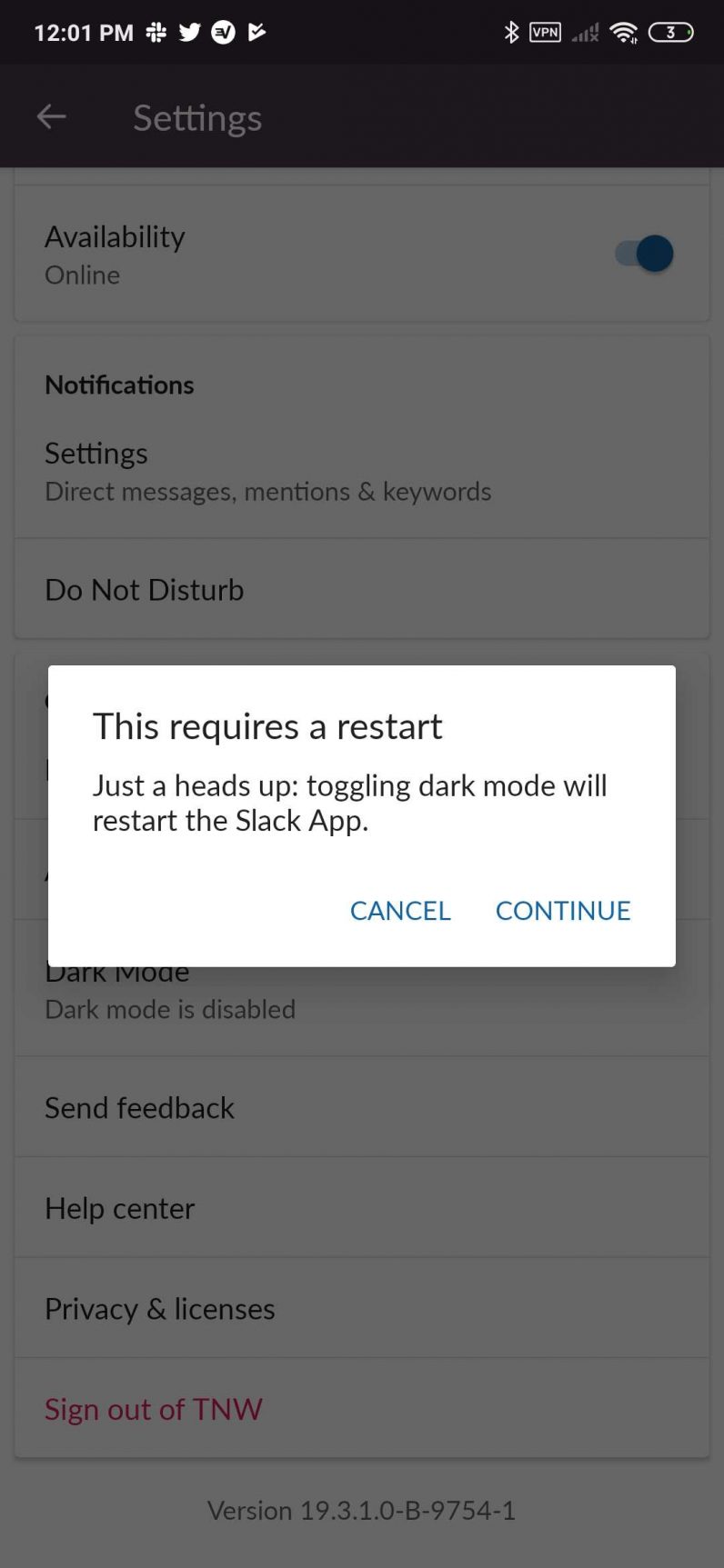
Sadly, the dark mode is not available for Slack’s desktop apps at the moment, but the company tweeted that it’s working on it. Hopefully, we’ll see this feature soon.
Want to learn more about the tools that we use daily? Check out the Sprint track at TNW2019.
Get the TNW newsletter
Get the most important tech news in your inbox each week.




