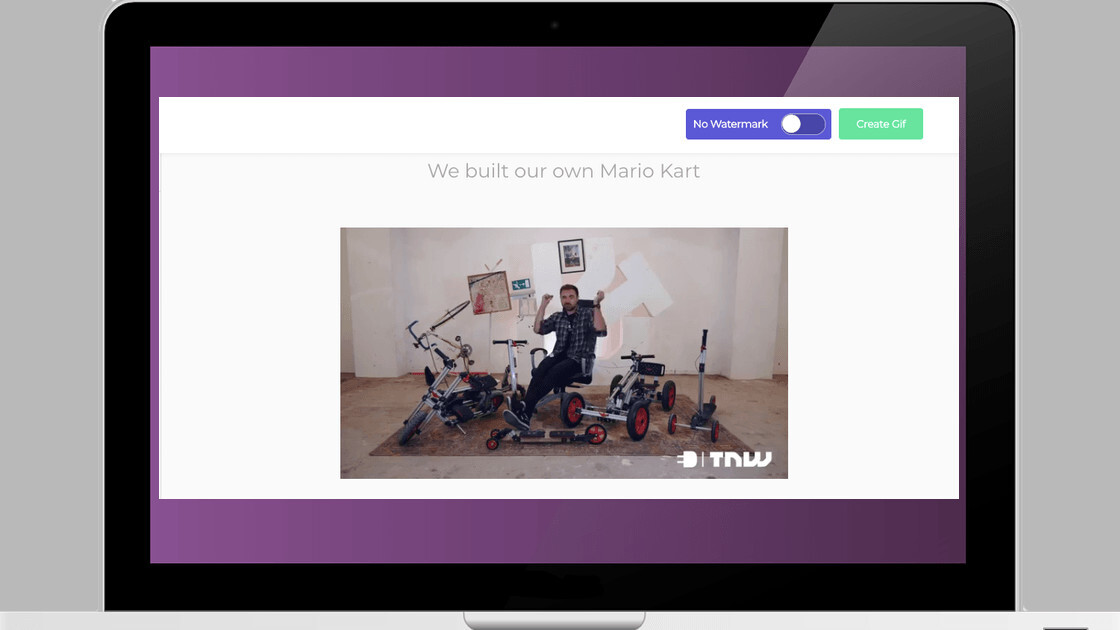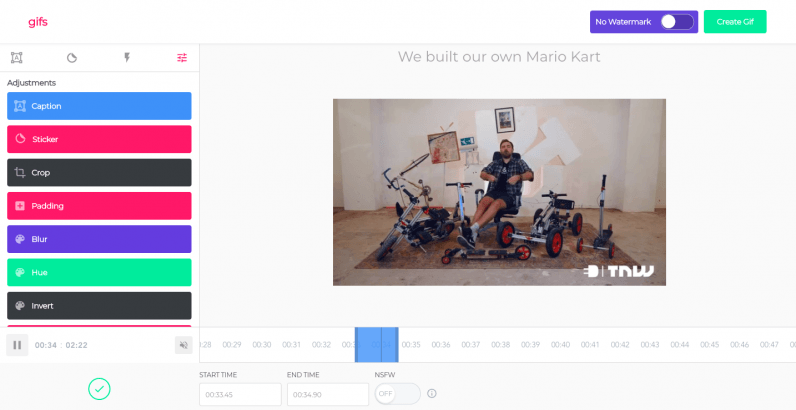Welcome to TNW Basics, a collection of tips, guides, and advice on how to easily get the most out of your gadgets, apps, and connected services.
GIFs are one of the most fun aspects of using the internet. And sometimes you would want to create a GIF out of a YouTube video that you’re watching, but most people don’t know how. Don’t worry, I’ve got your back.
Here’s what you need to do:
- Go to YouTube on your desktop, and open the video which you want to create a GIF out of.
- Type “gif” before youtube in the URL, and hit enter. For instance, if the URL is ‘www.youtube.com/tnwvideo’, make it ‘www.gifyoutube.com/tnwvideo.’
- You’ll be redirected to gifs.com site, where you can choose the start time, end time, and duration of the GIF as shown in the screenshot below.
- Once you’ve defined all parameters, you can hit Create GIF button.
- On the next screen, you can name the GIF, attach tags, and hit Next to see your GIF.
- Now, to download the GIF, you need to sign up. Once you’ve done that, you can log in, and download the gif in the original or small size.
Alternatively, you can use GIF Run, which lets you search for YouTube videos directly from the site. You can also paste URL of a video to create a GIF.
- Once you’ve selected the video, select the starting point, duration, and hit Create GIF.
- The site also shows you a preview of the GIF on the side, and a button to download it.
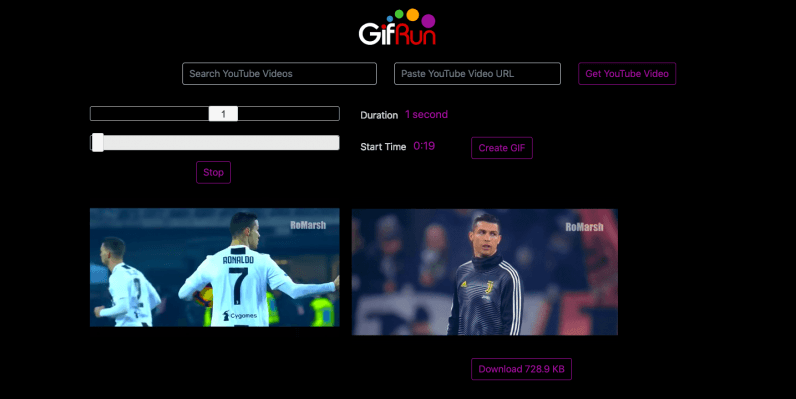
Let the GIF party begin.
At TNW 2019, we have a whole track dedicated to exploring the role of AI and machine learning in our professional and daily lives. Find out more here.
Get the TNW newsletter
Get the most important tech news in your inbox each week.