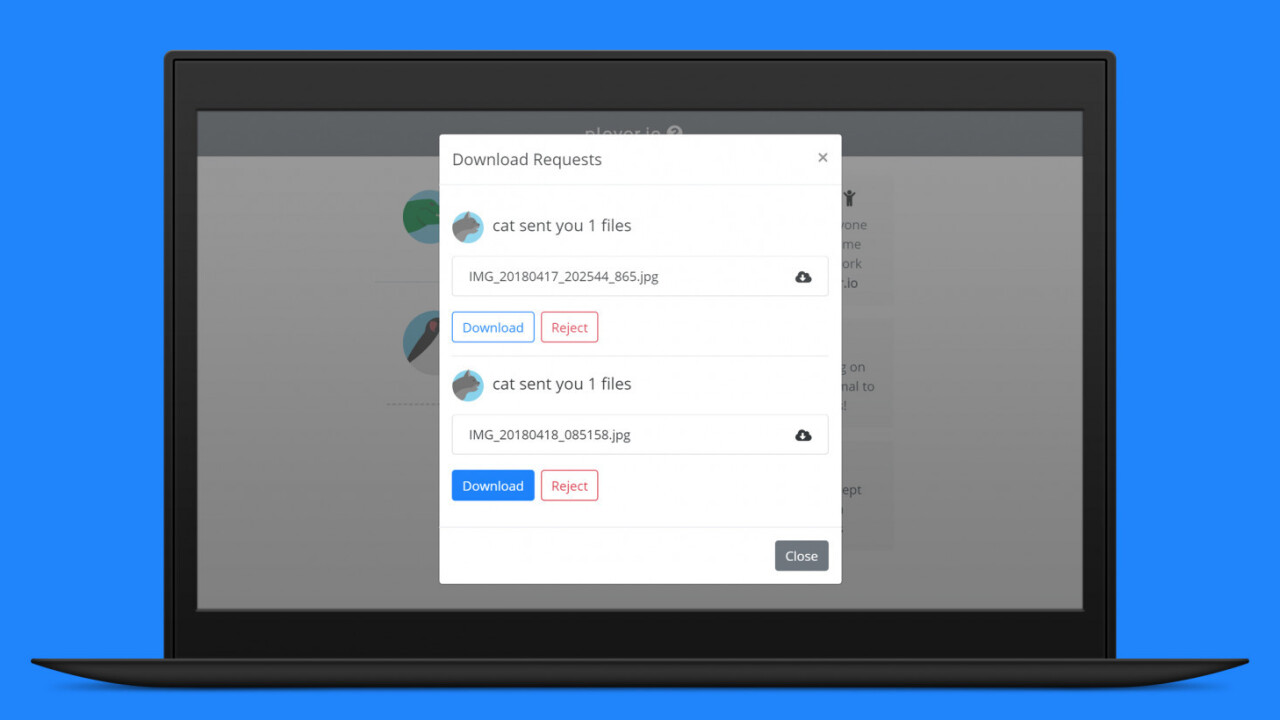
Apple’s AirDrop service is great for beaming files between your iOS and Mac devices over Wi-Fi – but it sadly doesn’t work with other platforms. Thankfully, a bunch of young developers have built a handy tool to make it just as easy to transfer files over your local network, using anything that has a web browser.
It’s called Plover, and it’s dead-simple to use: just point your browser to this page, and you’ll be assigned a private ‘room’ (which is restricted to your Wi-Fi network) and an animal avatar to identify your device. Fire up the site on another device that’s connected to the same Wi-Fi network, and it’ll show up in the same room with a different avatar. You can then drag and drop files onto the page to start transferring them instantly.
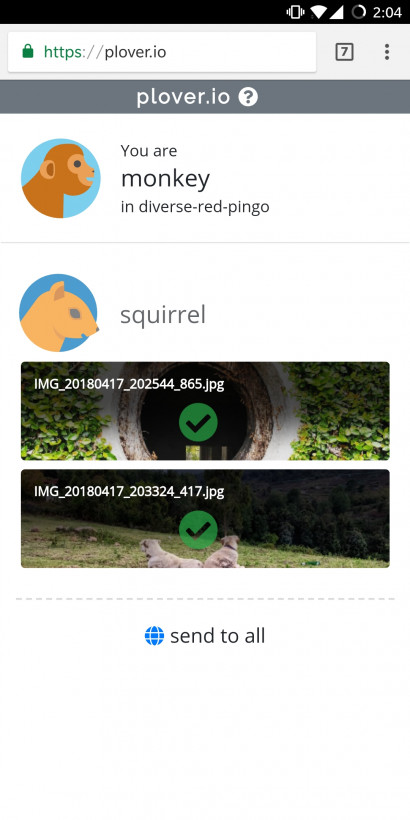
That negates the need to copy links, or send them to others (or yourself) over email; to identify yourself among a bunch of users in the same room, you only need to let people know which animal avatar you’ve been assigned so they can click on it to send you a file.
I personally use tools like Pushbullet, AirDroid, and even Slack to send myself full resolution photos, PDFs and APKs, but Plover is arguably quicker, and doesn’t require you to install any of the aforementioned apps.
It works equally well on desktop and mobile, though it could benefit from the inclusion of tooltips to explain how users can select recipients and upload files (on mobile, tapping on an avatar brings up the upload dialog to browse your device storage and find files to send).
At present, you can send as many files as you’d like, provided they’re under 1GB each. Up to 50 users can join a room at the same time. Developer William Okuno says these restrictions will soon be adjusted, so you can beam files up to 5GB in size, have 500 people in the same room, and choose which users you want to send files to, simultaneously.
Okuno says Plover is still in the works, and is being developed by three students, one of whom is still attending high school. The team plans to monetize the app through ads in dedicated mobile apps, and also introduce more features, such as virus scanning, the ability to join rooms from anywhere via custom URLs, and additional nodes across the world for improved performance.
Give Plover a go by visiting this site; there’s no need to sign up, so you can get started right away.
The Next Web’s 2018 conference is almost here, and it’ll be ??. Find out all about our tracks here.
Get the TNW newsletter
Get the most important tech news in your inbox each week.




