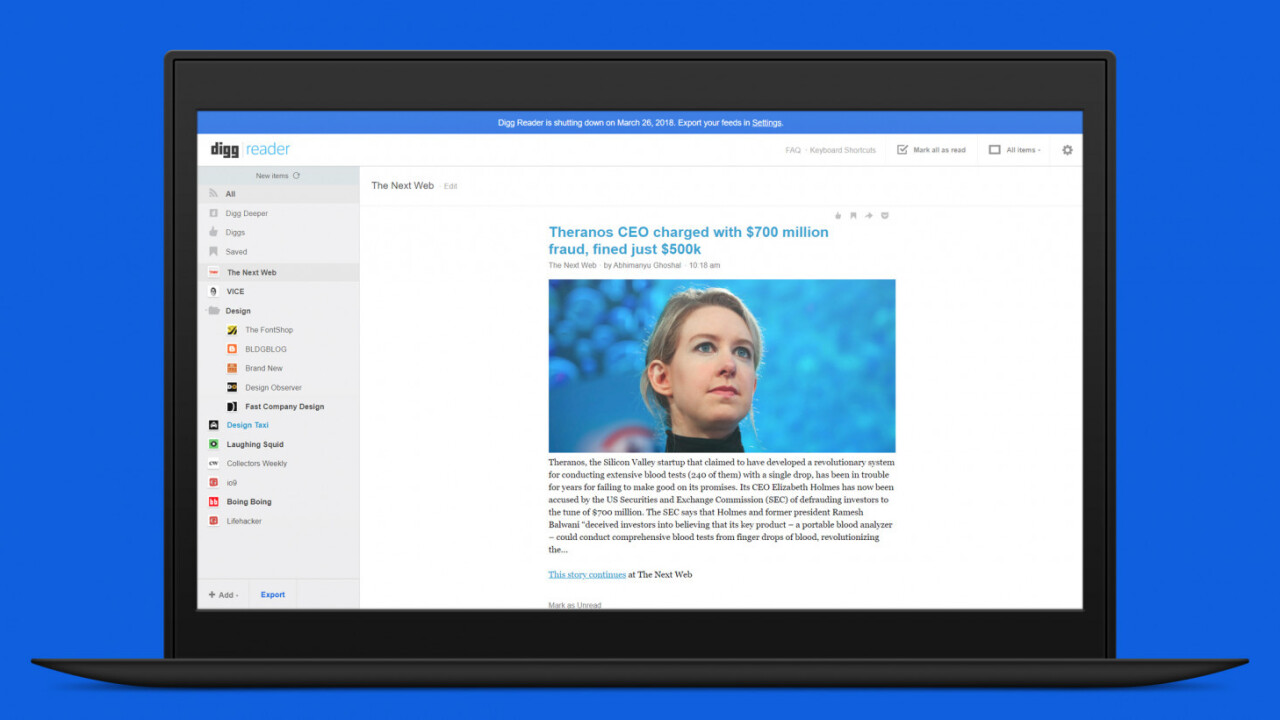
Digg announced today that it’s closing down its Reader app, which lets you follow RSS feeds from sites you love to get updates from them without having to visit each individually.
That’s a bummer for fans of the tool, which featured a minimalist design and enough features to keep most folks happy. If you’re one of them, you’ll only be able to use Reader until March 26; it’s best to export your list of feeds from it before that date.
But what should you use instead? There are several great RSS readers on the web today, and if you’re used to Digg Reader’s fantastic low price of zero, you’ll probably want a free alternative. Here are our favorites that won’t cost you a dime.
Feedly
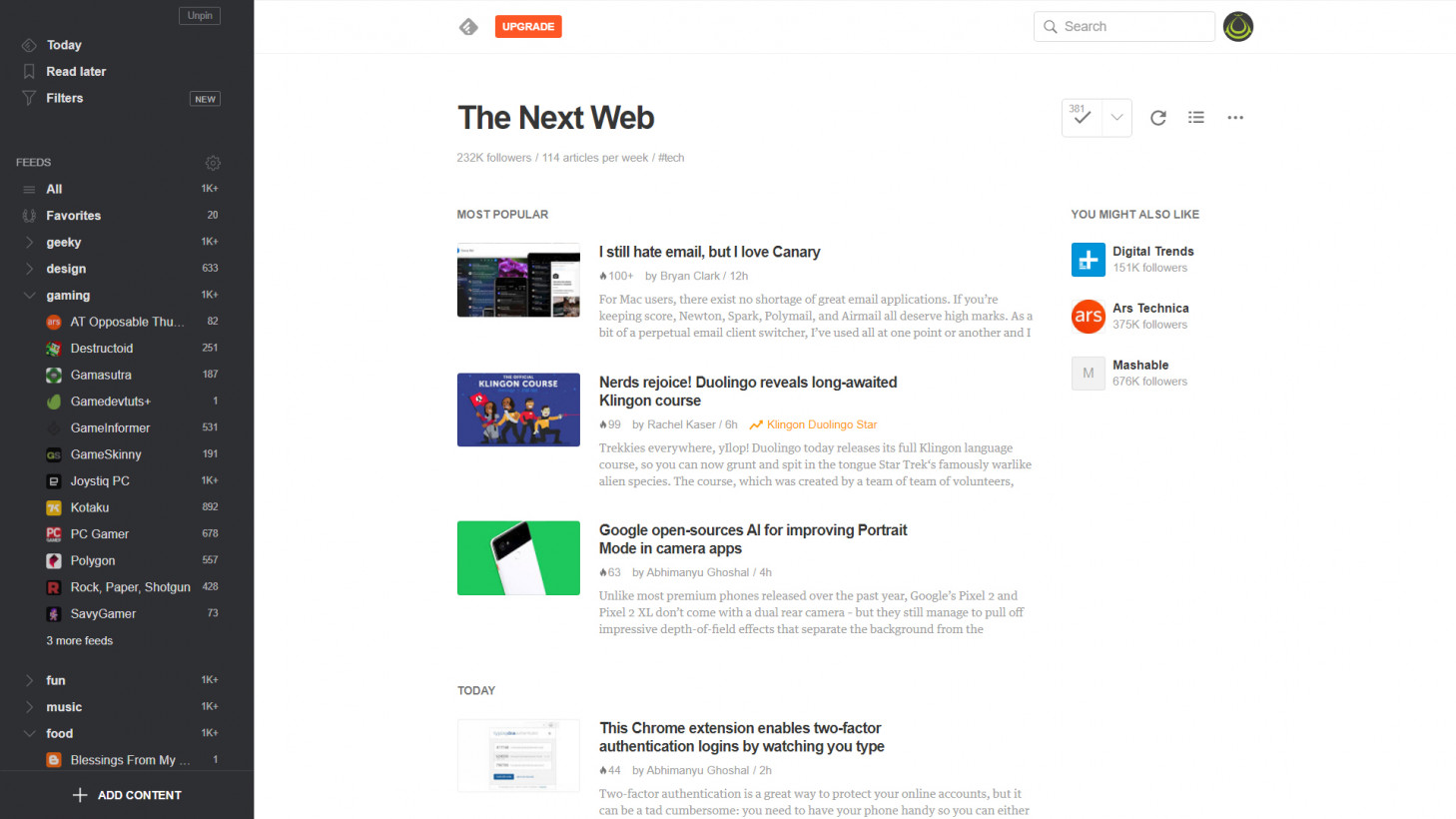
After Google Reader died some years ago, Feedly took up the mantle of the go-to RSS wrangler in town. Since then, it’s added a bunch of features for archiving, sharing, and discovering new content, and its interface is one of the best in the business.
Besides being able to access Feedly on desktop and mobile, you can also choose between four layouts to skim through the news as you like. Feeds can be organized into folders and posts can go up on cross-feed ‘boards’ that you create; you can also filter content by listing keywords you don’t care to hear about.
I personally enjoy the title-only view that not only lets me see several headlines at a glance, but also shows a counter that indicates how popular each story is. You can also use keyboard shortcuts to get around quickly.
Feedly lets you add up to 100 feeds for free; unlocking unlimited sources, boards, additional sharing shortcuts, and power search will cost you $5.41 a month.
Inoreader
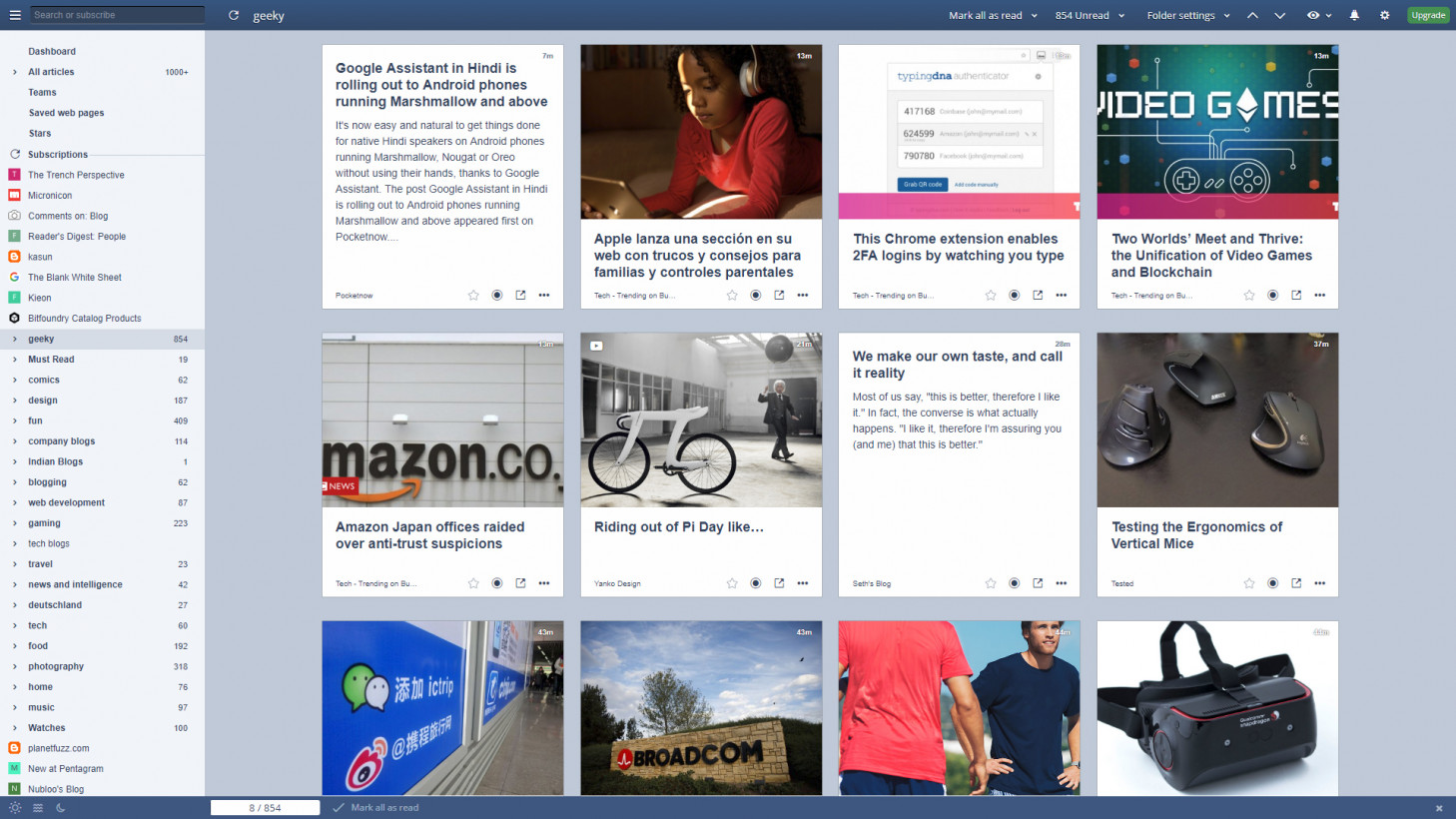
Inoreader lets you subscribe to unlimited sources for free, and doesn’t scrimp on niceties at that price. The clean and flexible interface offers several different layouts and themes to choose from, along with options to filter articles, beam them to your connected devices, and save them as PDFs. Plus, there are several options for keeping your reader organized, with multiple mark-as-read toggles, and tags. Not too shabby for an ad-supported service.
If you want to make them disappear, you can sign up for a paid plan at $1.25 a month or $15 a year, which makes Inoreader one of the cheapest RSS readers out there. That’ll also net you a customizable dashboard, password-protected feeds, IFTTT integration, filters and article translations.
Feeder
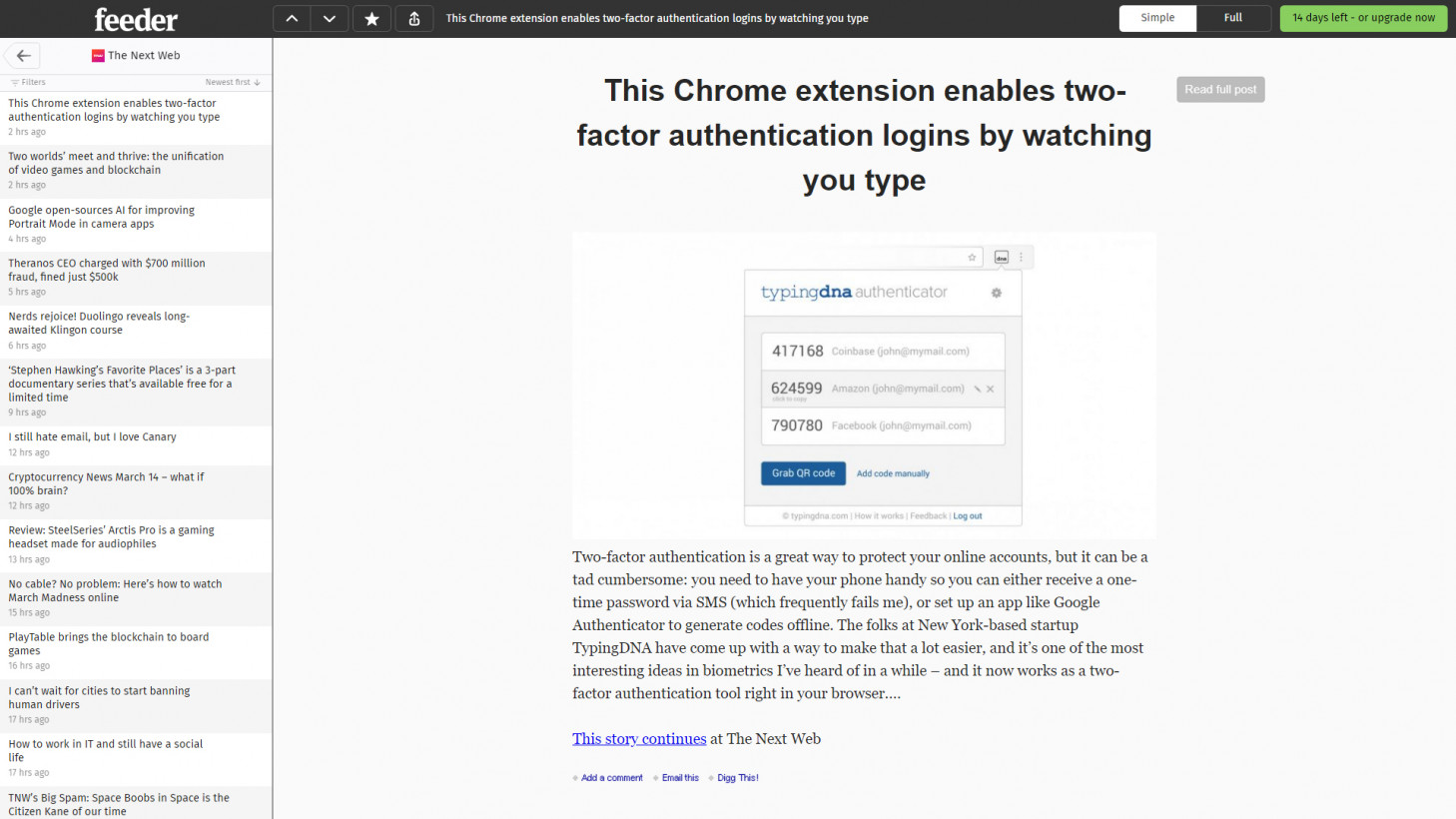
If you’re looking for something bare-bones and easy to get to grips with, Feeder’s worth a look. There aren’t very many settings to customize your layout, and the free tier just lets you add as many feeds as you like, back up your list of subscriptions, and access your content on desktop and mobile. You do get some pretty themes, though.
For $5 a month, Feeder will remove ads, let you customize filters, and deliver notifications and more frequent updates from your subscriptions. Honestly, the paid tier doesn’t seem worth its asking price, given the alternatives that are available at a similar cost – but the free version should suit RSS first-timers just fine.
That’s our list – did we skip your favorite RSS reader? Let us know which one you use, and why you love it, in the comments.
The Next Web’s 2018 conference is just a few months away, and it’ll be ??. Find out all about our tracks here.
Get the TNW newsletter
Get the most important tech news in your inbox each week.




