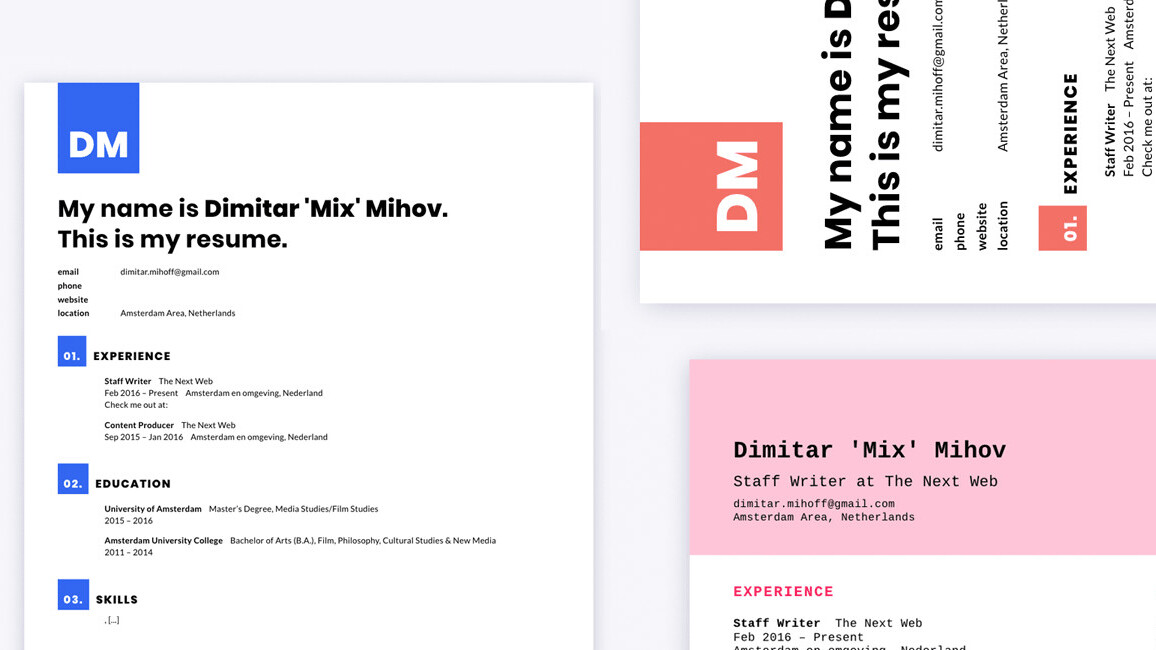
While most websites let you apply for jobs straight with your LinkedIn profile, it doesn’t hurt to keep a polished CV around in case you need to submit one for the vacancies you’re eyeing. But building up a sleek resume could be a hassle, especially if you struggle with designing stuff.
Available for free, Ceev is a nifty extension for Chrome that lets you effortlessly convert your LinkedIn profile into a printable resume. Once installed, all you need to do is pick one from the available templates and color schemes – and the tool will do the rest for you.
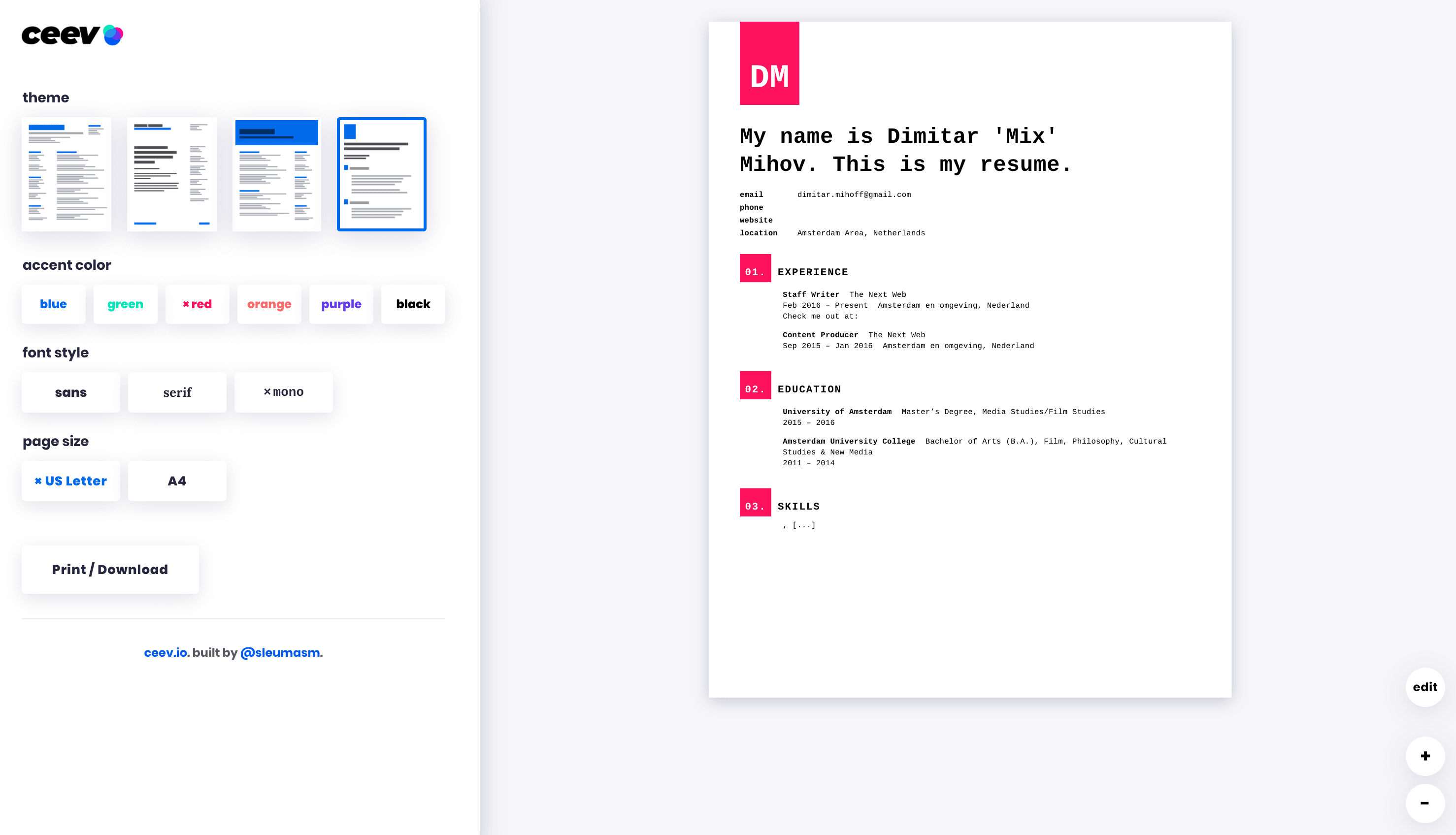
Currently Ceev has four templates to choose from, but there are other things you can adjust – including the accent color, the font style, as well as the page size.
Testing out the extension, I noticed that while it does work fairly well most of the times – it would sometimes miss printing out some of the relevant information. Fortunately, the app has a dedicated edit feature which lets you tweak the content of your resume before saving it as a PDF.
In case you were wondering, here is how Ceev works:
In all fairness, LinkedIn does have its own feature to download CVs, but it appears it is currently broken – for some reason the tool returns an error anytime we attempt saving our profile as a PDF.
Here is what happens when we tried using it:
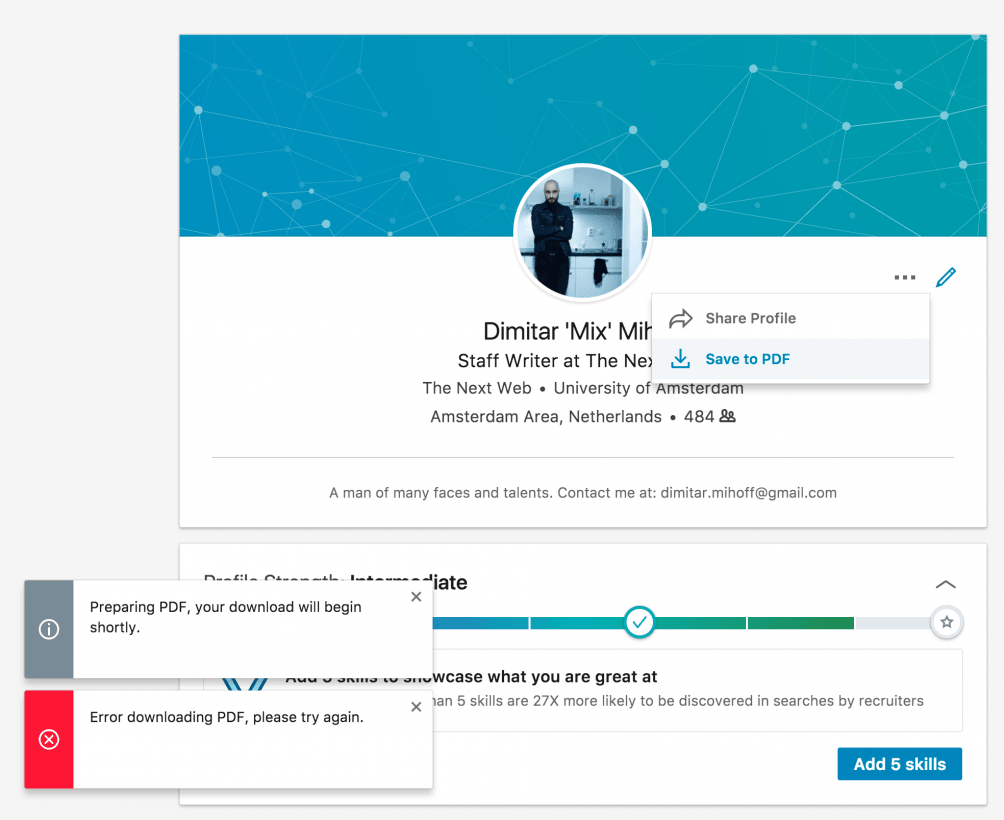
Ceev might not be as impressive as turning your CV into a Super Mario knock-off game or loading up your resume as an actual operating system, but it will surely help you stand out in a sea of terribly overused templates. In any case, you should try it out if your current CV isn’t landing you the positions you want – you might be surprised.
Those interested in revamping their CV can download the Ceev extension from the Chrome web store here.
Get the TNW newsletter
Get the most important tech news in your inbox each week.




