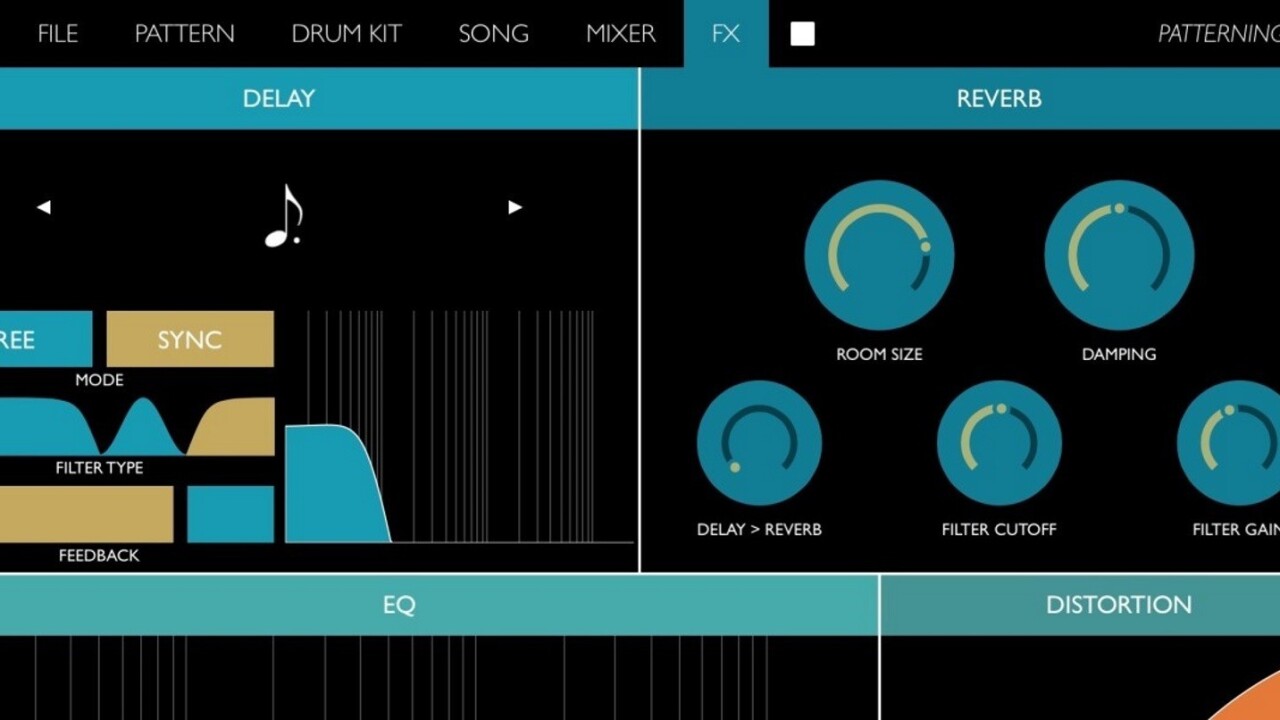
August was a busy month for new and updated iPhone and iPad apps – from fashion, to social apps, to the re-emergence of mayorships on Foursquare’s Swarm.
We’ve pulled together the best apps from the last month into one handy list. All you need to do is read through and choose your own favorites. And then go and download them.
Founderfox
If you’re tired of every pitch you see being professionally-produced and well-honed, then Founderfox isn’t going to cause you those sort of problems.
In a nutshell, it’s an app that lets you record a one-minute pitch for media or potential investors.
Yes, it’s pretty low-rent right now, but the company wants to help you to make your pitches better.
Just don’t make them all so ‘professional’ that they all blend together, OK?
Etsy
If Etsy’s artisan approach to retail appeals to you but you’re a dedicated local shopper, then the update that rolled out for its iOS and Android apps should make you very happy indeed.
Now, just like on the desktop, you can access ‘Etsy Local’, which shows you a map of your area and all the local Etsy sellers nearby. It also shows stores that have previously stocked Etsy-sourced merchandise as well as ones currently offering items.
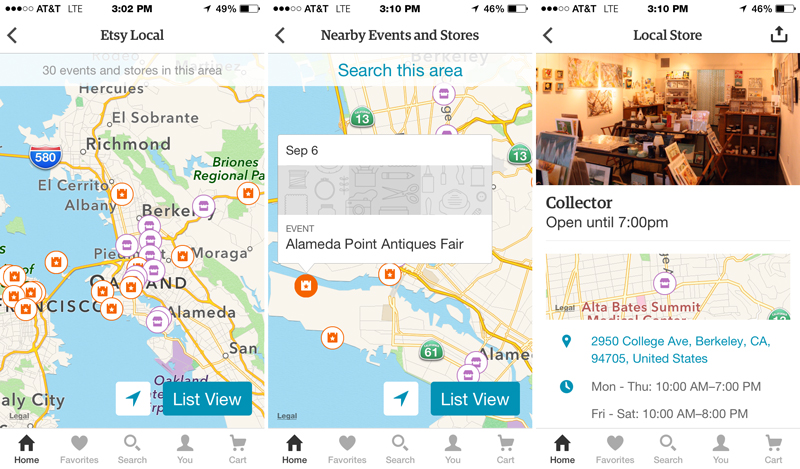
The listings show hours of operation, photos of the items for sale – plus on iOS, you get the choice of using either Apple Maps or Google Maps.
➤ Etsy
Rizon
If you’re a dedicated amateur photographer, you probably already know that the hour after sunrise and the hour before sunset offers a slightly softer natural light for photos, which is the sole reason Rizon for iOS exists.
As well as working out exactly when ‘the Golden Hour’ is for people who don’t want to look up their local sunset and sunrise times, the app also lets you set one-off quick reminders or recurring daily alerts.

The clock face features the two ‘Golden Hours’, Twilight, Daylight and Moonlight – looking out of the window would probably tell you the last two just as effectively, though.
Rizon requires at least iOS 8 and costs $2.99. There’s currently no Android version.
➤ Rizon
Recently
In a world of declining print publications and less reliance on paper than ever, launching an app that delivers a monthly printed product through people’s doors might sound like madness, but that’s exactly what Recently is doing.
For $8.99 each month, Recently will send you a photo book filled with 100 of your most recent photos from your Camera Roll – you can choose to either let Recently decide which to use or design your own layout via the app. There are also in-app reminders to ensure you don’t forget about each issue, which ships at the start of a new month and should arrive within a week.
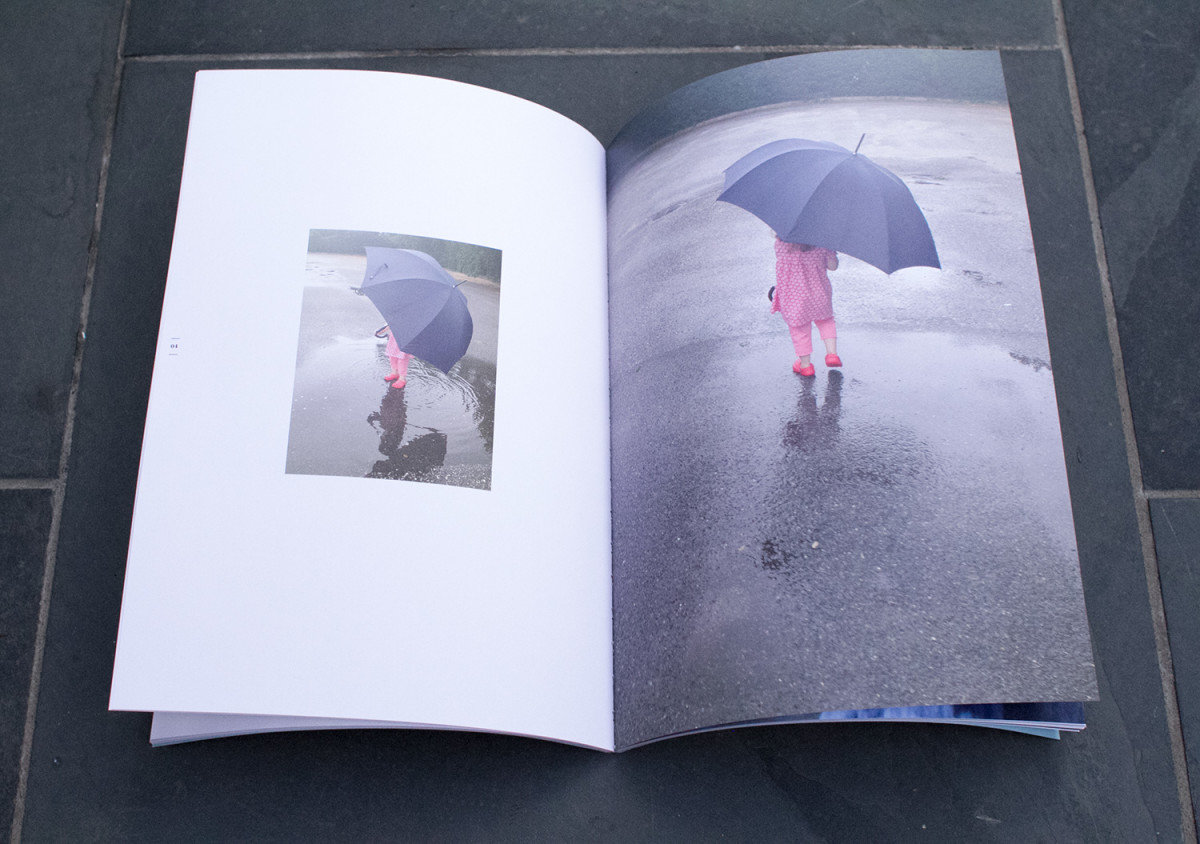
If you shot less than 100 in the last month, it’ll select the most recent 50 photos – and if you took less than that, you probably shouldn’t even be considering the service at all.
For now, it’s a US-only service though, due to the shipping of physical photo magazines.
Will it defy the trend and keep photobooks alive? Time will tell.
➤ Recently
Moo-Q
If you’re the sort of person who always wants to know more about yourself, Moo-Q promises to tell you at exactly what time of day you’re most productive.
By running through a set of tasks at different times, the app works out when your mood and brainpower correlate to make you your most efficient.
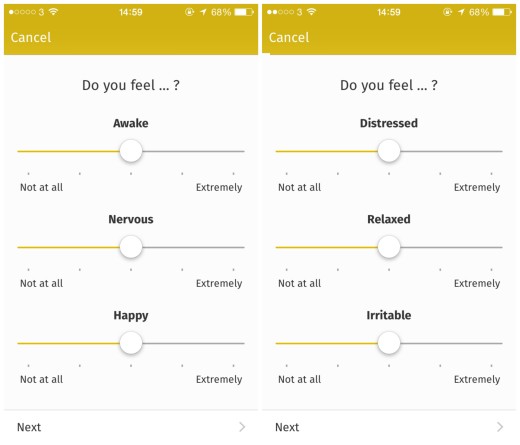
You will have to run through the whole cycle at least five times though before it has enough data to start crunching.
It’s free to download and use.
➤ Moo-Q
Swarm
Swarm 3.0, Foursquare’s location check-in app that split from the main app nearly a year ago, brings about a total U-turn in the company’s thinking and re-introduces gamification features that it previously described as “arbitrary”.
Most importantly, it brings back mayorships and extends the notion with a new virtual currency that you ‘win’ by becoming ‘mayor’ of venues. For now, the coins just serve as a handy way to keep score but the company says they’ll have other uses in future too.
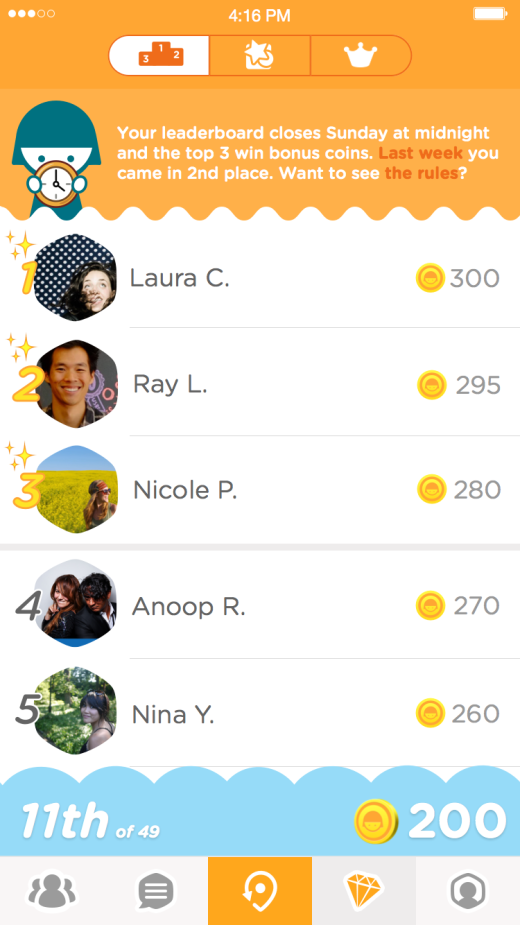
Is it too little, too late? Perhaps, but the company has to try something to keep it alive.
➤ Swarm
Patterning
If you like creating beats and own an iPad, this app – despite costing $9.99 – is well worth checking out.
For people who like a slightly more automated approach to music creation, there are preset pan positions and volume levels for each drum sound, which ensures a pleasant sound.
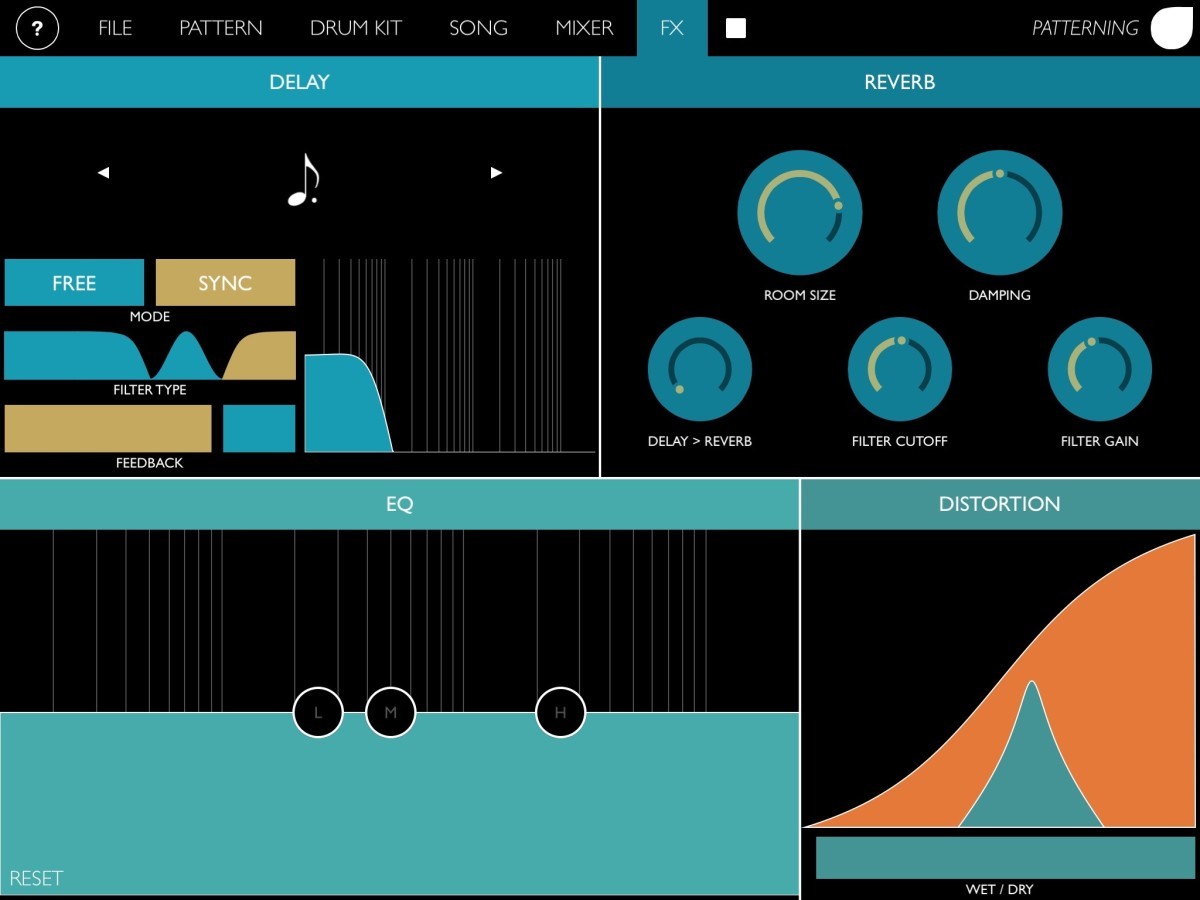
If you do want to go a bit more hands-on, you can play around with the reverb. delay, equaliser, filters and distortion levels to achieve the effect you want.
Once your finalised song has been assembled, you can export it via iOS’ share sheet.
It’s not the cheapest app going, but it is one of the better ones we’ve tested.
Donde Fashion
Released this month, Donde Fashion has one goal in mind: to turn shopping from your iPhone into a breeze by turning the process into an image-based experience.
Just tap on the item you’re interested in and keep tapping away to drill down to the exact cut, color or pattern that you want.
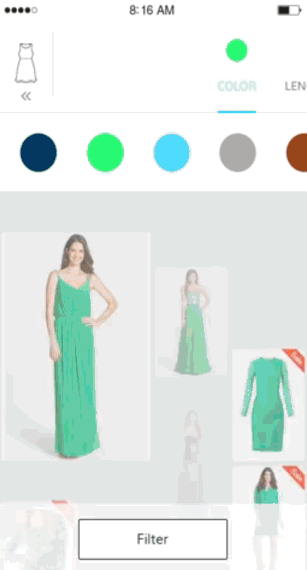
Of course, photos have always been a large part of online and mobile shopping process, but few let you skip typing altogether and refine your choices with simple taps.
For launch, the company lined up more than 6,000 brands, so there should be something you like there, right?
GIPHY cam
This one doesn’t need much explanation.
Want to make GIFs easily using videos or photos taken directly with your iPhone’s camera.
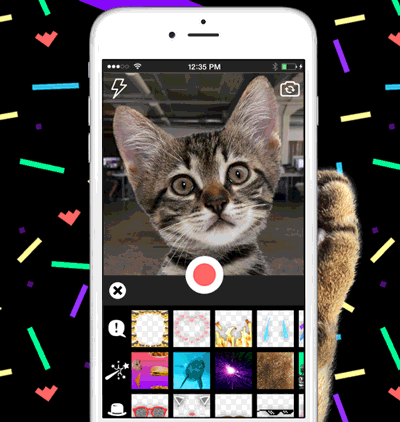
Yes? Then download GIPHY cam now.
It might feel like this was always available, but it was only in August that WhatsApp for iPhone gained the ability to sync up with WhatsApp Web to let you send messages via your computer.
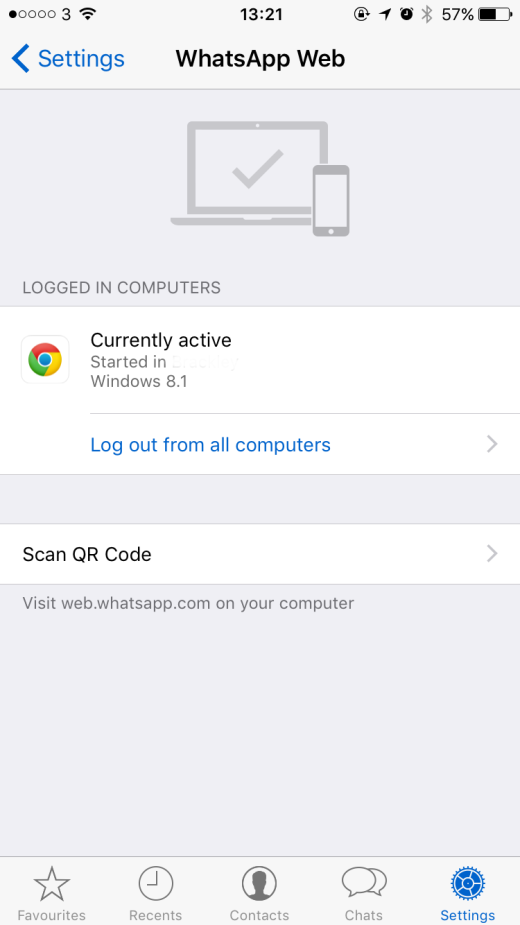
Of course, Android, Windows Phone, BlackBerry and Nokia S40/60 users have been able to do this for ages.
Signily
With iOS opening up to third-party keyboards, we’ve seen a whole range of different options for you to play around with, and Signily is a new one aimed at people wanting to use sign language in messages.
Created by the US nonprofit ASLized, the emoji-based keyboard has right and left-handed shapes and sings representing American Sign Language in the style of a Qwerty. There are a few GIFs thrown in for good measure too.
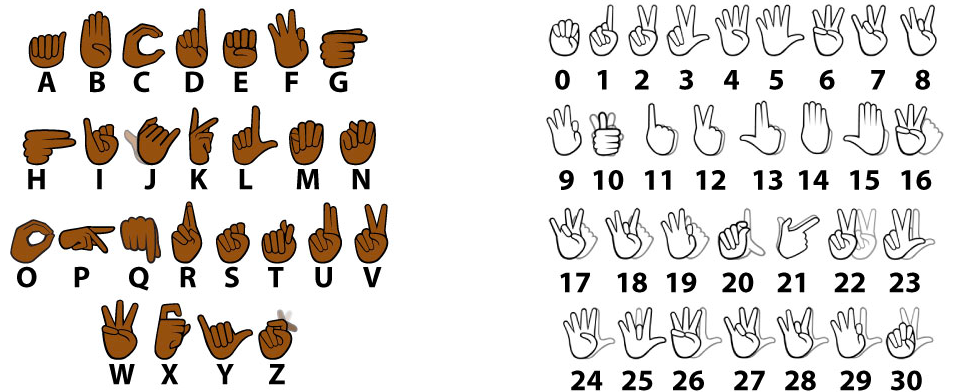
You can also customize the skin color of the hands used on the keyboard.
It costs $0.99 to download, but that all goes to charity, which should make you feel a bit better about having to pay for this one. It’s only available on iOS right now, but ASLized is working on an Android version too.
➤ Signily
Portal
Pushbullet’s app for sending multiple files from your desktop to a mobile arrived for iOS devices this month.
On the plus side, Portal has no limits on the number or size of files you can transfer, and it’s free.
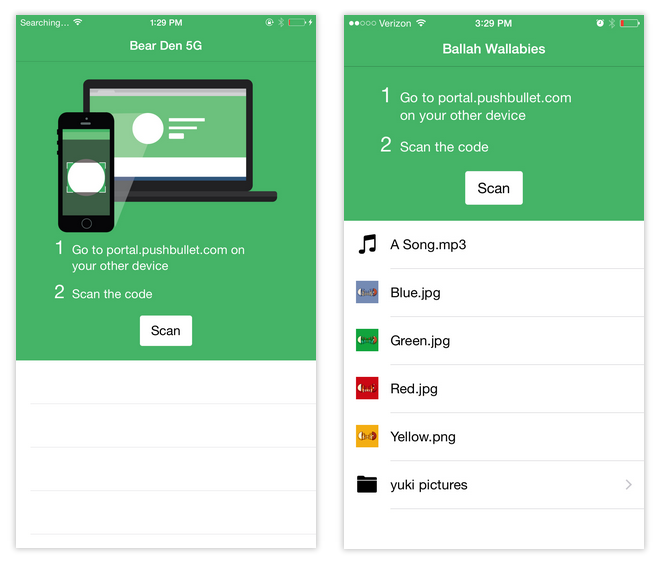
On the downside, once the files are there, they’re stuck – Pushbullet is still working on two-way transfers for Portal.
➤ Portal
Knock Knock
This one is aimed at college-age users, but no one’s going to judge you if you’re older than that (they might).
In a nutshell, it’s an easy way of exchanging contacts with users around you. All you need to do is ‘knock knock’ your screen and you’ll connect to other app users around you. Then you just choose the contact details you want to exchange.
Why bother, you ask? Because it works even if the screen is off and the app is closed. And college kids are lazy.
It’s from the same team as Humin, and there’s no direct monetization planned.
Geronimo
Geronimo is a new email app for iOS devices that certainly doesn’t know the meaning of the word ‘minimalist’.
If you’re the sort of person who loves email, you should check it out. If you’d rather be in and out of your inbox as quickly as possible, then you’ll probably feel a bit overwhelmed at the wealth of options.
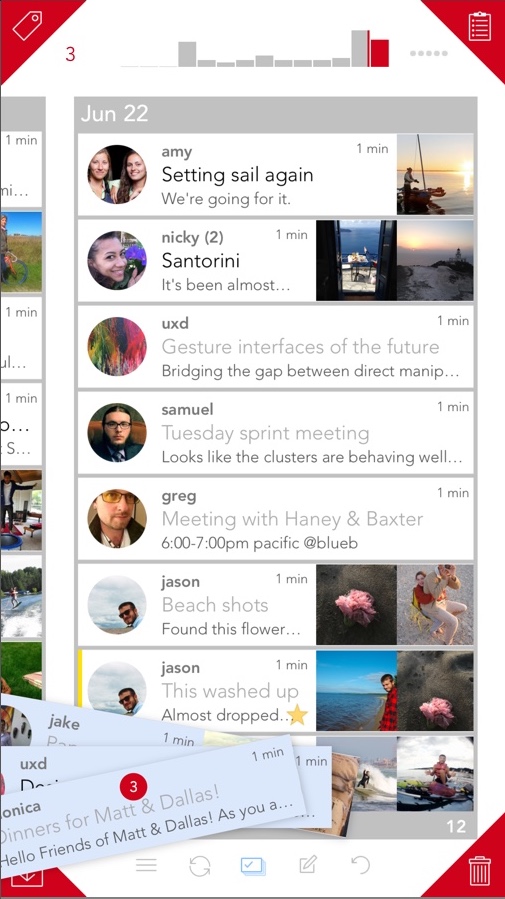
While there really are too many to go into here, in short, the app splits email by day in a vertical view by default and then allows you to ‘flick’ it to one of the four corners to delete it, snooze it, etc.
Not everyone is going to love it, but those who do will really love it.
➤ Geronimo
Moodnotes
Moodnotes for iOS is a journal app that aims to track your moods and feelings to give you better insight into your overall mental health.
Ideally, you’ll use it all the time, rather than when you’re just feeling down, so that you can better understand what kind of thoughts trigger specific moods.
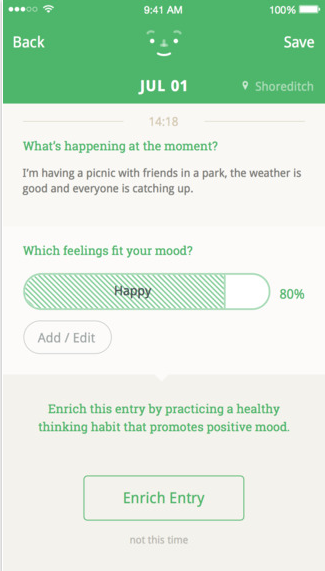
It also gives you advice on how to break out of a particular way of thinking if you’re struggling with something specific.
It’ll cost you $3.99 to download, but that’s a pretty small price to pay for some insight into your mental health.
Final Fantasy VII
We don’t cover a whole lot of mobile gaming on TNW, but how could we pass up the arrival of Final Fantasy VII for iOS devices?
We couldn’t, that’s right.
One word of caution: You’ll need at least 4GB of free space to download and install it, and it takes up around 2GB once installed. You’ll also have to hand over $15.99.
Line Here
With tools for sharing stickers, taking selfies, messaging with emoji and making group calls, Line decided that it needed a whole new app for its Here location service.
Available for Android and iOS, Line Here lets you check in at a destination or share your location with friends or family members without having to send a message or make a call.
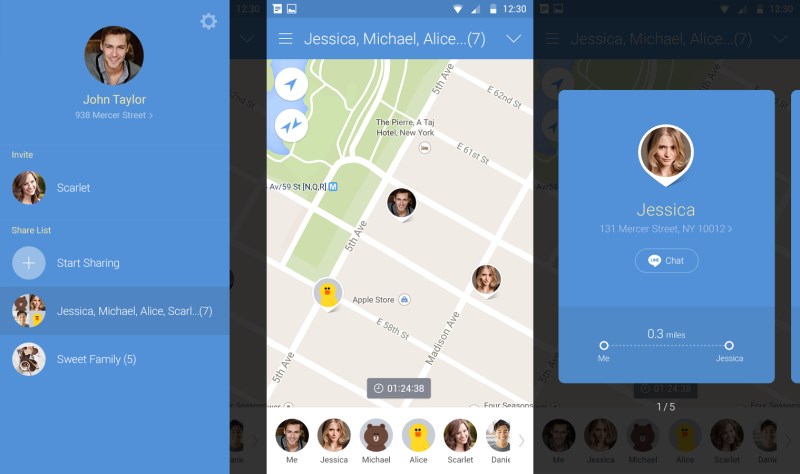
Each of your pre-defined arrival areas can support up to 200 people, which will come in handy if you invite 200 Line Here users to a party.
Similar to other services, like Glympse, it also allows you to set a timer for how long you want to share your location.
It’s free to use, but you need to verify your account using your Line or Facebook account details.
Plex
Plex was always a fairly functional way of watching all the movies and TV you have stored on your hard drives across different devices, and now its iOS app is a whole lot better looking too.
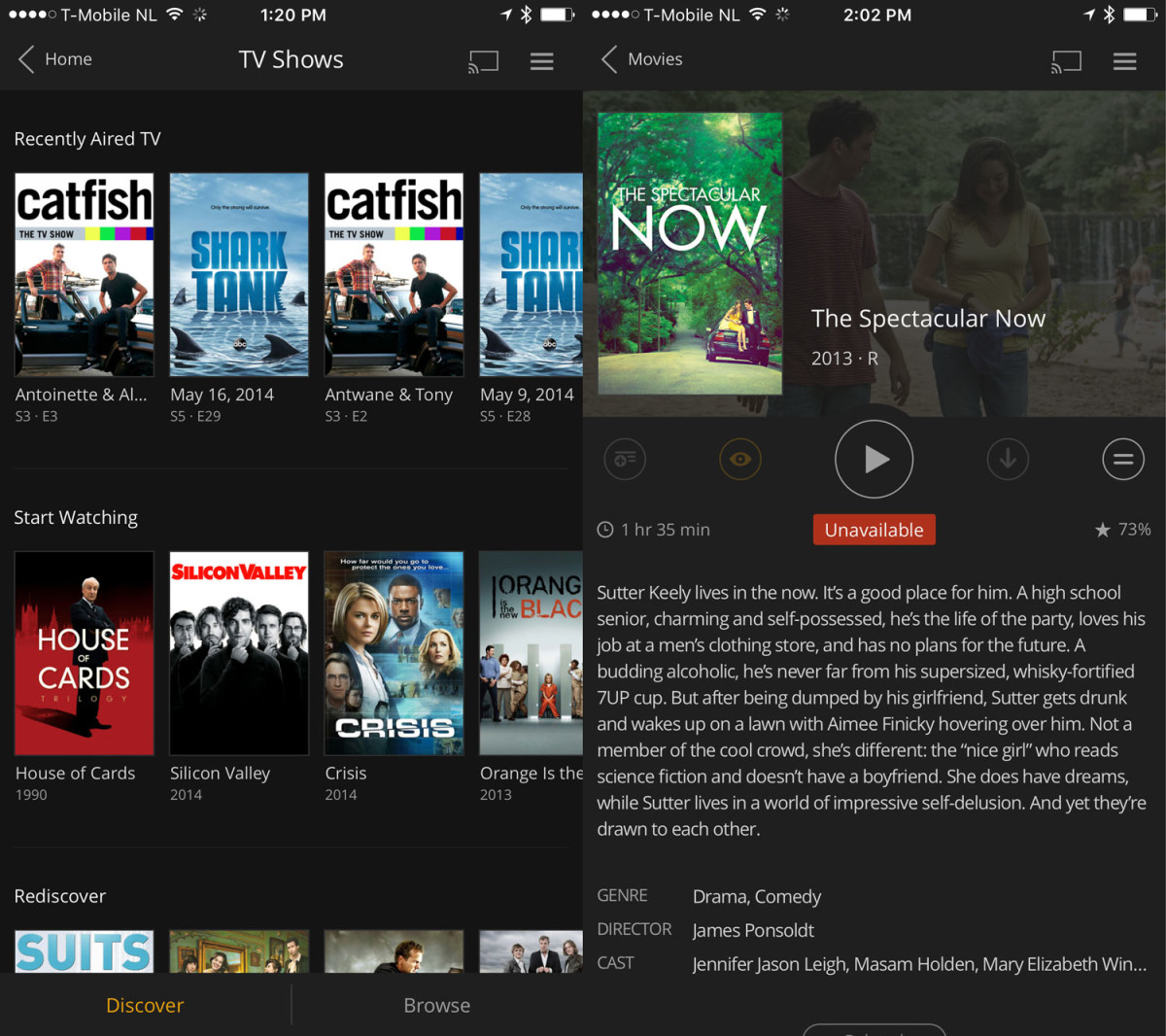
Instead of the shelf layout, there’s an interface that’s more reminiscent of the Web app. Your last watched show appears in the top-right of the screen and other recently added content appears alongside.
Each section gives recommendations for what to watch too – so movies will suggest ‘top comedy’ for example, as well as calling out which of your titles have never been watched.
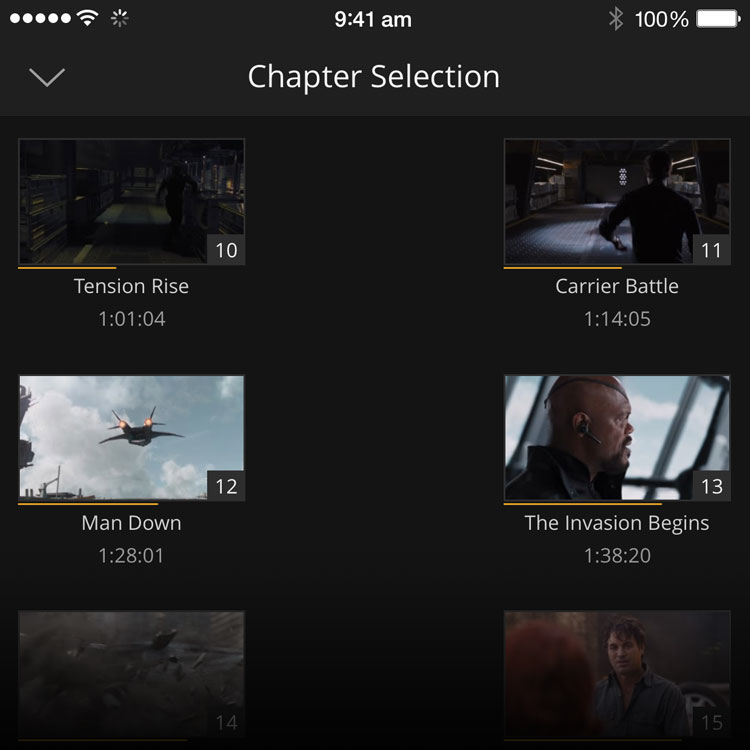
Plex Sync has also been updated too and the media player let’s you jump between specific scenes with a new selection tool.
➤Plex
Translator
Microsoft launched an app for iPhone and Android devices last month that lets you translate text or speech into one of 50 languages.
The interface is nice and clean, and lets you pin frequently used words or phrases to a list for quick access.
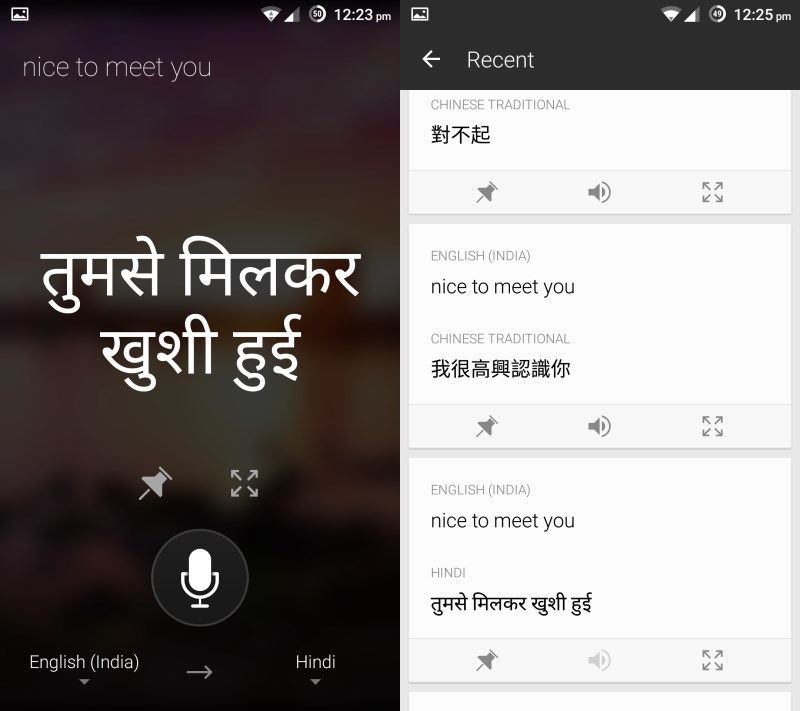
We’ve all know that feeling of being abroad and incapable of understanding or communicating. With Translator you can have the chosen words or phrases swapped into supported languages and read aloud.
It’s not quite the Babel fish we were promised, but it’s not far off.
Photokeys
If you’re bored by the drab appearance of your keyboard (and no one can blame you, if that is the case) then perhaps consider checking out Photokeys for iPhone, which lets you create custom keyboard themes based on your own photos.
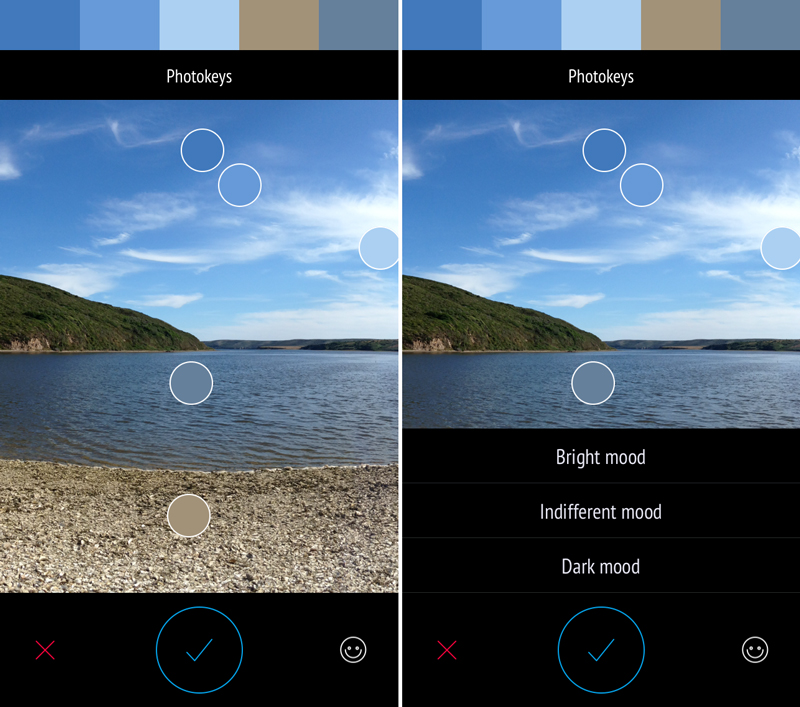
You can set the palette ‘mood’ via the smiley face icon, and as well as letting you customize the look of your keyboard, Photokeys brings quick access to the 100 most-used emoji from the keyboard too.
If this sort of personalization sounds appealing, you’ll need to shell out 99 cents for the app.
Giffiti
You probably don’t need me to tell you that ‘Giffiti’ is an amalgam of graffiti and GIFs, so you should have a fairly good idea of what to expect from this app.
In short, it lets you add pre-made GIFs to your photos. Want to make Carlton do ‘the dance’ in your kitchen? Now you can.
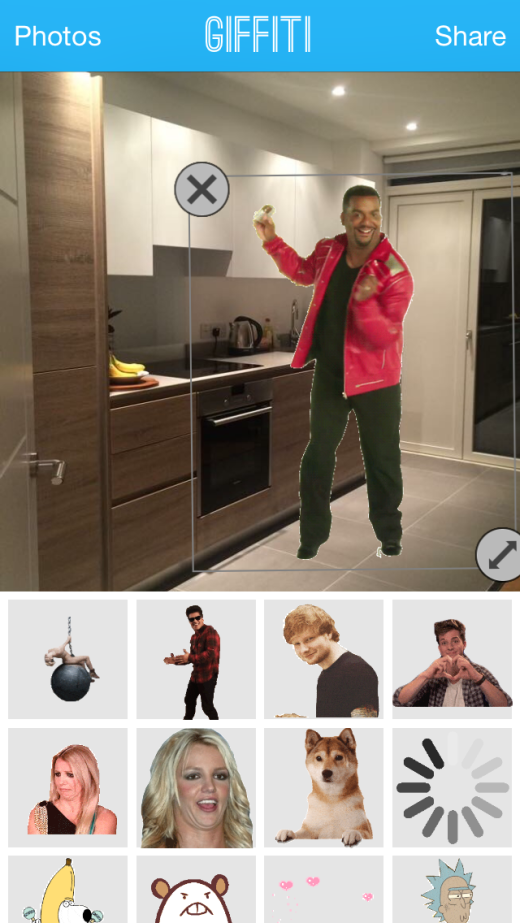
It’s free too. But that’s the end of the good news: it also adds a rather large ‘Giffiti’ watermark to your resulting creation, which might be a deal killer for you.
➤ Giffiti
GameOn
August was the month that GameOn for iOS and Android dropped its beta tag and opened up to the masses.
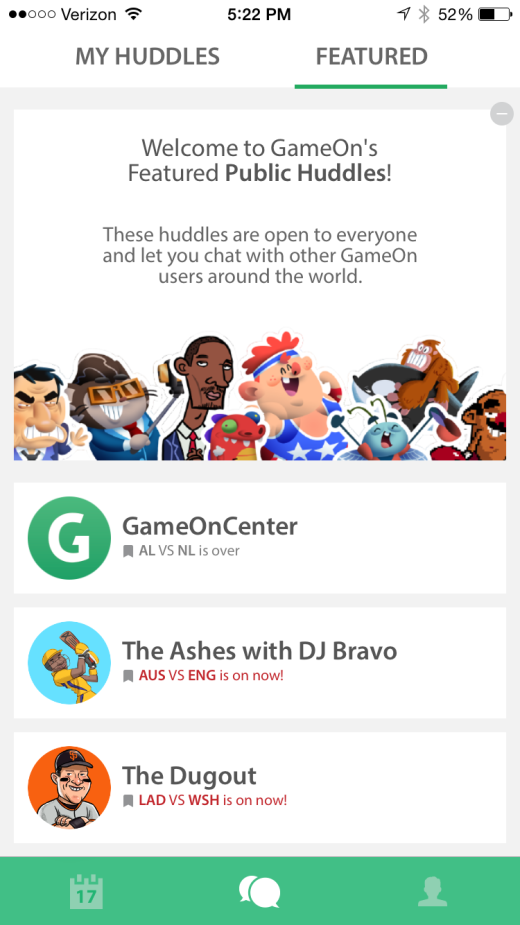
While there are plenty of apps for keeping you in touch with the latest updates from teams and sports you follow, this one’s main aim is to connect you to like-minded fans.
It does this, essentially, by providing a place for private and public chat alongside (yep, you guessed it) the latest scores and games.
Professional athletes also get a section to carry out public ‘Huddles’ (discussions), so if you’ve ever wanted to chat with former San Francisco Giant JT Snow, now’s your chance.
➤ GameOn
Slide
Slide is a new app for iPhone that lets you share pictures with people within 200 feet of you. Sound weird? Yeah, it might be if you don’t know those people.
Rather than linking together pictures in a photo stream via a Facebook login, Slide uses Bluetooth iBeacon technology to let you zap pictures to people around you.
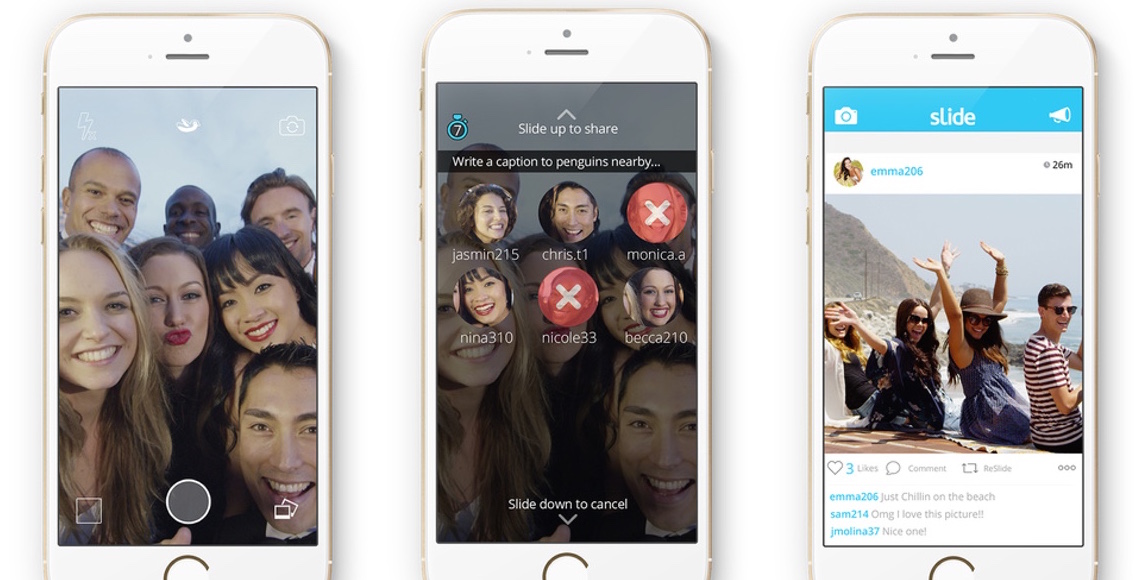
To use it, you just take a photo and then ‘slide’ up on the image to send it. By default, you can see other app users around you appear on the screen. You can, of course, choose to share the image privately with one or more people, instead of sharing it publicly with everyone.
➤ Slide
Want more?
If 23 of the best new and updated iOS apps isn’t enough for one month, then check out last month’s roundup or our list of 65 of the best iPhone and iPad apps from 2014.
Get the TNW newsletter
Get the most important tech news in your inbox each week.





