
One of the main reasons I prefer working on my desktop over my tablet or phone is that PCs offer a significantly better multi-tasking experience.
Sure, I could use my Android phone to keep an eye on Twitter for leads for a story, download images using Chrome, and write and publish my post in WordPress — but can you imagine switching between those apps to get it all done?
Pintasking lets you minimize your active apps to floating buttons, so you can switch between them more easily than using Android’s built-in functionality, and without restarting them either.
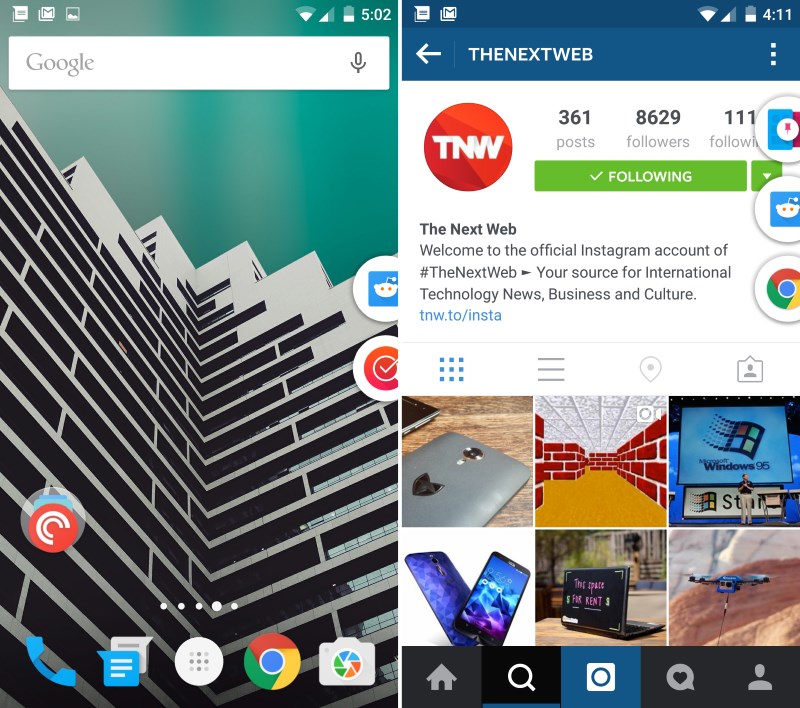
If you’ve ever used a floating browser like Link Bubble (which just went free today) or Flynx, you’ll be familiar with how Pintasking treats apps. It minimizes them into floating buttons so they’re always accessible, while still letting you see your current app or homescreen.
You can minimize a running app by pulling down the notification drawer and hitting ‘Tap to pin’, or by swiping down to a certain height from the top of your screen on the left, center or right. It takes a bit of getting used to, but there are enough options to customize Pintasking to work just the way you like.
Pintasking can also turn your full-fledged browser of choice — such as Chrome, CM Browser or APUS Browser — into a floating one, with a little setting up. Once you’ve done that, any link you come across in other apps will open in your preferred browser and display an option to pin it.
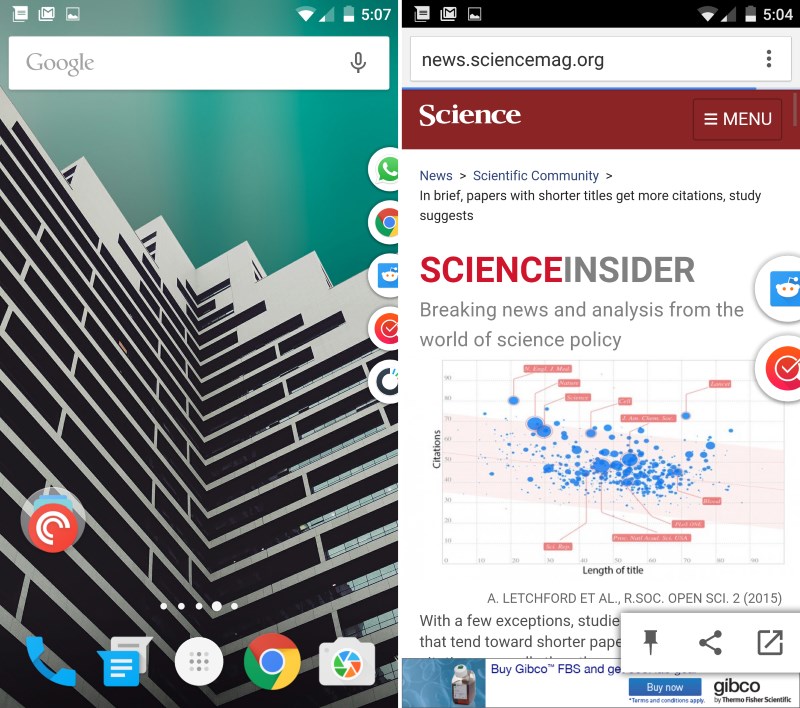
Pintasking is highly customizable — you can configure pin size and behavior, choose between killing apps when you turn off your screen or keeping them around for later and also make pins return you to your last used app with a tap.
It’s great for working on documents, reading content on multiple apps or even chatting with your contacts on multiple messengers simultaneously.
Pintasking lets you minimize one app and offers a few customization options for free; a $3.50 in-app purchase unlocks all settings and support for pinning unlimited apps.
➤ Pintasking [Android]
Get the TNW newsletter
Get the most important tech news in your inbox each week.





