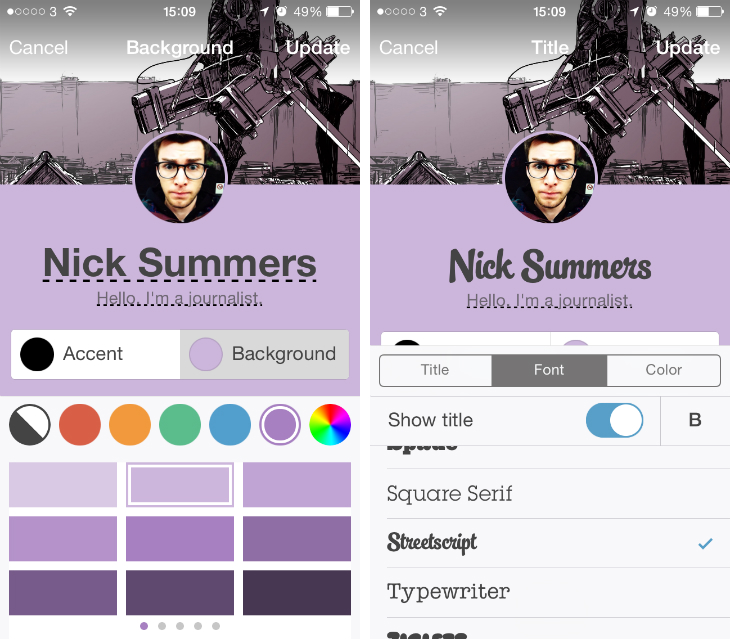Tumblr is bringing in-depth blog theme customization to its mobile apps. On iOS and Android, you can now tap on a user’s name and see a mobile-optimized design for their page. Furthermore, you can tap on the profile tab and tinker with the look of your own blog, changing the header image, background and accent colors, fonts and more.
The broader page design appears to be set in stone, and tweaking the look on mobile doesn’t affect the theme you’re using on the Web. It can feel quite restrictive, although it’s still far beyond what Facebook, Twitter and other social networks offer in terms of profile page customization.
To edit your blog in the iOS app, head to your profile page and tap the settings icon in the top right-hand corner, followed by ‘Edit Appearance.’ On Android, you should see a dedicated ‘Edit’ button at the top of your blog.
Featured Image Credit – Josh James / Flickr
Get the TNW newsletter
Get the most important tech news in your inbox each week.