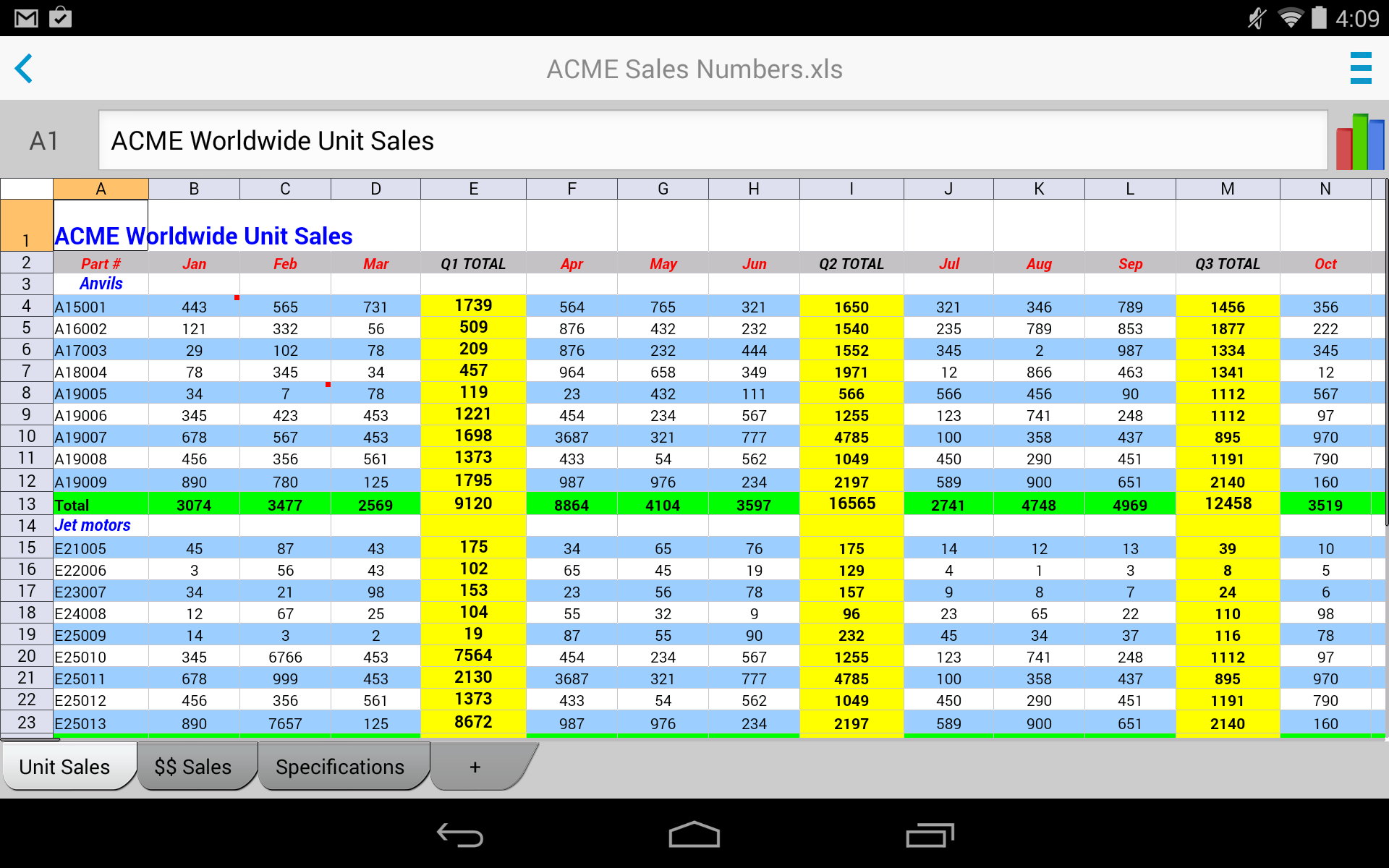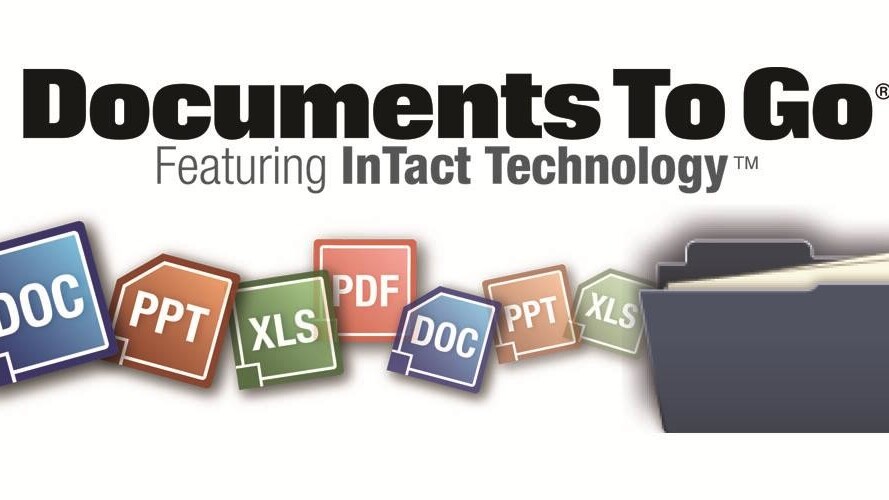
DataViz today released Documents To Go version 4 for Android with a new interface, as well as support for editing Microsoft Office files and the ability to connect to multiple cloud storage accounts. You can download the new version now from Google Play.
Support for Microsoft Office editing is clearly a direct response to Google making Quickoffice free for Android and iOS. With Quickoffice now shipping with Android 4.4 KitKat, DataViz has to move fast to stay on top (Documents To Go for Android has so far seen more than 40 million free downloads and upward of 1 million licenses sold).
Here’s the full version 4 feature list:
- App redesign – Modernized user interface includes a refined file explorer and easy access to extensive editing and formatting options.
- Cloud file access – View, edit, save, and sync with multiple cloud services: Dropbox, Box, OneDrive, and Google Drive.
- PDF file support – High fidelity viewing of Adobe PDF files is included.
- Multiple file save and synchronization options – Save and sync directly to your Android device, Windows desktop and laptop via USB, and to various cloud services.
- Android Kit Kat (v4.4) OS compatible – Fully functional with additional optimizations coming in future updates.
The cloud integration is interesting because unlike other apps, it doesn’t limit you to just one service. Dropbox, Box, OneDrive, and Google Drive can all be accessed directly from within the app.
That being said, file access via cloud services, desktop sync (Windows only), and password protected file support are only available via in-app purchase. Each of the three features are available for $4.99, or you can get all three as part of the Premium Pack for $9.99. The purchase of any of these advanced features also removes in-app advertising.
If you previously used Docs To Go “Viewer Edition,” or if you’re just getting the app now, the editing capabilities come at no additional charge. “Full Version” users meanwhile get the three aforementioned advanced features as a free update.
Image Credit: DataViz
Get the TNW newsletter
Get the most important tech news in your inbox each week.