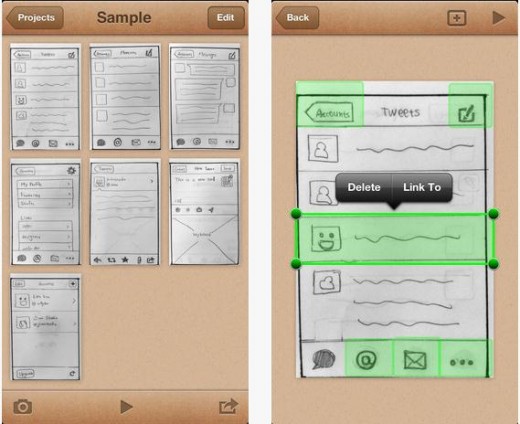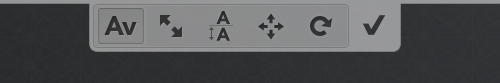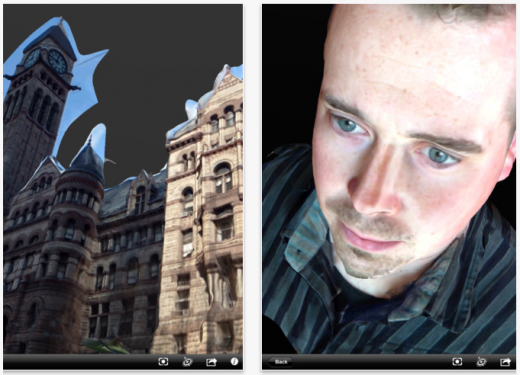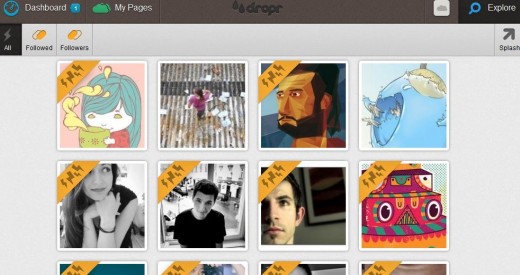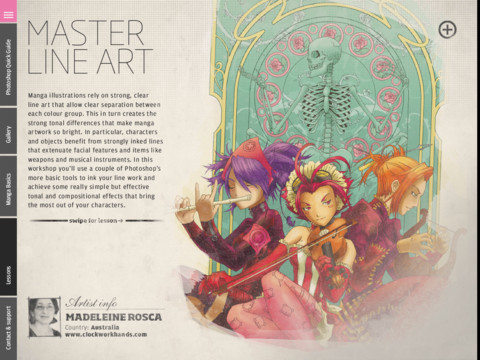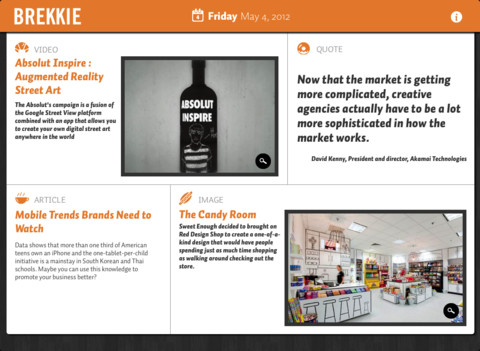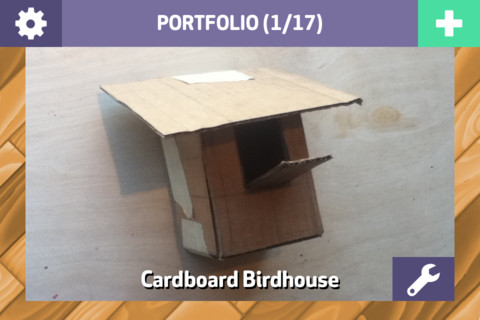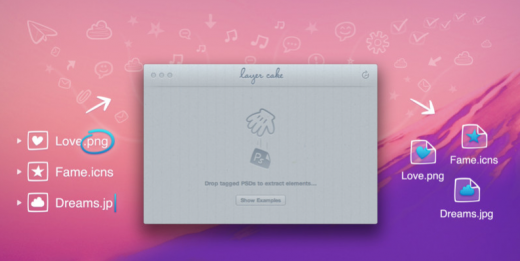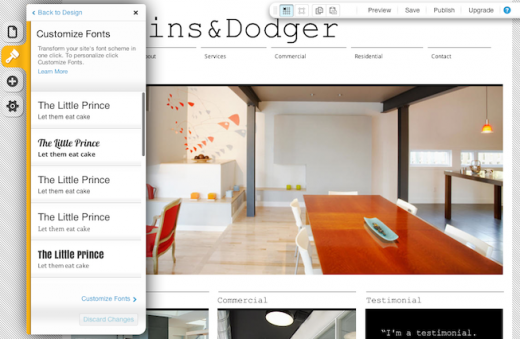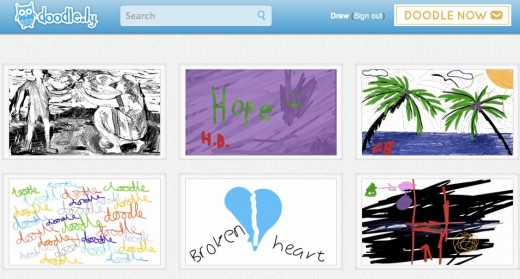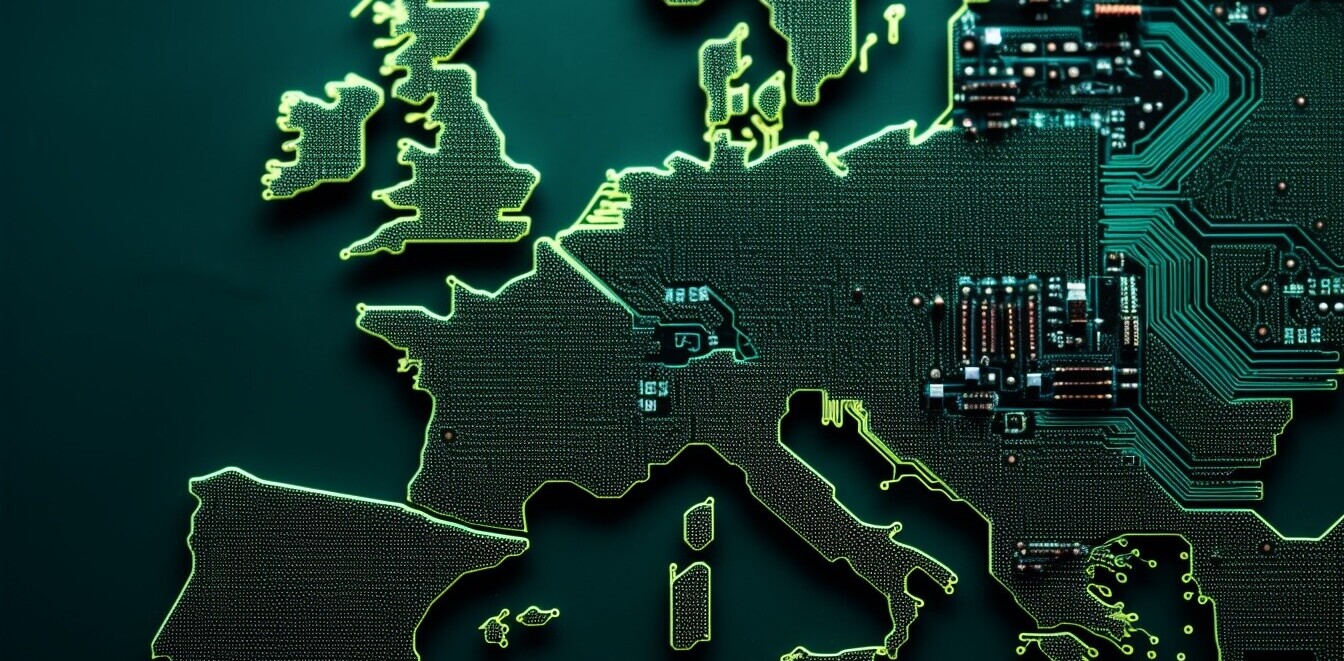If you’re a creative with a penchant for eking out the best tools to help you produce the goods, 2012 saw a slew of handy apps that could help you in your endeavors.
Indeed, The Next Web covered thousands of apps throughout this year, from nifty new browser extensions, to the latest game-changing Android and iOS apps, so we sifted through the archives and pulled out some of best apps for designers, developers and creatives in 2012…just for you.
Don’t miss our other 2012 lists for more great recommendations.
Pop: Prototyping on paper
Pop’s iOS app is every designer’s missing puzzle piece for prototyping on paper.
Amid a myriad of prototyping tools, Pop is an insanely useful way to explore user experience problems and share iPhone app concepts with others.
Simply sketch out your idea, take a few pictures and then link buttons to create a functioning mock-up that can be shared across Twitter, Facebook, messages and email.
➤ Pop: Prototyping on Paper | iOS
Kern.js
The Kern.js bookmarklet puts you back in control of your site’s typography.
Kern.js takes advantage of the Lettering.js plugin, but simplifies the implementation so you can make visual adjustments directly on top of your live site.
Simply drag the bookmarklet to your browser, activate it on the page you’re refining, click a letter and start tweaking. Once you’re done, click the check mark and copy the CSS styles. That’s all.
➤ Kern.js
Autodesk 123D Design
Autodesk’s 123D Design app turns everyone into 3D modellers, letting users create models from a totally blank canvas, and receive a physical product in the post within weeks.
Available for iPad, Mac, Web and PC, the 3D-modeling tool provides base shapes and template models that get things going past the initial blank canvas and straight into the design.
Autodesk 123D Catch
Unlike 123D Design, which lets you create 3D models from scratch and was also launched this year, Autodesk’s 123D Catch allows users to transform photos into 3D models.
The app is available for Web, iPad and PC, and allows users to take up to 40 photos of a specific object, which are then uploaded to Autodesk Cloud for processing. From there, the 3D model can be rotated on the tablet, shared, or even printed by a 3D printer like MakerBot.
Dropr
Dropr is an impressive portfolio platform for creatives to showcase their work and seek inspiration.
When you first sign up, you can either do so using your Facebook, Twitter or Google credentials. Or, you can simply create a fresh account within Dropr itself.
Once in, you can also choose to connect with your existing networks, including Vimeo, LinkedIn, Flickr, SoundCloud, MySpace and Behance. This is not only designed to help with your exposure, but also to ease the content-importing process.
Dropr has a decent array of content on board, with portfolios and projects aplenty to feast your eyes on. And from within your Dashboard, you can manage all your interactions, messages and inspirations.
➤ Dropr
How to Draw and Paint
How to Draw and Paint was Future Publishing’s attempt at getting folk, well, drawing and painting. The iPad app was its latest addition to its digital arsenal, with each edition arriving with interactive content that shows readers how to use Photoshop to create digital artwork in a particular style.
The series kicked off with How to Draw & Paint Manga in its first issue, featuring a gallery of well-known manga artists, whilst incorporating animated lessons on how to get to grips with the basics of the genre.
➤ How to Draw and Paint | iPad
Brekkie
Brekkie is a daily, bite-sized digest of advertising, design and marketing inspiration.
This iPad app isn’t a massive directory, with piles of jaw-dropping stats, photos and guides. Instead, it’s simply something for creatives to wake up to, with a single, carefully selected video, image, article and quote to get those juices flowing.
CaseApp
Rather than buy a standard iPhone case that looks the same as everyone else’s, CaseApp lets you design your own personalized cover, in just a few minutes.
CaseApp is an iOS app, and lets you design your cover entirely from your phone, including customization and ordering.
You can either tap in to any photo on your phone using the image for the entire case, or incorporate it into a set of more than twenty pre-designed themes. There’s even one that looks like an old-school Nintendo Gameboy.
PowerSketch
As with retro photo apps, there are already a slew of photo-to-sketch apps out there, but PowerSketch is a worthy addition to the family offering a simple, streamlined way to quickly turn your images into artwork. Oh, and PowerSketch also lets you create arty videos based on the exact same effects available for your photos.
You can either capture an image directly from you iOS device, or import an existing one from your camera roll. You then just hit the ‘edit’ button in the top right-hand corner and you’re presented with a serious of ‘sketch’ options.
A particularly cool feature, too, is that it lets you combine your ‘sketches’ to create photo collages. There are 16 effects to choose from, before ‘saving’ to your device or opting to share with the social sphere.
DIY
Knowing that kids are some of the most curious and creative creatures on Earth, a new company called DIY wants to build tools and communities for kids’ creative juices to flow and flourish, with a little help from technology.
The startup’s ambition is for DIY to be the first app and online community in every kid’s life. On launch, DIY constituted a site and iOS app that gives curious kids who like to build things a place to share their creativity, as well as save it for posterity to check out later in life.
Torbit Insight
If you run a website, the chances are you know how important the loading times are to keeping visitors on your pages. And Torbet Insight lets you see exactly what load times mean as far as conversions go.
Torbit is a suite of services that optimizes the front-end of your website to make it faster. But simply making it faster only tells you half of the story – Torbit Insight should fill in the blanks by giving you real user measurement of how fast your site is loading. With Insight, you should be able to get a granular view of what’s slowing down your site, why it happens and who’s clicking the back button because of it.
Slicy
Photoshop users know it can be a battle moving their work from the image editor into files that are ready for the Web. Everyone has their own workflow for this process but, when you’re creating on a fully-fledged website, having to export a load of assets manually can be a drag. This is where Slicy comes in.
Slicy for Mac takes your Photshop layer groups and turns them into files that are ready for upload, saving designers loads of time in the process.
To use Slicy simply name your layer groups the same as the file you want to create for them (like logo.png, for example). Then, drop your final PSD into the app and your files will be extracted and saved. That’s all.
Wix
With more than 20 million users, Wix has long been the king of website builders, an empire built atop Flash. But the company officially dived into the deep end with HTML5 this year with its new website builder.
The new launch arrived with much of the original Flash-based builder’s functionality, packed into a more flexible tool, and Wix does an impressive job of maintaining diverse themes to help nudge users in the right direction. Furthermore, the actual product automatically maintains consistency amongst styles to keep things like fonts compatible throughout an entire site.
Doodle.ly
If you’re a fan of Draw Something then you’ll love the social network Doodle.ly, which serves as a much welcome home to those who can’t get enough of sketching fun little pieces of artwork using their iPad.
The site, which describes itself as “a social sketchpad for self-expression, creativity and inspiration”, lets you create and share your wonderful pieces of art on Twitter and Facebook, as well as on the Doodle.ly site itself.
The Doodle.ly iPad app brings a much better drawing experience, and has the pencil, ballpoint pen, highlighter, marker, and eraser that the site lets you use. You’ll also be able to browse work done by others, which will surely help the network grow once it gets more social features.
Hopefully you’ll be able to find at least a few apps here that have thus far escaped your radar. And if you want to check out the best productivity, lifehack, travel, media, photo, video, employment, education and job-hunting apps of 2012 too, be sure to check our other roundups from the past week.
Disclosure: This article contains affiliate links. While we only ever write about products we think deserve to be on the pages of our site, The Next Web may earn a small commission if you click through and buy the product in question. For more information, please see our Terms of Service.
Get the TNW newsletter
Get the most important tech news in your inbox each week.