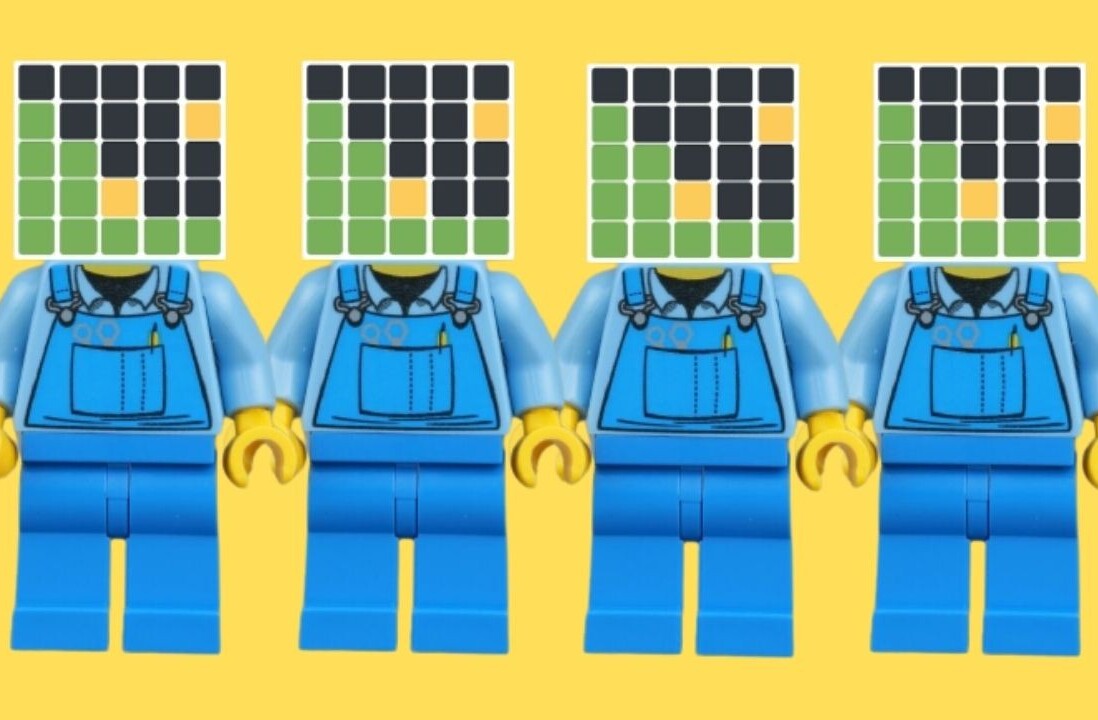Even if you aren’t sure what a “content slider” is, you’ve no doubt seen one before. It’s an embedded gallery or slideshow of sorts, where images and other things are displayed. Essentially, the content slider is one of the most popular ways for bloggers to showcase their photos, lists, tweets, etc, because it’s effective and easy.
If you’re a blogger without much coding skill, the process of designing and implementing one of these fancy sliders has always been a hassle. But thanks to Digital Telepathy‘s new release of SlideDeck 2, the traditionally frustrating setup process has morphed into a slick, instant WordPress plugin that integrates with RSS, social feeds, Flickr, Vimeo, YouTube, Instagram and more.
SlideDeck, has been known for its gorgeous content sliders, and now version 2 looks great for users and admins. It packs a clean UI that provides tools for customizing every detail, and can then be inserted into any WordPress post or page (or even directly into your theme).
 As you can see in the screenshot below, SlideDeck supports many different types of content, including images, WordPress posts, social feeds, videos and RSS. From then, you can customize the look and theme (they call each theme a lens) to make your slider integrate seamlessly into your site.
As you can see in the screenshot below, SlideDeck supports many different types of content, including images, WordPress posts, social feeds, videos and RSS. From then, you can customize the look and theme (they call each theme a lens) to make your slider integrate seamlessly into your site.
Right now, with the plugin hot off the presses, it already has the capability to eclipse nearly every other option on the market. So if you’re looking for an excellent way to showcase content on your blog, this is your best bet. The plugin starts at $79 for a single site, and is definitely worth the price. If you’re still not sold, you can test it out via the link below.
We’re giving out 3 licenses, courtesy of Digital Telepathy! If you’re itching to use this awesome tool on your blog, leave a note in the comments below about how you’ll use it.

Get the TNW newsletter
Get the most important tech news in your inbox each week.