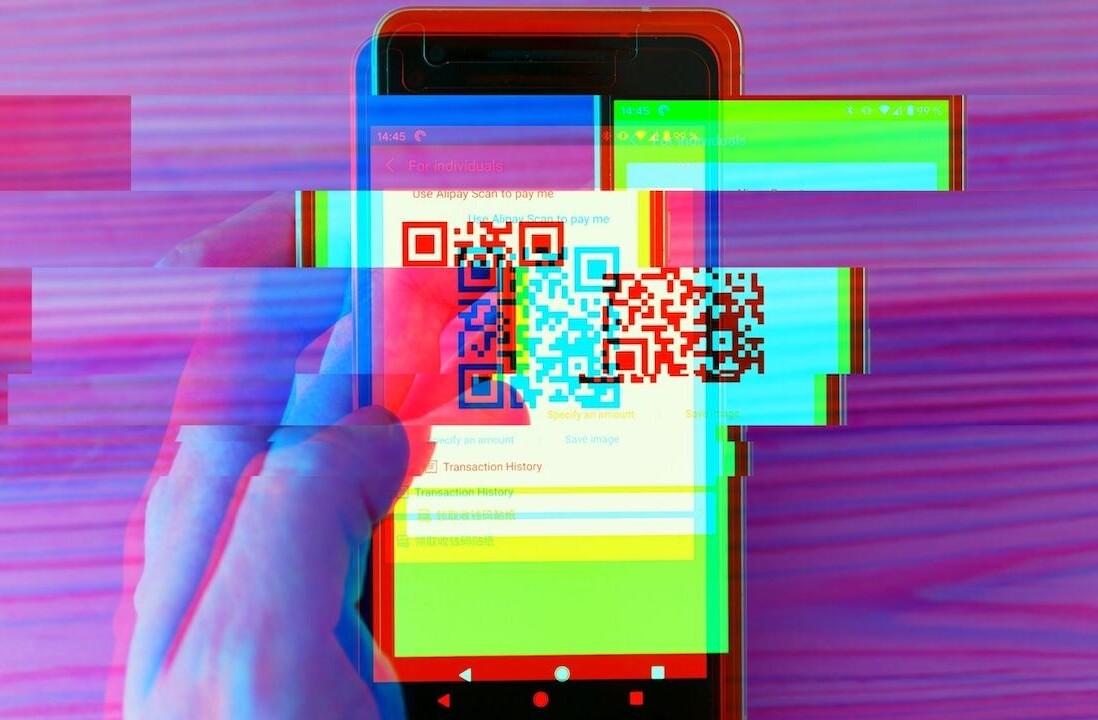Priorities is the latest app in the productivity field and it may very well be an easy-to-use yet powerful way for iPhone and iPod Touch users to get things done. Developed by Hand Carved Code, Priorities is a slick-looking app that hopes to win over prospective users with its easy-to-use interface and “bare bones” task managing.
Priorities allows you to add tasks and lists quickly and easily. You can also turn a single task into a layered task (or project) by holding down your finger on the task. It creates a secondary task beneath that one, and you can then add more items to that level — or dig even deeper if you need to. The “tiering” of tasks is essential in task management, and Priorities makes this as simple as possible.
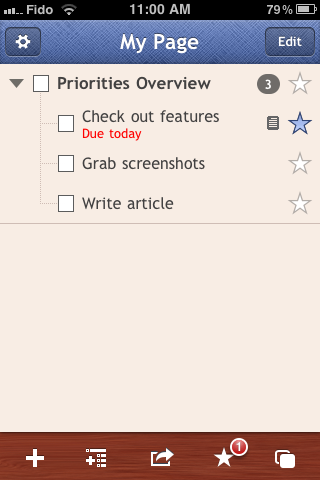
The app also allows you to create multiple pages, which you can use for days of the week or associate them with different contexts. For example, you could have a page for “Work” and a page for “Home” or you could use a separate page for “Phone” and another for “Errands” if that’s the way you like to structure your workflow.
If you’re feeling productive, you can change the view on your iOS device so that you can see everything that you need to do on your task lists, or you can collapse them so that you can see the main tasks that you’ve got on the go. You can even change the appearance of pages so that they can be easily identifiable at first glance. When it comes to actually prioritizing tasks, simply touch the “star” attached to any item. That will allow you to view those on their own so you can really get the things done that are, well, priorities for you. Priorities has another feature that takes advantage of the iOS accelerometer: you can use it in either portrait or landscape mode. Not many task management apps can do that.
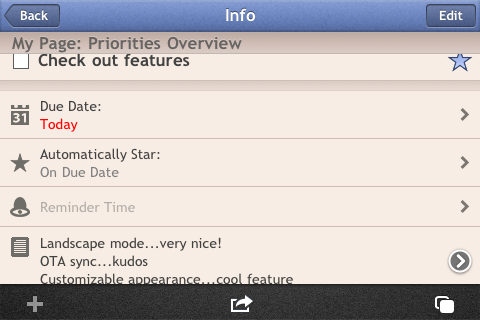
If you’re using multiple devices, Priorities has you covered as well. They have their own dedicated server that allows you to sync your tasks over-the-air — crucial if you’re using multiple iOS devices and need to keep tabs on everything you’ve got to do. You will need to sign up to use the server, but there’s no additional cost for this at present.
Priorities also allows you to receive reminders of what needs to get done and when, via the typical iOS-style reminders that pop up on your screen. You can also keep track of what you’ve prioritized by taking a look at the badge count. This features helps you keep tabs on what big tasks you’ve still got to cover.
In addition, you can share tasks with others, allowing for easy collaboration between colleagues on work projects and friends or family for personal tasks.
While Priorities may not be ideal for someone who’s already invested a lot of time in one of the countless other productivity apps on the market, for those who haven’t settled on one yet or are just getting into using their iOS device for task management, Priorities is worth a look.
Priorities is $2.99 and is available in The App Store now.
Get the TNW newsletter
Get the most important tech news in your inbox each week.