
With the release of iTunes 11 and iOS 7 on Wednesday, Apple has officially launched its iTunes Radio streaming music service. We’ve had iTunes Radio on all afternoon and have found it to be an intuitive offering that’s great for Apple users with mainstream music tastes.
iTunes Radio certainly bears a close resemblance to Pandora, but it focuses less on catering to the eclectic tastes of music aficionados in favor of partnering with the music industry.
Apple is leveraging its strength as a platform with iTunes Radio, which is unfortunately for US iTunes account holders only at launch. If you’re already in the Apple ecosystem, the service will just work for you once you’ve updated to the latest software. Examples of Apple tying together its products include iTunes Radio’s integration with OS X native notifications to display artist and title when a new song begins, the use of iCloud to save your place in a song when switching between devices and Apple TV support.
From iTunes 11.1, you can get started by clicking on the Radio tab under the Library section. There’s a bit of confusion here, as Apple kept the “Internet” tab which streams third-party radio stations. It’s not a huge deal, but I can see some users getting confused about the difference between Internet radio and iTunes radio.
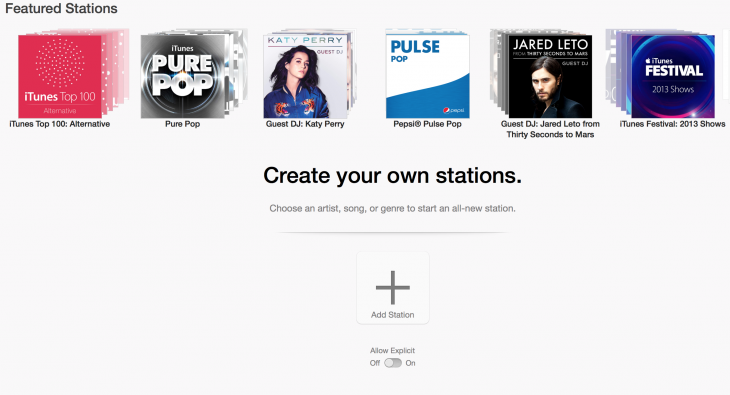
In iOS 7, iTunes Radio is located in the Music app. The app’s navigation bar gives Radio the prominent left-side position.
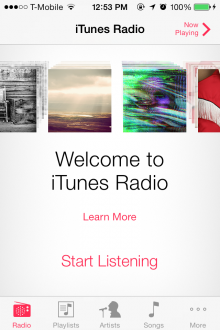
Apple has broken out a number of featured stations centered around genres, eras and celebrity-curated playlists. You can also go in and create your own stations from single songs, artists or genres.
Stations are meant to adjust to your preferences over time, and you can provide quick feedback on songs with options like “Play More Like This” and “Never Play This Song.” You can also specify whether you want a station to focus on hits, variety or discovery. If you really want to get specific, you can manually add in artists or songs that you either want to play more of or avoid. There’s also a toggle for whether you want explicit lyrics up in your mix.
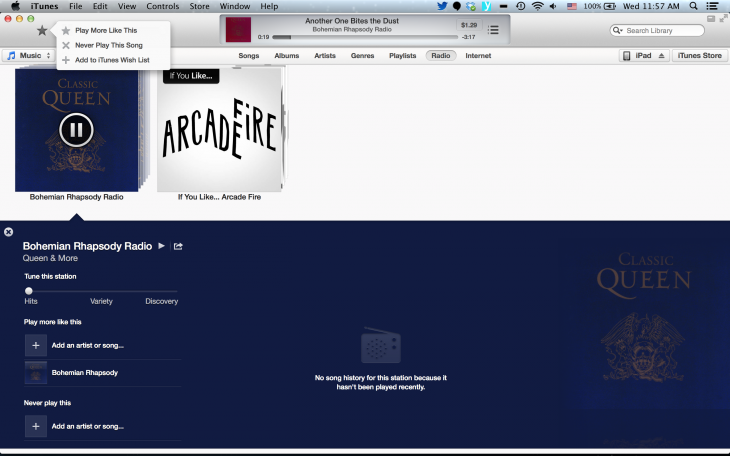
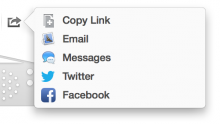
You can share stations as a link or via email, the Messages app, Twitter and Facebook, but Apple doesn’t seem to have fully thought out the functionality. Clicking on an iTunes Radio station link from iOS opens the iTunes Store app to a blank page instead of the Music app. I wouldn’t use this feature much anyway, but it’s still an embarrassment on Apple’s part.
Folks already paying the $25 a year for Apple’s iTunes Match song-scanning service will get access to ad-free version of iTunes Radio. It’s actually a nice value add for iTunes Match, and the pricing is low enough that frequent listeners may want to just sign up for iTunes Match just to get the commercial-free radio.
Apple is generous with links to buy songs on the iTunes Music Store.
Ads on iTunes Radio aren’t very intrusive as it stands, though that might be because Apple has yet to fill its inventory. The iTunes desktop app carries a mix of video, audio and display ads, but we haven’t seen any video spots on iOS yet. It’s not clear exactly how often ads show up, but they tend to air roughly every half hour if you’re listening to the same station and more if you’re jumping around between stations and stopping and starting the music.

iTunes Radio suffers from some of the same limitations placed on terrestrial radio and Pandora. Namely, there are licensing requirements that prevent stations from playing the same artist or song too many times within a given period. You can skip songs if you’re not feeling them, but you’re only allowed about five consecutive skips before you’re stuck with the station’s choice. In this sense, Apple’s not directly challenging Spotify and Rdio, which offer more flexibility at a premium.
In terms of selection, iTunes Radio seems to work best when tracking top charts. For instance, the iTunes Top 100 station is almost indistinguishable from my local rock station, but with a fraction of the commercials.
If you’re already deep into Apple’s ecosystem, iTunes Radio is a more convenient solution than third-party options. Even in its early days, it’s a great product for casual listeners that puts a world of music just a click or tap away. Apple will need more personalization and deeper stations to really put the heat on Pandora, but iTunes Radio is an attractive alternative for most mainstream listeners.
Headline image via Flickr / Kevin Rawlings
Get the TNW newsletter
Get the most important tech news in your inbox each week.





