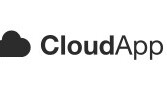
 I must admit to initially not being sure what to make of CloudApp, a new desktop/web sharing tool for the mac.
I must admit to initially not being sure what to make of CloudApp, a new desktop/web sharing tool for the mac.
I’d become tired of the various file sharing tools out there, I’d found my one and was happy with what I was using. Then I discovered CloudApp was in fact far more than just a fast file sharing tool – it shares literally anything and includes integration with some of my favorite desktop apps.
At its core, CloudApp is built to share files, URLs, music, screenshots, text, audio, video and more. What’s more, it’s clever enough to recognise what app you’re using and shares the right type of link accordingly.
Let me explain… (after the jump)
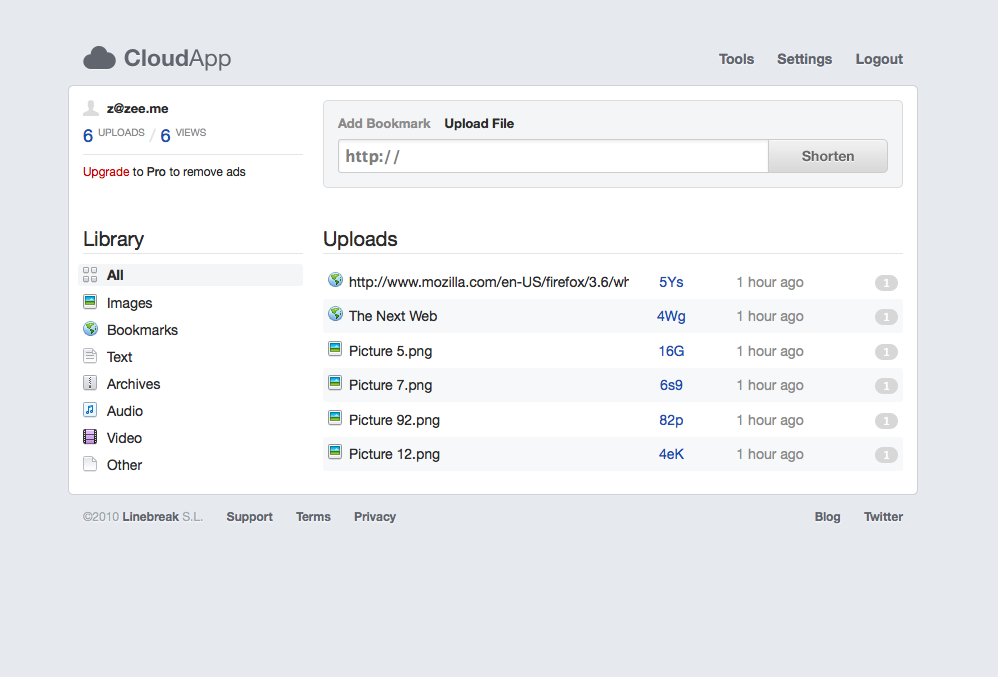
Once you’ve downloaded CloudApp, it finds a slot on your menu bar and sits there waiting for something to upload and provide you with a short URL for. Dragging and dropping on the menu bar is just one way to use Cloudapp, the alternative is much slicker.
As I just mentioned, CloudApp can detect what app your using and perform the appropriate action thanks to little add-ons called droplets. So, if you’re in a browser, it will shorten the URL. If you’re in Finder it uploads the file you’ve selected. If you’re in Photoshop, it will upload the frontmost canvas in its current state. You get the idea… And all of that is done with a tap of a keyboard shortcut.
These droplets are extensible. Third-party developers can use the same technologies used by CloudApp’s built-in functionality for their own applications.
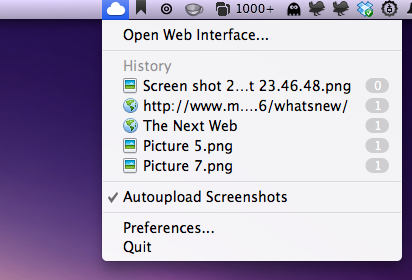 There’s more.
There’s more.
Cloudapp also keep track of the view count in your menu bar and online. Sure it’s not a full blown analytics tool, but handy nevertheless.
It’s currently free but there’s a 50MB limit on uploads for now. Pricing, pro and more details will reportedly be released tomorrow and custom domains (you currently have to use a cd.ly domain) are coming within the next 30 days.
Get the TNW newsletter
Get the most important tech news in your inbox each week.




