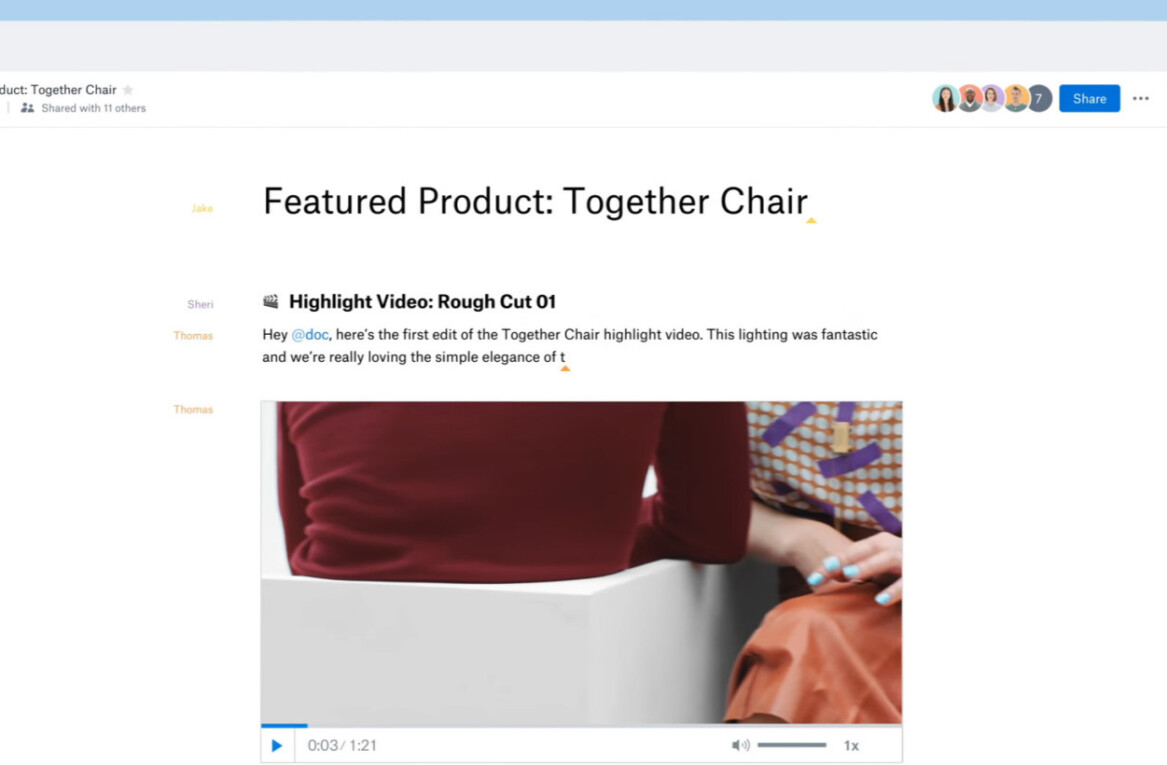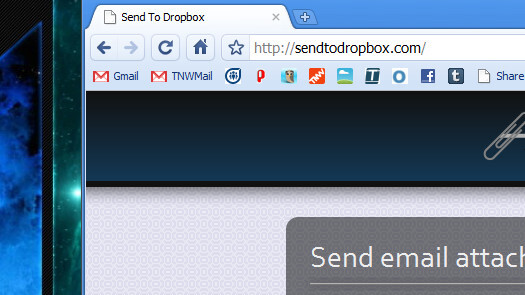
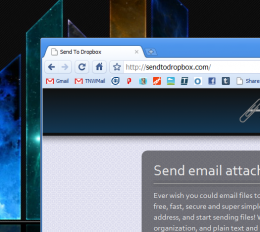 Only a quick hit, here, as sometimes the most useful applications are the ones that are dead simple.
Only a quick hit, here, as sometimes the most useful applications are the ones that are dead simple.
If you have a Dropbox account, you’ve probably already fallen in love with it. Being able to drag and drop files into the cloud, then share them with whomever you want is amazing. I keep finding more uses for Dropbox all the time.
This most recent is probably my favorite yet. Send to Dropbox lets you email files directly to your Dropbox, and can even take a few actions for you once they’re sent.
All it takes is a quick visit to the site, then you have to authorize Send to Dropbox with your Dropbox account. Once that’s done, you’ll have a custom email address to which you can email files directly into your Dropbox.
In the Send to Dropbox preferences, you can choose what will happen when your files arrive. Compressed files (ZIP) can be uncompressed, and you can even keep an HTML or plain text copy of the email in your Dropbox to help you stay organized.
Again, it’s dead simple, and incredibly useful. Just the way an application should be.
Get the TNW newsletter
Get the most important tech news in your inbox each week.