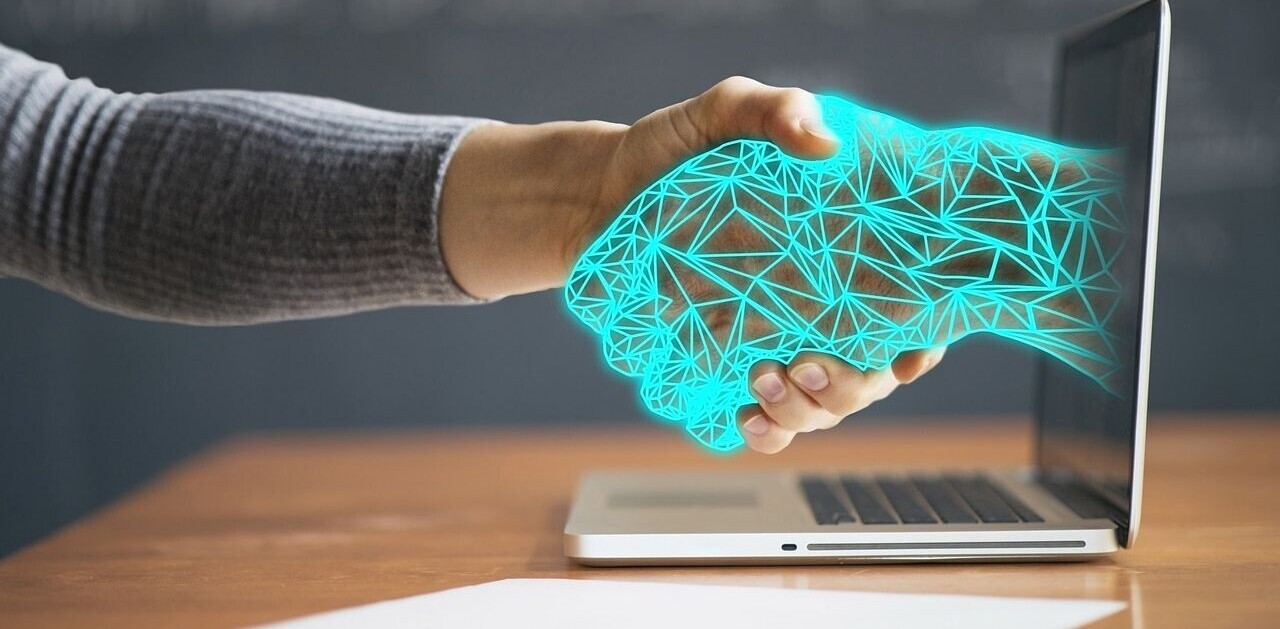The UK’s National Crime Agency (NCA) is urging the public to take advantage of a two-week window to protect themselves against the GoZeuS and CryptoLocker malware, which has been holding people’s personal content to ransom and fraudulently transferring cash from online accounts.
The organization said that the alert “is part of one of the largest industry and law enforcement collaborations attempted to date” and that “activity in several countries, led by the FBI in the US, has weakened the global network of infected computers”. What this translates to is more effective malware prevention if action is taken now.
The issues potentially affect anyone running any version of the Windows operating system – including running as a virtual machine on a Mac – as well as any server running Windows, or Windows embedded.
The NCA said that GOZeuS (also known as P2PZeuS and Gameover ZeuS) has been responsible for fraudulently transferring hundreds of millions of pounds around the world; it’s back-up trick is the ability to call in the CryptoLocker malware if no “significant” financial reward can be gleaned.
In this scenario, CryptoLocker encrypts a user’s files and presents a pop-up requesting payment in exchange for access – currently priced at one Bitcoin (£200-£300/ around $300-$500), the organization said. According to its most recent figures, around 15,500 PCs in the UK alone are infected with GOZeuS.
Infection is most frequently the result of clicking real-looking links or attachments in email sent by people in your contact book, who have themselves been infected. Don’t blame them though, they usually don’t know they’re infected and spamming all their contacts until someone (or their ISP) raises the issue.
As ever, the NCA recommends standard good security practices, like keeping all your software up to date and checking whether you’re infected using malware and antivirus scanners. It’s also hosting some information and links to specific tools on an announcement on its Get Safe Online page.
Featured Image Credit – Shutterstock
Get the TNW newsletter
Get the most important tech news in your inbox each week.