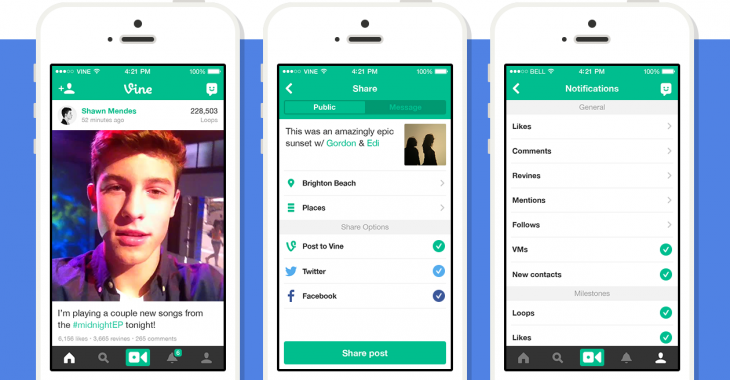Twitter today updated its Vine for iOS app with new features and support for more languages. You can download the new version now directly from Apple’s App Store.
The biggest improvement comes in the form of better controls over notifications, which you receive via push notifications and in the Activity tab. You can now customize both (but not separately) by accessing the Notifications menu in Settings. There’s also a new badge that shows the number of unread activity items and unread VMs right in the app’s icon.
The share screen has been revamped to let you post a Vine publicly or as a message. In other words, you can create your video first, and then decide where you want to share it.
Finally, the new navigation bar at the bottom of the app makes it easier to move around: you can switch between tabs with one tap instead of two. Furthermore, as you view Vines in your home feed or from another user’s profile, the top bar fades as you scroll.
Vine for iOS has now reached version 2.2.0. The official changelog, however, doesn’t tell the full story:
- Get around the Vine app faster with a new navigation tab bar.
- More video viewing room: the top bar now scrolls away for more space.
- Choose to share a Vine publicly or as a message right from the share screen.
It’s also missing the added support for new languages: Arabic, Hebrew, and English (UK) have been added. The Android app has gained these languages, as well as Farsi, but the aforementioned new features have yet to show up on Google Play.
See also – Vine updates its rules and terms of service to prohibit explicit sexual content and Twitter launches Vine for the Web with profiles, home feed, and a TV mode for viewing videos in full screen
Get the TNW newsletter
Get the most important tech news in your inbox each week.