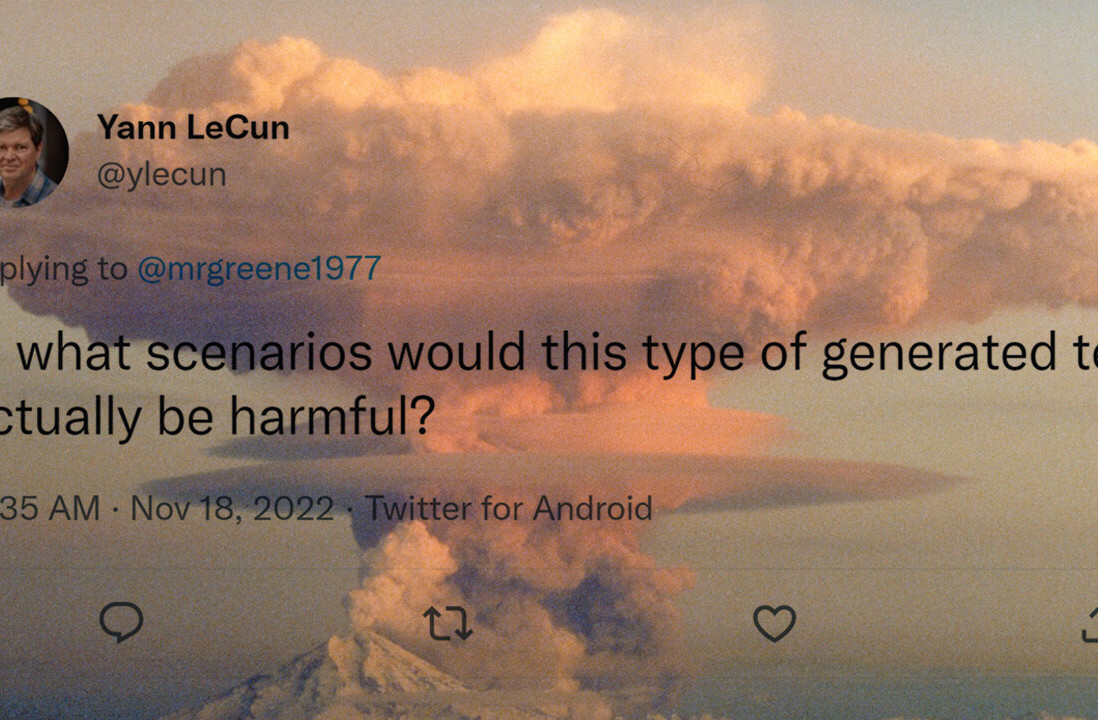Twitter today rolled out a revamp of its profile editing functionality: everything can now be done inline. This includes not only updating the information on your Twitter profile, but you can now drag and drop your header and background photos straight from your computer.
Twitter engineer Patrick Ewing revealed the update in a tweet, along with a YouTube video to explain the feature further:
You guys. We did it. Twitter has inline profile editing & drag and drop photo uploads! youtube.com/watch?v=ZkP8ri…Thank @jondkoon, who led this.
— Patrick Ewing (@hoverbird) May 31, 2013
Twitter has also updated the Editing your profile section on its Help Center. Here are the instructions cut down for brevity (hit the edit profile button underneath your profile information to get started):
- Update your name, location, website, and bio: You can now do this directly on your Profile settings page, just make the desired tweaks, and click Save changes.
- Change or remove your profile photo: Click the “Change photo” button next to your profile photo, choose to upload a photo, take a photo, or remove your existing photo. If you’re not removing, upload or take a photo, position and size it to your liking, and then click Apply.
- Change or remove your header photo: click the “Change header” button next to your header photo, choose to upload a photo or remove your existing photo. If you’re doing the former, upload a photo, position and size it to your liking, and then click Apply.
All in all, these are subtle changes but they have the potential to “beautify” Twitter and make it more useful. The assumption here is that if Twitter users see that updating their profile takes little effort, they’ll be more likely to do it.
See also – Twitter just added Lead Generation to Twitter Cards, this could be big and Twitter CEO Dick Costolo on how fast Twitter innovates, relationships with developers and Jack Dorsey
Top Image Credit: Alberto Paroni
Get the TNW newsletter
Get the most important tech news in your inbox each week.