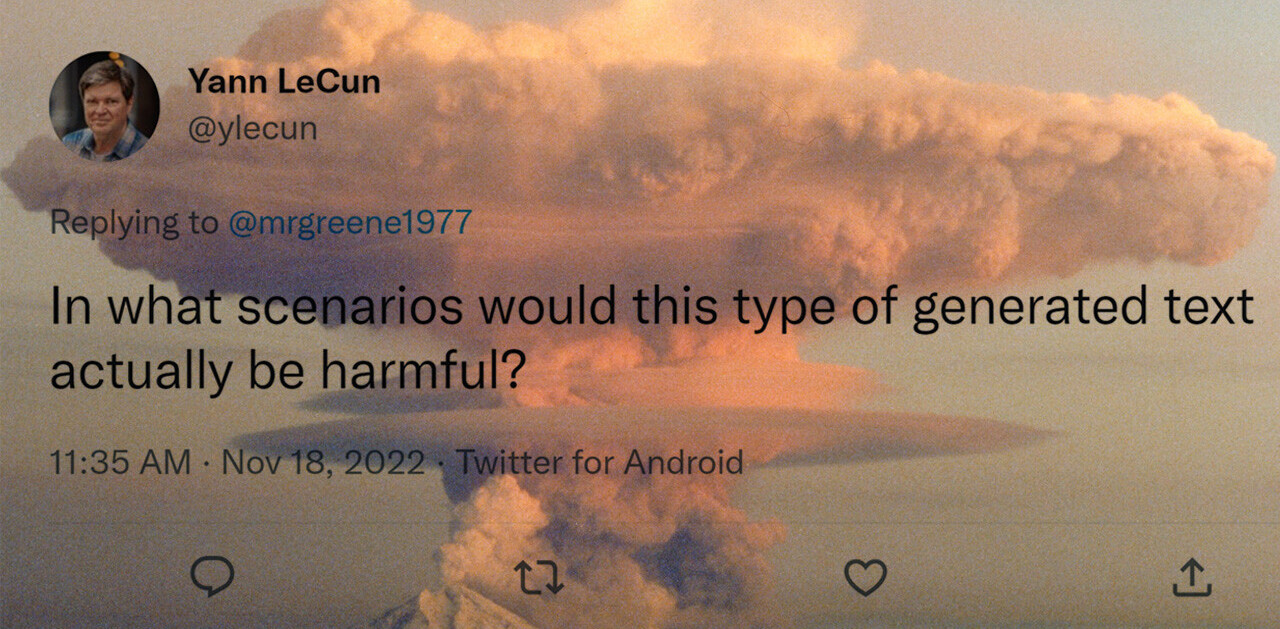Today, Twitter announced it’s rolling out “user galleries,” which aggregate the images you’ve uploaded in your Tweets into an organized page for your viewing pleasure.
Images are collected from multiple photo services including yFrog, TwitPic, Instagram and of course, Twitter itself for all tweets sent after January 1st, 2010. User galleries will appear on your user profile and will display up to 100 of your most recent images in your Tweets, in chronological order. For the time being, video thumbnails will not be included.
To use:
- Go to any Twitter profile page. Here is mine as an example.
- Clicking on View All will open the user gallery in your current window.
- There are two different options for viewing the galleries that can be changed in the upper right-hand corner of the gallery once it’s opened:
- The grid view (featured above) will show you thumbnails of all images we’re able to display.
- The detail view (featured below) will show you the most recent image, complete with the body of the Tweet displayed below it and thumbnails for other images above it.
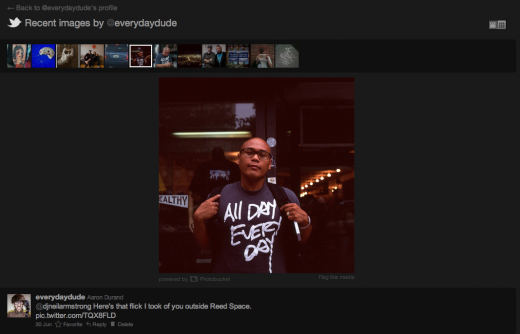
To delete an image, you must delete the Tweet that contains that image. Twitter notes that if you copy and paste someone else’s image (a manual Retweet) into a Tweet the image will appear in your user gallery but not if you just use the Retweet button.
Get the TNW newsletter
Get the most important tech news in your inbox each week.