
Some users of the new Twitter @Username tab have been a little peeved at the cluttered look that shoves all of the activity around your Twitter user name into one tab. If you’re one of those users, you now have reason to rejoice as Twitter has heard your pleas and made it possible for you to use the tab to only see mentions.
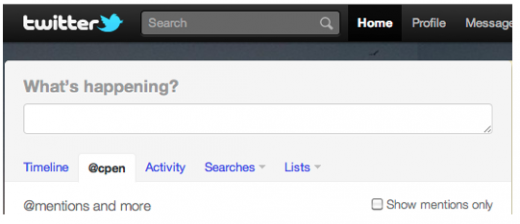
If you click on the @Username tab on Twitter.com, you’ll notice a new “Show mentions only” button off the the right hand side. Click the check box and the tab will be returned to the old behavior of only showing the times that your user name is mentioned, not every bit of activity.
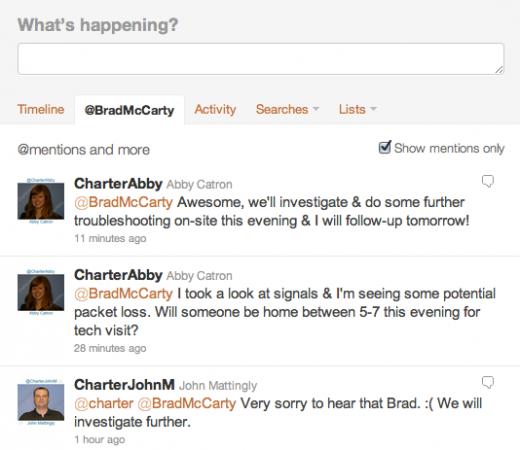
If you don’t have the button yet, then it is most likely still rolling out to users, but you should have it very soon. The new @Username tab was part of the revamp to your Twitter stream that Twitter rolled out last week. The changes also included the addition of an Activity tab that displays all of the Tweets that the people you follow are marking as Favorites and Retweeting.
Get the TNW newsletter
Get the most important tech news in your inbox each week.





