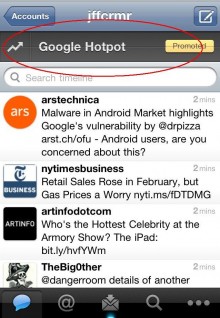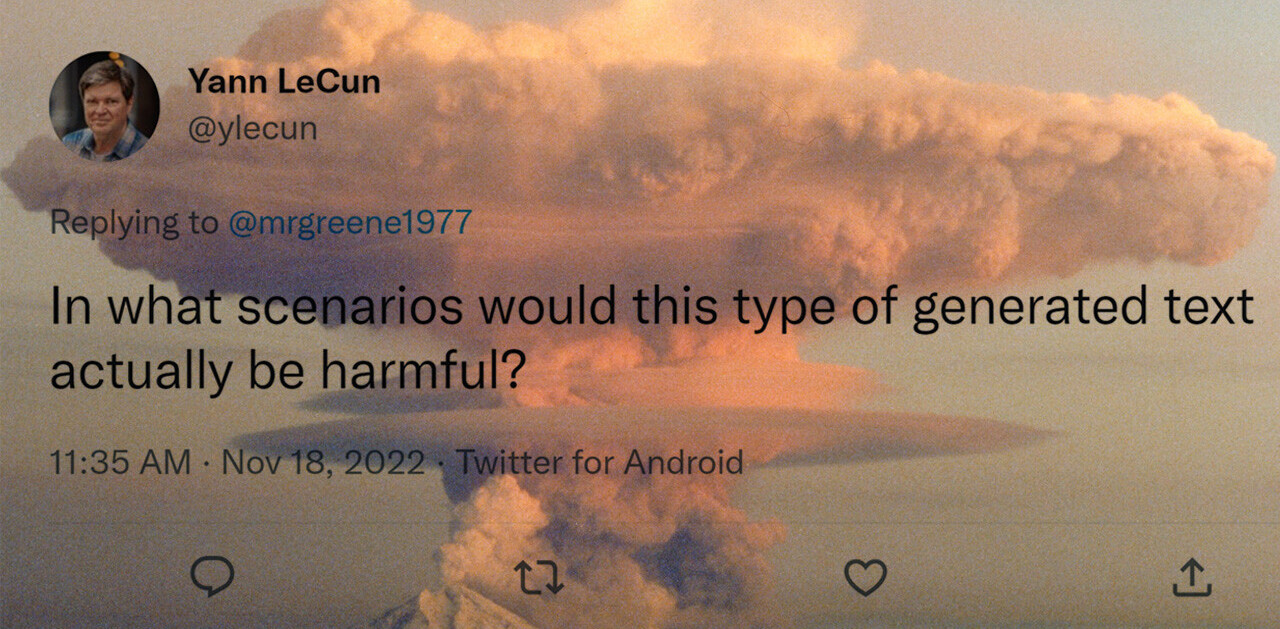When someone writes the history of Twitter, somewhere near the top of the list of ‘Bad moves the company made’ will be the Quickbar introduced to its official iPhone app this week.
Billed as an easy way to view top trends and other information right from your timeline, users have reacted with anger at the addition, finding it an unnecessary hindrance rather than a help. While the discontent amongst users makes us suspect that Twitter will remove, or at least make it easy to switch off, the Quickbar in a future update, if you’re using a jailbroken iPhone there’s an easy solution.
Twizzler is a free app by Chpwn that you’ll find in the Cydia app store on jailbroken phones. Simply install the app and the Quickbar is removed from Twitter for iPhone and you can continue to use what, in the opinion of this blogger, is the best mobile client for the microblogging service out there. New to jailbreaking? It’s not for everyone, but you can read background to the process on Wikipedia.
Badda-bing, job done. If you don’t feel comfortable jailbreaking your iPhone, you’ll just have sit tight and hope Twitter listens to the users’ discontent. However, given that the Quickbar allows them to push valuable Promoted Trends onto your phone’s screen, we might have to get used to it.
Get the TNW newsletter
Get the most important tech news in your inbox each week.