
Twitter for iOS devices has just been updated with some super new features, a slick redesign and more.
What will one find in Version 3.3? Here are a few of the more notable features:
- Improved DM conversation view, now works similar to SMS/Chat (hooray!)
- Easier photo uploading
- Cleaned up preferences
But the real improvements are noticeable as soon as you update and launch the app.
Users can now find friends using the contacts on one’s phone.

You’ll also notice what Twitter is calling the “Quick Bar,” a bar below your user name which shows trends and other things of importance without ever having to leave your feed. A swipe of the bar left or right, allows you to view various trends, also now based on your location (if you’ve got location-sharing enabled).
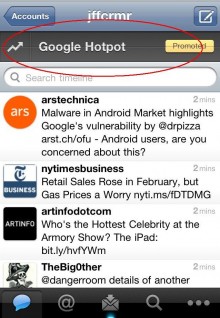
The compose screen has also been redesigned with a cleaner look, buttons to attach media for easier photo uploading, location information, and usernames.

Finally, Twitter has added an autocomplete feature for both @usernames and hashtags.
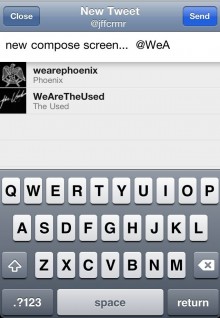
Grab the free Twitter app for iOS here, and let us know what you think of the new features and if you discover any hidden gems that we aren’t privy to.
Get the TNW newsletter
Get the most important tech news in your inbox each week.




