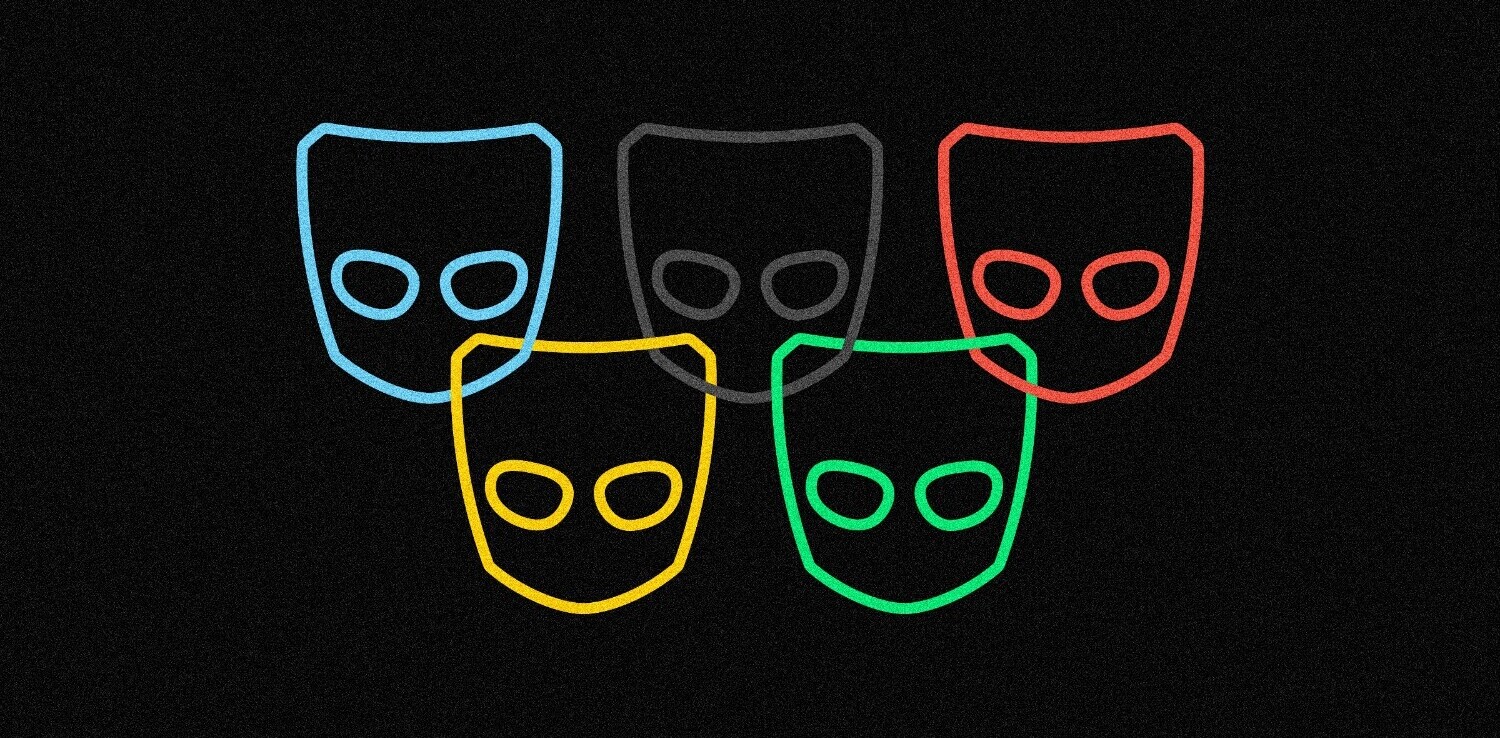Flipboard, the social newsreader app for iOS and Android, has launched a series of new curated video sections.
These pages, known collectively as Flipboard TV, are said to be powered by popular YouTube channels and organised into various topics including music, science and cooking.
The announcement, made on the Official Flipboard Blog, reads:
“Whether you enjoy inspirational talks, science experiments or live music, these curated video sections are guaranteed to entertain and inform, wherever your interests lie.”
The new video sections are as follows:
- Cooking TV: Prepare dishes like a professional chef using one of the many popular how-to cooking videos floating around on YouTube. Flipboard gives chow.com and Food Network TV as examples of content creators.
- Influencer TV: Be inspired by leading innovators and creative thinkers from TED or Big Think. Both are highly recommended by TNW team.
- Music TV: Watch live performances or viral music videos from the likes of Pitchfork or Noisey. Because audio on its own just isn’t enough anymore, kids.
- Science TV: Learn about how the world really works, or the answer to those random life questions you think of only on the way home after a drunken night out.
- News TV: Keep up with breaking news and in-depth reports using only the video medium. Flipboard says content will be supplied by the likes of ABC News and Associated Press.
- Catwalk TV: For those who are a little fashion conscious, monitor the latest trends from major cities such as Paris, Milan and New York City. We don’t know much about fancy clothes, but this will likely to appeal some of the ASOS and Pinterest devotees.
Flipboard say you just need to tap the red ribbon and open the Content Guide to find the new sections filed under “Video”. Do you think you’ll use this feature at all? Let us know in the comments section below.
SOURCES: IMAGE CREDIT
Get the TNW newsletter
Get the most important tech news in your inbox each week.