
Summer is here! It’s time to start booking flights and packing your suitcase. Here are 10 awesome iPhone apps to help make the most of your sunshine get-away.
1. 
Skyscanner is a great starting point when planning a trip away. It’s a really simple and easy-to-use app to find and compare over 600 flights. Just enter the destination details and date and Skyscanner will find the flights for you. You can then filter the results by airline, number of stops, time of day, duration and airport. It will also save your searches so you can go back to them later.
There is an option to book the flights from the app but this is just a divert service. Clicking ‘book’ opens the phone’s web browser and directs you to the chosen airline’s website. This takes a little away from the overall sleekness of the app, but it’s still a good tool to quickly find the right flight.
2. 
If you’re looking for somewhere a little bit different to stay, Airbnb is the app for you. Airbnb is a community of people with rooms, apartments or houses to rent whether it’s just for the night or a bit longer.
It’s an attractive and well-made app. Before getting started you can watch an introductory video within the app which is accompanied by simple ‘how it works’ diagrams. Then flick between ‘featured’, ‘search’ and ‘host’ to see the places and properties available or choose to list your own place.
The prices vary from place to place. There should be something to fit every budget but if you’re looking for the cheapest of the cheap this might not be the app for you. See our full launch review of Airbnb’s app here.
3. 
Organisation is key when planning a trip away and that’s where Mobiata’s TripDeck comes in. TripDeck is a handy itinerary manager. Create a ‘trip’ and add relevant flight, transport, accommodation, and activity information. You can also sync your trips with TripIt.
4. LocateMyPhone
LocateMyPhone gives you peace of mind when you’re out exploring the world. Similar to Apple’s ‘
What I particularly like about this app and its web counterpart is the speed it locates the phone. It’s immediate. There’s no waiting like with some similar apps. A couple of other cool features are the Google Maps integration and the battery life monitor. The web app allows you to view your phone’s whereabouts over the last 30 days via Google Maps. The home screen of the web app also shows how much battery power the phone has left, indicating how long you have to continue tracking before retrieving it.
The only downside I can see is that this app isn’t free forever. There’s a 30-day free trial and after that you can choose from monthly, 3 monthly, 6 monthly or 12 monthly subscriptions. But at £3.99 a year I don’t think that’s a lot to pay for peace of mind. (Although I should note for iPhone 4 users Apple’s FindMyiPhone is currently a free service.)
5. 
Beach Locator by On the Beach LTD is the must-have app for all those beach bums out there. From the home screen choose from ‘point and search’, ‘find a beach near me’ and ‘view beaches by list’. Once you’ve found your chosen beach the app provides information including an overview, photo, facilities and recommendations. You can also rate the beach using the app’s star system after your visit.
One disappointing factor is Beach Locator currently only covers beaches in Turkey, Canaries, Balearics, Egypt, Spain, Tunisia, Cyprus, Greece and Portugal. This restricts the use of the app and also made it impossible to try out the ‘point and search’ feature in the UK.
6. 
Unless you’re smart enough to be fluent in most languages JJCS sarl’s iTranslate is a very helpful app to have on hand when travelling abroad. It’s an easy to use service with audio translation available for some languages. You can even share you translations via email, sms, or Twitter.
7. Wi-Fi Finder
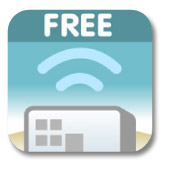
Wi-Fi Finder by Jiwire does exactly as the title suggests, but what’s particularly impressive is not only does it find Wi-Fi hotspots in your current location but can search for Wi-Fi anywhere in the world too. Then once the hotspots are found you can add filters to the search such as free or paid, or the type of venue such as café or bar. Wi-Fi Finder then provides contact details and directions to the hotspot.
Another cool feature, and one that really makes this app stand out for me, is the option the download the offline database. Very handy when you find yourself in an Internet desert.
8. 
Soundtracking by Schematic Labs is like FourSquare for music fans. Describing itself as a ‘way to share the soundtrack to your life’ the app lets you check into places with the music you’re listening to at the time. Like other social apps users can follow each other, share their check-ins with other networks including Foursquare, Twitter and Facebook, and comment on each other’s music.
This app is a great way to make a musical diary of your summer and has received positive reviews from users. My only criticism is that unlike other social music networks, such as Spotify and Last FM, the music is only available in ‘snippet’ form rather than the full track.
9. 
Socialcam is a new app that lets you film and share video with just the touch of a button. Hit record. Shoot. Stop recording. It automatically starts uploading the video to your channel. Then titles and descriptions can be added, friends can be tagged and the video can then be shared on a number of other sites.
As the app’s only recently been launched there are still a few teething problems. When I first downloaded the app it took a few times to get it to load properly and it still crashes during use, but given the attention to detail with this app I’m confident these bugs will soon be ironed out.
10. 
Finally Postcard by Concierge.com takes the airmail out of sending out your holiday mementoes. There’s no need to sign up, just download the app and hit ‘create a new postcard’. Use your holiday snaps to create postcards to email to friends and family back home.
Now time to start packing! Check out our list of 10 New Gadgets to Maximize Summer Fun.
Get the TNW newsletter
Get the most important tech news in your inbox each week.










