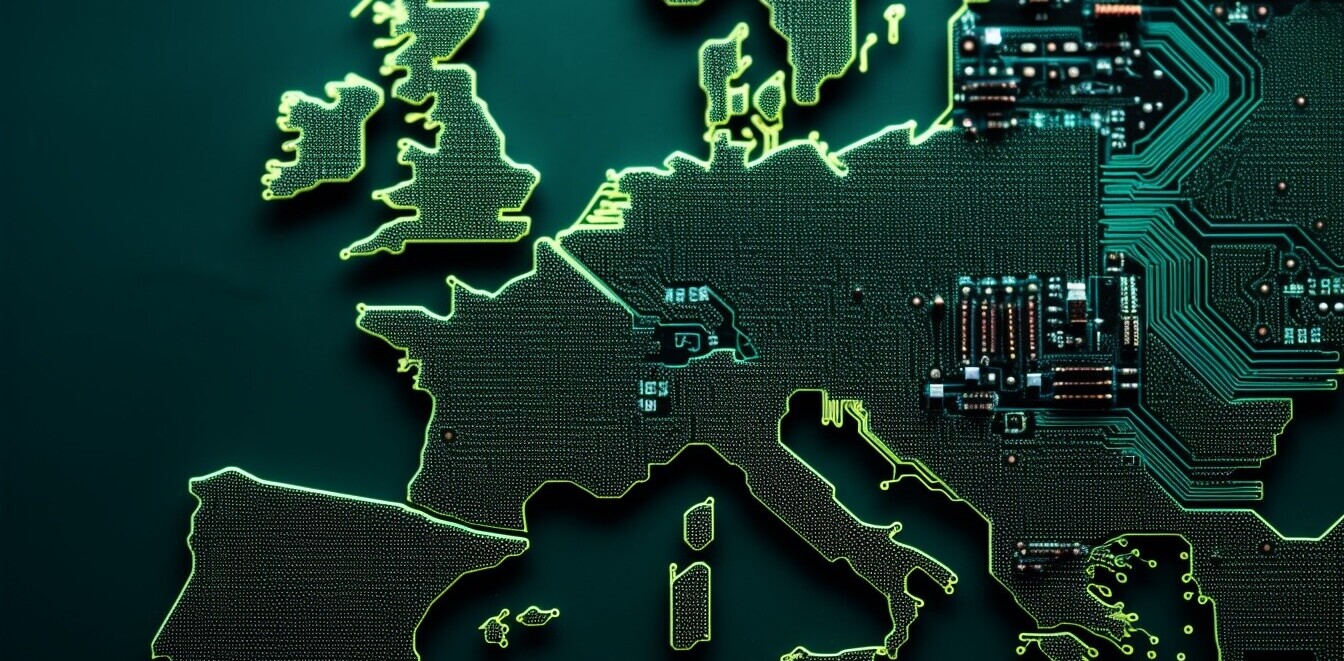Social networks used to be a place for private personal interactions. The path of work and social now runs parallel and many users have multiple profiles across different platforms to keep their online work and personal identities separate.
Whoopaa is a website founded by three school friends, Sezan Keers, Bas Prass & Rens Netten from the Netherlands. It helps users to manage their work and private social networking profiles from one web page.
The site is easy to use and the setup process takes only 5mins. It starts by asking the user to create two profiles one for business and one for personal use. During the creation process it asks you to attach social network accounts from Facebook, Twitter and LinkedIn to the corresponding profile.
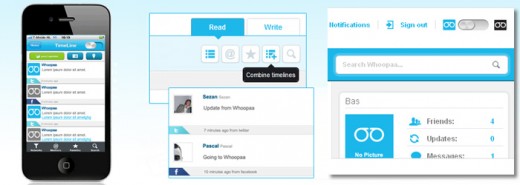
Once Whoopaa has been linked up in this way, users can switch between their business and personal profiles by sliding a button on the top right of the screen. Instantly viewing all the social network activity attached to the Whoopaa profile selected.
Users can send direct messages, invites and wall posts to their separate social network accounts from within the site. It also allows users to edit their Facebook Privacy settings from the site without having to log into Facebook.
Sadly only one Facebook Profile is permitted to be added, with no option to add a Facebook Page to my Whoopaa Profiles. This is a serious limitation of the service as many users have multiple Pages /Groups. It does however allow you to link a number of Twitter accounts to both profiles.
An iPhone app is currently in development.
Whooppaa is not for the serious social media manager but it’s great for those that are looking for a easy way to keep their social and work networks apart.
Get the TNW newsletter
Get the most important tech news in your inbox each week.