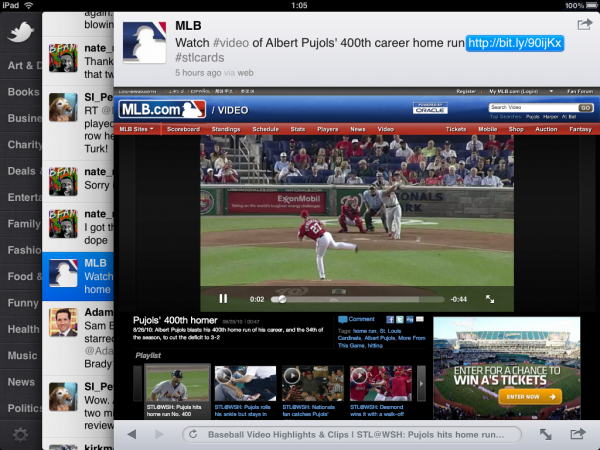As Twitter matures and more content of various forms are shared on it, we’re finding an increasing need to have better ways to access that content. Be it pictures, video or even a user’s profile, the applications that tend to shine the brightest are the ones that give us the easiest access.
Twitter is not blind to that fact, and today introduces Twitter for iPad. Unlike some iPad applications, which are just iPhone applications in larger proportion, the Twitter for iPad app really lets the content shine. Navigation in the application is even changed, somewhat, to better suit the iPad platform. Here’s what the Twitter Blog has to say:
Tapping on a Tweet opens a pane to the right. Depending on the content in that Tweet, you’ll see a video or photo, or maybe a news story, or perhaps another Tweet. You can continue tapping on Tweets, opening new panes, and getting new content as long as you’d like to. And, it’s really easy to move between panes by swiping to the right or left.
Gestures: You can pinch on a Tweet to quickly view details about the author and to take actions on a Tweet, such as reply or retweet. Put two fingers together and pull down on a Tweet to peek at the replies, showing the entire conversation leading to that Tweet.
Twitter for iPad is available now, in the App Store. Give a download and let us know what you think.
Get the TNW newsletter
Get the most important tech news in your inbox each week.