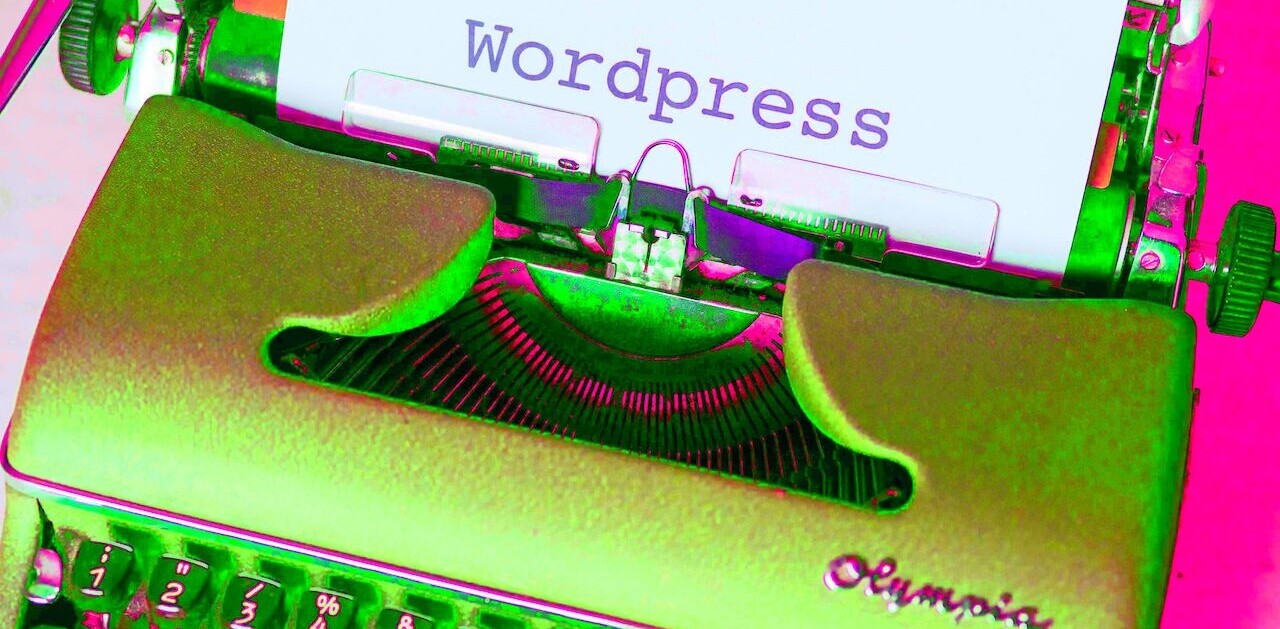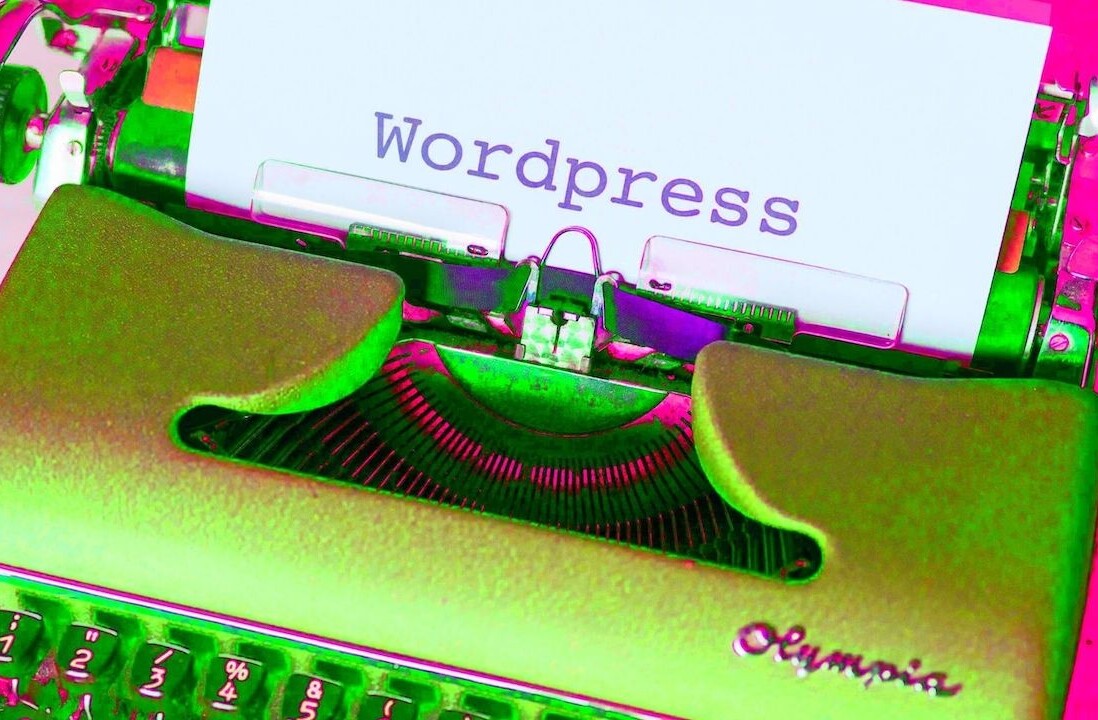Quick Hit:
Quick Hit:
Twitter’s fabulous new tweet button is making waves around the world as we speak, and companies are hustling to get their sites hooked up with it. Massive blog host WordPress.com is no exception, and the company has their integration ready to go.
If you use WordPress.com to host your blog, and want the new official tweet button, you need to do the following:
- Head to Appearances, then Extras in your menu,
- Click on the “Show a Twitter Tweet Button on my posts” button.
Just like that, you should be up and running. Kudos to the WordPress.com team for doing this so quickly. What do you think, are you going to rush out and get the new button, or stick with the trusty solutions you used before?
Get the TNW newsletter
Get the most important tech news in your inbox each week.
 Quick Hit:
Quick Hit: