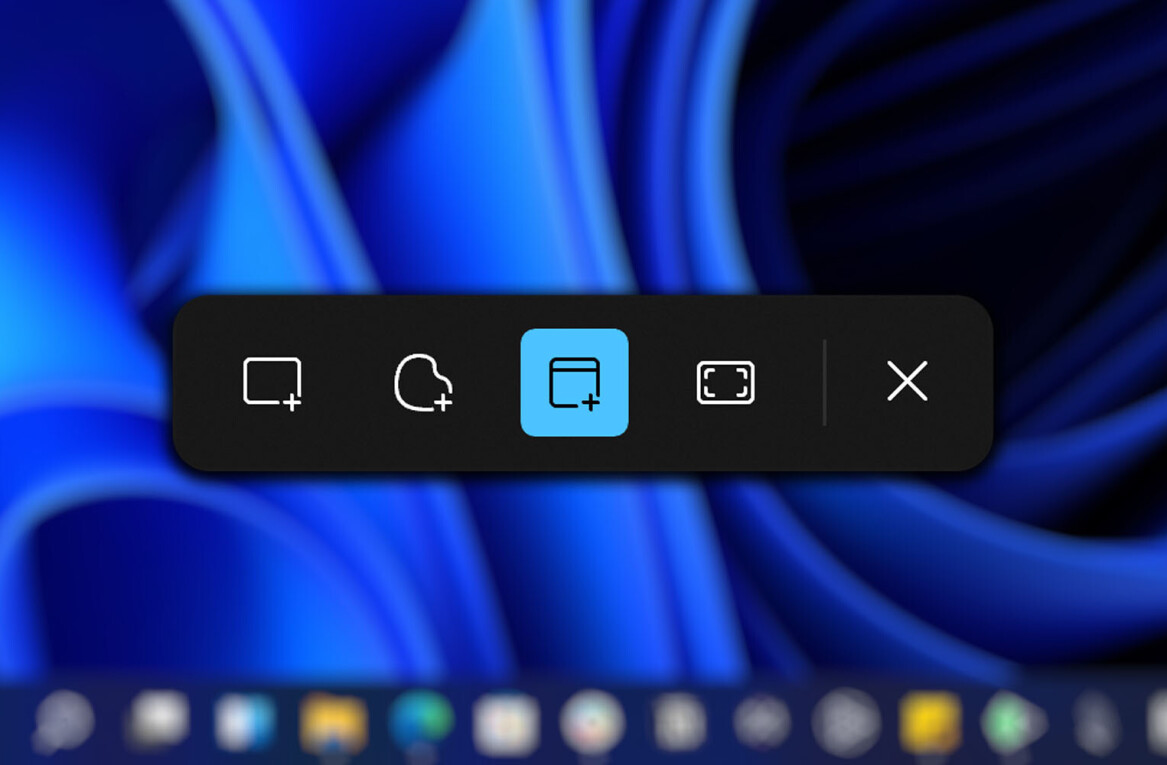If you want more functionality from your smartwatch than today’s wearables have to offer, why not install full-blown Windows 7 on it?
Ask that to YouTuber Hacking Jules, who found that it takes a full three hours to boot up the OS on an Android Wear-based watch. Then there’s the issue of a tiny screen to work with. And let’s not forget the lack of any decent input methods – can you imagine moving a 1mm tall cursor by swiping on a watch display?
If all that hasn’t deterred you (and we’d like to know why), hop on over to the tutorial video to give it a try.
Hacking Jules recommends an Android Wear watch with Android Debug Bridge enabled and a desktop with the ADB drivers on board. The next step involves using the DOS command prompt to install the BOCHS PC emulator (which lets you run desktop operating systems on Android) on the device and loading the necessary Windows 7 OS files.
With a little luck and a lot of free time, you’ll be good to go.
Get the TNW newsletter
Get the most important tech news in your inbox each week.