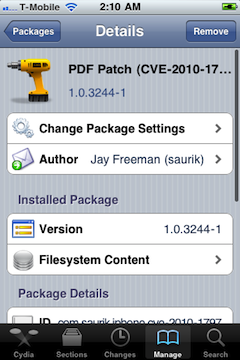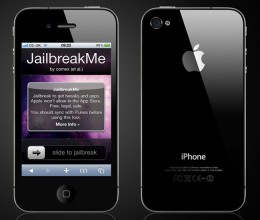 When Apple released iOS 4.0.2, a patch that put an end to the JailbreakMe PDF exploit, iPhone users who had jailbroken their handsets were faced with the dilema of deciding whether to update their device to remain protected from a potentially malicious exploit whilst losing their jailbroken status or to leave the update process altogether and remain vulnerable to a PDF-based attack.
When Apple released iOS 4.0.2, a patch that put an end to the JailbreakMe PDF exploit, iPhone users who had jailbroken their handsets were faced with the dilema of deciding whether to update their device to remain protected from a potentially malicious exploit whilst losing their jailbroken status or to leave the update process altogether and remain vulnerable to a PDF-based attack.
Owners of older iPhone models (iPhone2G and iPod Touch 1G) also found that Apple had not included support for their devices, leaving them unprotected whether they had a jailbroken device or not.
The iPhone Dev Team has lept to the defence of owners with legacy Apple devices and jailbroken devices and released a PDF Patch via the Cydia software repository that will allow owners of any iPhone or iPod Touch handset to protect their device from malicious attacks. The irony is that to be able to install the patch on your Apple device, you must jailbreak your device first.
Yes, you read that right. To protect yourself from an exploit that allowed users to jailbreak their devices in the first place, you must do the one thing the update was designed to stop.
One of the great things about the PDF Patch is that it will allow owners of jailbroken devices to keep their jailbroken status whilst patching the exploit that could leave their devices open to attack.
To install the patch, simply fire up Cydia, download the latest updates and then perform a search for PDF Patch, the update will deliver the exact same protection as the Apple update without having to perform an official update.
Once the update has been installed, visit JailbreakMe.com to test if the exploit has been fixed. After the website instructs you to slide to jailbreak, a notification should not pop up, meaning you are now protected!
Get the TNW newsletter
Get the most important tech news in your inbox each week.