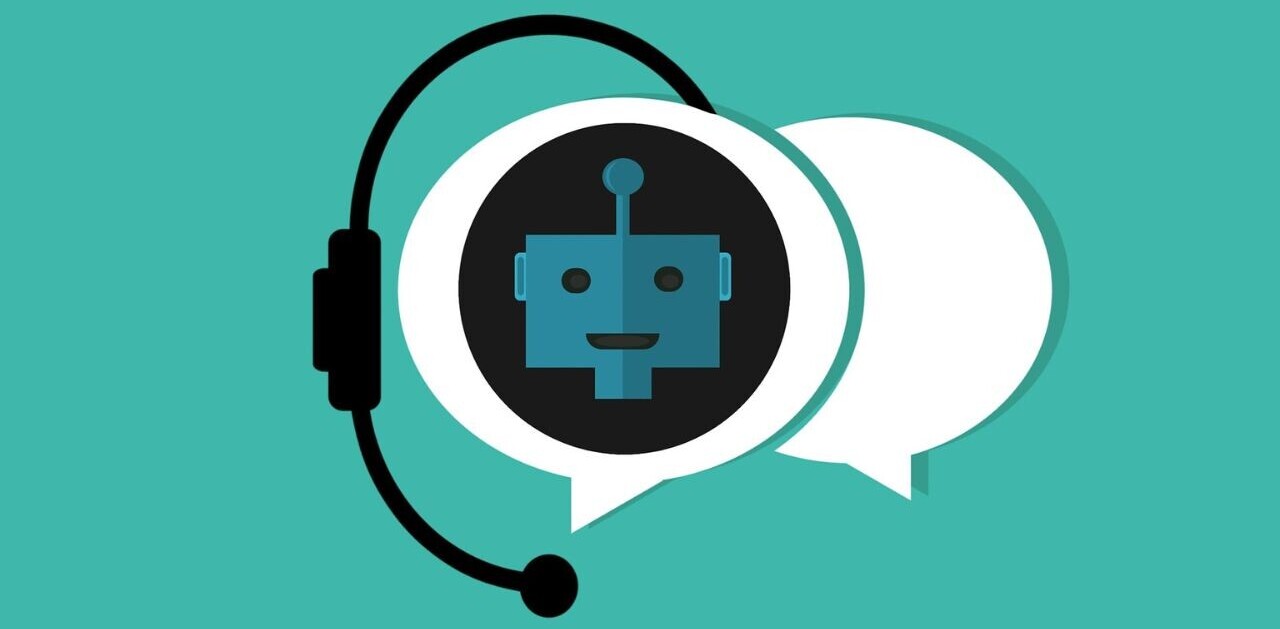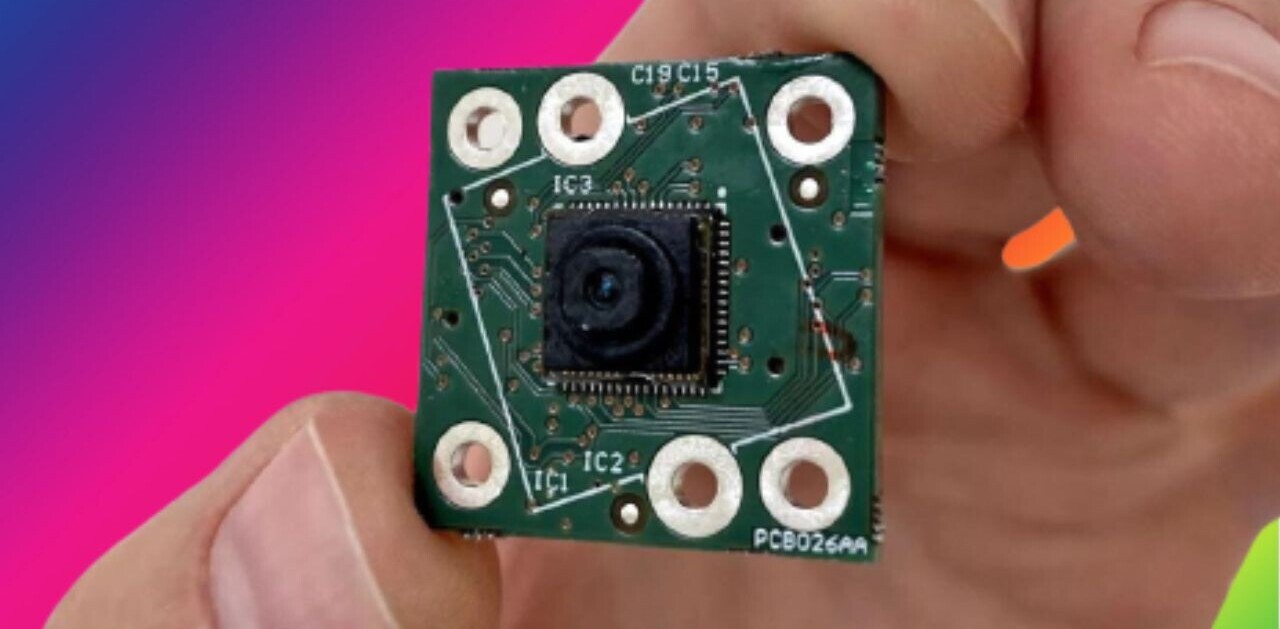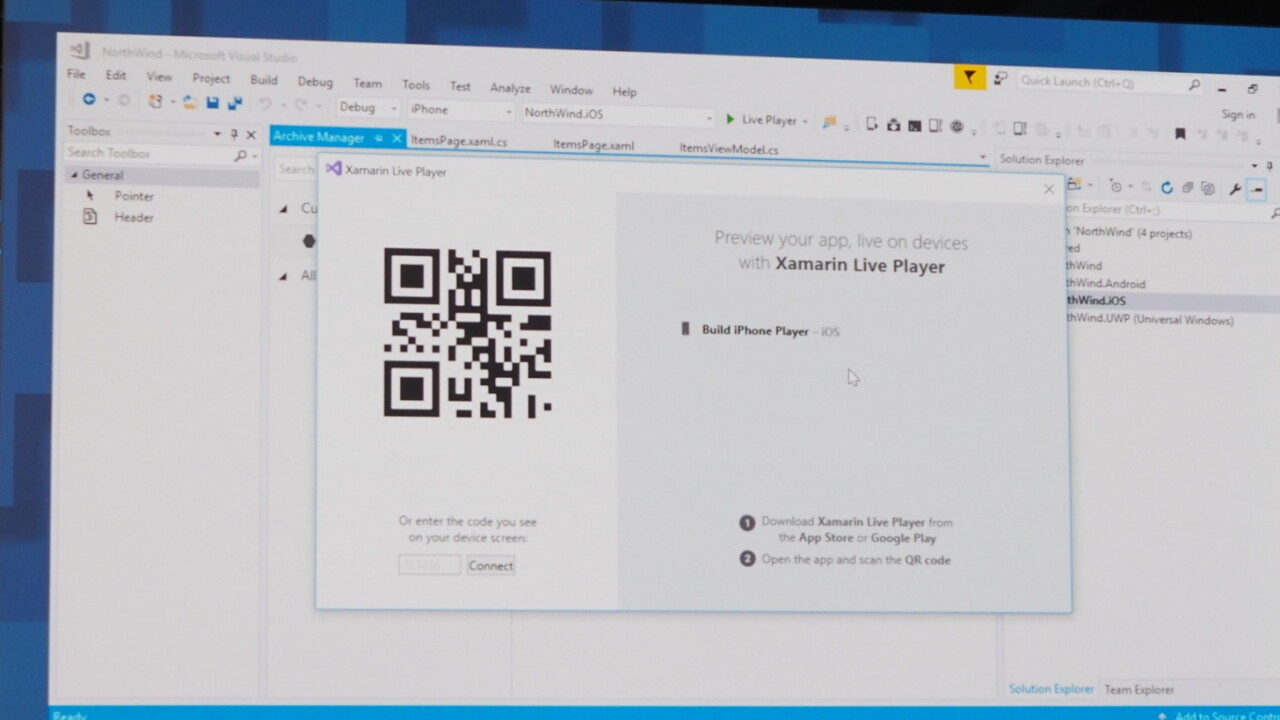
Debugging mobile apps on a desktop device is a pain, especially if you’re a new developer trying to get started. You have to install a bazillion resources just to start, and testing an iOS app with a Windows PC is a hassle, to say the least. Xamarin’s new Live Player wants to change all that, and make debugging an app as simple as scanning a QR Code.
Normally, debugging an app means installing gigabytes of SDKs and emulators, which can take hours just to get started. Xamarin Live Player simply requires you to install an app onto an Android or iOS mobile device, scan a QR code, and tap debug.
The app is then deployed into the Live player app on your mobile device, and you can test your code in a jiffy. You can mess with changing colors and UI elements immediately over the air, no messy wires or setup. It’s some really impressive stuff; debugging iOS apps on Windows just went from a pain in the butt to an incredibly simple process.
The Xamarin Live Player extensions are available today for both Visual Studio 2017 and the new Visual Studio for Mac. Meanwhile, you can find the requisite Live Player apps on the Play Store and App Store.
Follow all our coverage of Microsoft’s Build conference here.
Get the TNW newsletter
Get the most important tech news in your inbox each week.