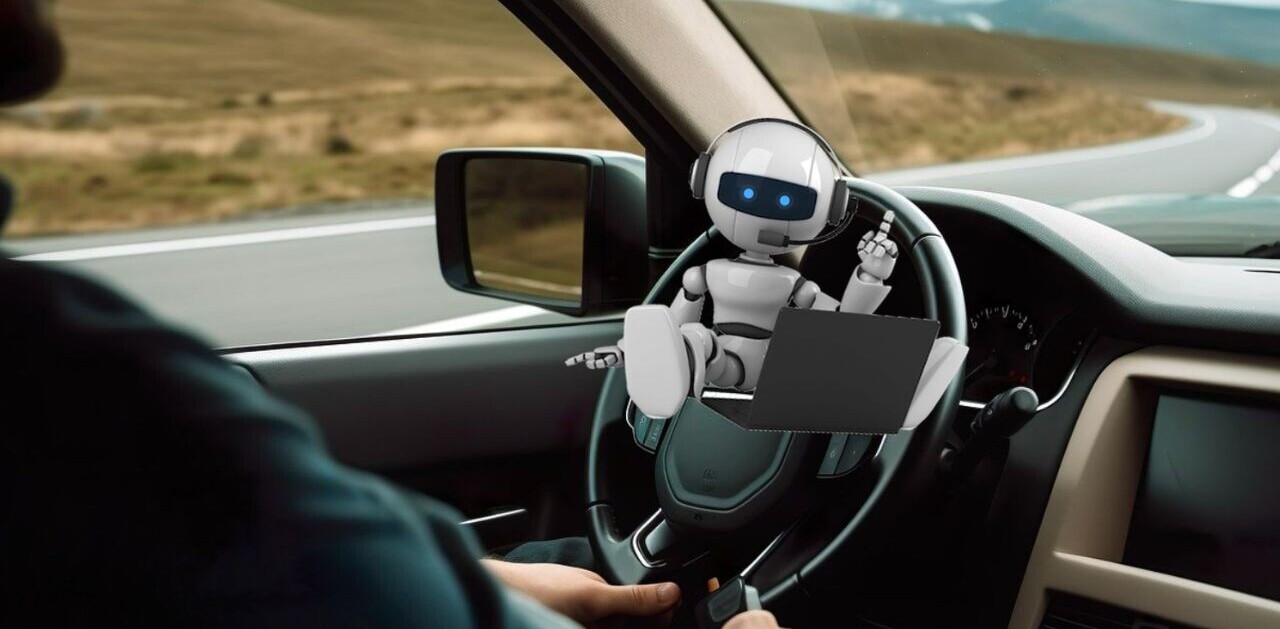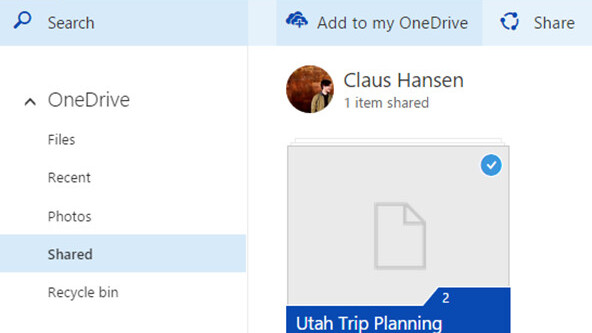
Microsoft is introducing a few new features for OneDrive that should make it a much stronger platform for groups working on a project together.
First up, Microsoft’s making it easier to view and modify files with a new ‘Add to my OneDrive’ folder.
Previously, OneDrive users could only access the content shared with them by browsing through the ‘Shared’ list on OneDrive.com. The new feature allows users to add shared files to their primary OneDrive folder so changes can be synced across their Mac or PC device. This also means you can finally edit shared files on mobile devices via the OneDrive mobile app.
Speaking of editing files, OneDrive is now making it easier to get notified when someone makes changes to a shared document.

On mobile devices, the OneDrive app will now send a notification when a document is being edited, as well as who is making the changes. Additionally, Microsoft will send out a daily summary of edits to shared files to your email, which can be useful when working on group projects involving multiple people.
Finally, Microsoft is extending search capabilities for shared files as well; you’ll now be able to find a shared document by the text contained in it. While this ability has been available for a while, it was previously limited to your own files. Any shared item is now fair game.
These changes should help make OneDrive a more compelling option against competitors like Google Drive and Dropbox, where online collaboration is a headline feature.
➤ OneDrive and Office deliver unique capabilities to do more with others [OneDrive Blog]
Read next: You can now try Office 2016 for yourself
Get the TNW newsletter
Get the most important tech news in your inbox each week.