
Outlook.com is getting a big revamp today. Microsoft is slowly rolling out a huge preview update for the email service.
There are a ton of new features. First off, as we reported a few days ago, Microsoft’s Clutter tool that separates your non-essential email from your most important emails will now be enabled by default for all users. As a reminder, you can help train Clutter by manually dragging messages into the Clutter folder.
Outlook will also now be able to throw out search suggestions as you type, allowing you to refine your search based on sender, folder, date and attachments. It’ll also now highlight your search results to make it easier to find key terms. And if you flag emails to read later, you can check them all out through the new Task module in the app launcher
Composing email gets a lot better too. You can now copy and paste images directly into the body of your messages, and links will now show previews with embedded webpages and videos. If you want to work on more than one message at a time, you can pop out messages into new window.
There are even 13 new themes to jazz up your inbox’s look, and Outlook is now incorporating add-ins for extra features, as Microsoft announced a few weeks ago at Build.
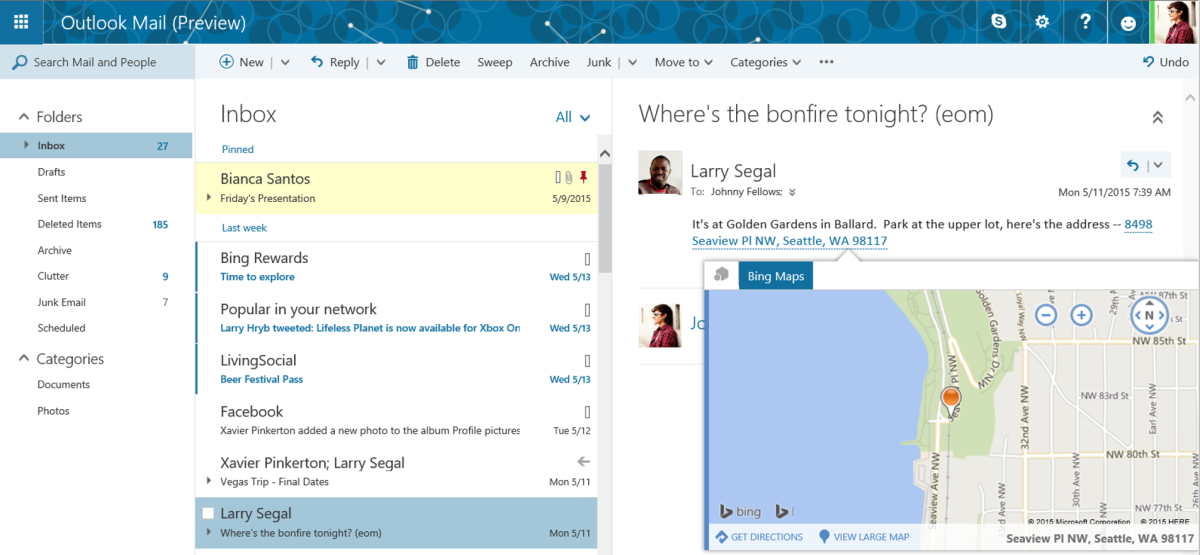
Outlook.com is getting deeper integration from some of Microsoft’s other services. Skype is directly accessible from your email – like Hangouts on Gmail – whether for IM chats or voice and video calls. Meanwhile attached files can be converted to OneDrive links with a single click.
Also neat, you can now open your attachments side-by-side with your email, and even edit Word, PowerPoint and Excel docs simultaneously – any changes are saved automatically. The Outlook.com calendar and mobile sites, meanwhile, are also seeing some UI and navigation improvements.
Microsoft says the update is happening as Outlook.com takes on an infrastructure based on the Office 365 platform. Though it’s rolling out to a small number of people right now, you’ll be able to opt-in in the coming weeks.
Developing…
➤ New ways to get more done in Outlook.com [Office Blogs]
Get the TNW newsletter
Get the most important tech news in your inbox each week.





