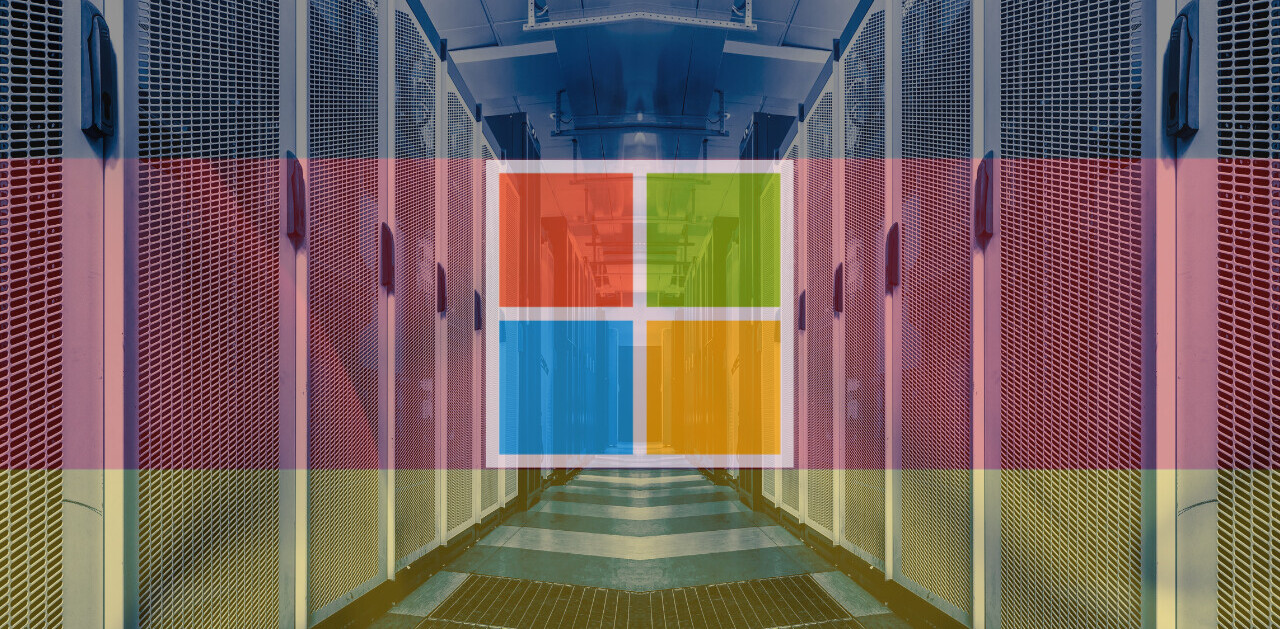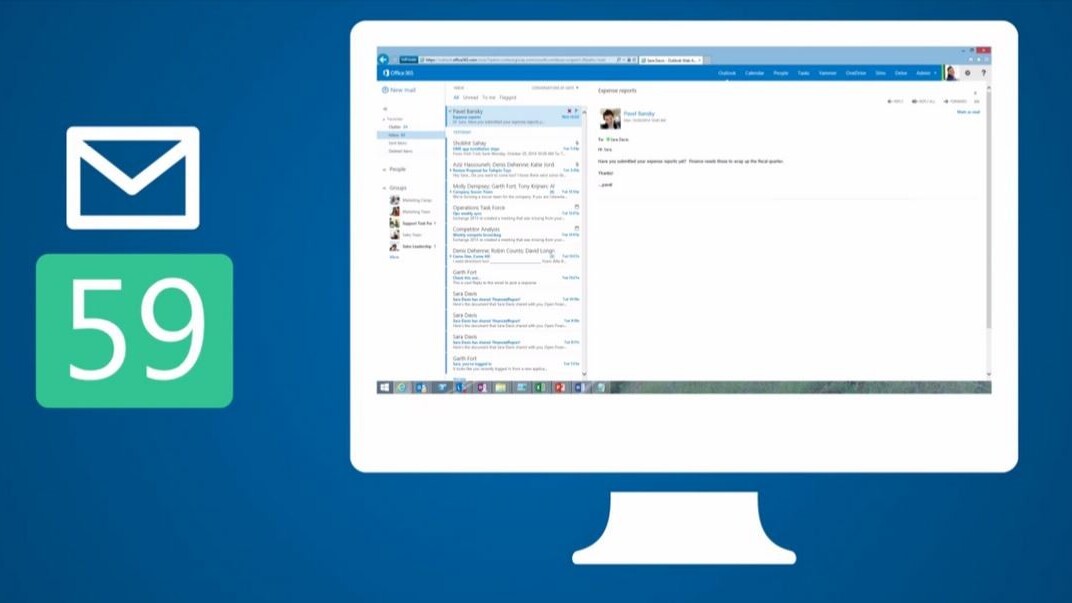
Back in November, Microosoft released Clutter, a feature that helps Outlook users keep their inboxes organized by automatically moving less important emails into a separate folder.
From June, Microsoft will be turning on the feature by default for both new and existing users, although you’ll still be able to opt-out. The company says that people who use Clutter spend 82 less minutes per month reading email, and that it moves over a million emails per day.
It’s made some usability changes too. The constant inbox notifications for moved email will be replaced by less frequent alerts and summary notifications. Alerts only happen once a day – whenever new types of email are moved to Clutter for the first time – whereas summaries are sent once per week. Your daily alerts will look like this:
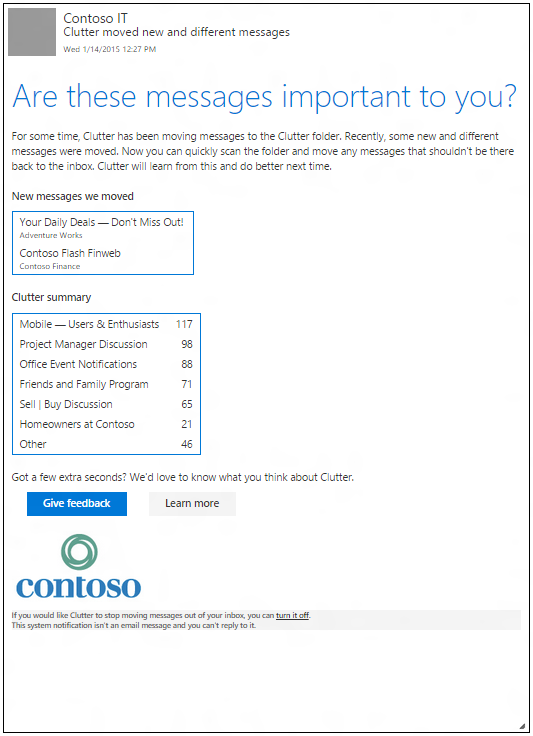
Finally, admins are getting some new controls. Two PowerShell commands give admins the power to turn off Clutter or check on how it’s being used, while they also now have the ability to change the reply-to address for Clutter notifications.
➤ De-Cluttering everyone’s inbox [Office Blog]
Get the TNW newsletter
Get the most important tech news in your inbox each week.