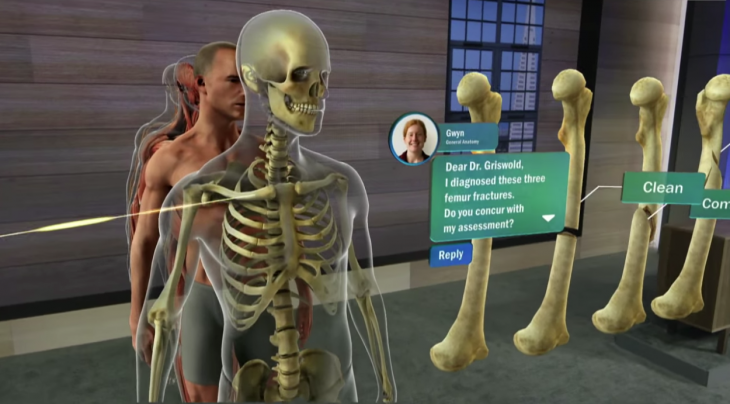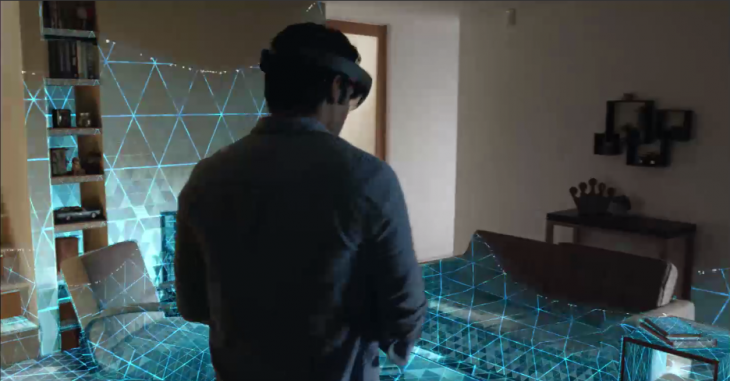No doubt about it. HoloLens, the “mixed reality” headset under development from Microsoft, really lit up the company’s rather academic Build 2015 keynote.
First unveiled at its Windows 10 event in January, HoloLens is a headset device that allows you to see high resolution 3D content at a 1:1 scale within the existing environment.
Much of the HoloLens excitement is generated by the mystique surrounding it, amped with considerable precision by the staff of the Hologram Academy who expertly herded their inherently unruly charges into well-ordered lines, systematically locked up their possessions and armed them only with their badge, paper and pen and an eye measurement.
It was an orchestrated performance to rival any Broadway stage act, including various platforms, giant coding projections, bright lights and even applause cues. But that was just the beginning.
What is HoloLens?
Microsoft HoloLens is an untethered transparent holographic computer that lets you view integrated holograms within a physical space. Microsoft calls this “mixed reality” as opposed to the more familiar virtual reality or augmented reality.
The upcoming Windows 10, which will be released this summer, is the first platform to support holographic computing. Its APIs will facilitate gaze, gesture, voice and natural environmental immersion with the new device. HoloLens helps you see holograms — which are structures of light and not immersive virtual worlds, so the experience is more grounded in reality.
Everything you see is in real time and realistically scaled to the existing environment. You may see and interact with objects that are programmed into your headset, but it is all connected with actual items and objects already in the room. You see everything and everyone as usual and that helps alleviate some of the disorientation associated with virtual reality environments.
What you wear
The highly interactive HoloLens demo, which spanned more than an hour and a half, did not begin auspiciously. There is a special way to mount the goggles on your head, and putting it on was so unintuitive that eventually two academy experts had to get involved with fitting it properly on my tiny pinhead. I wear a child’s size hat and I wear glasses, and both seemed to impede easy placement of the headset.
The headset is no doubt fragile, but it felt rather hefty and solid for something that sits on your head. You don’t want to mess with it too much.
A “comfort assistant” was on hand to help out, and the fact that there was such a person told me I was not the first nor the last with fit issues. We tried taking the nose piece off, since the headset is supposed to balance on your head — not put weight on your nose — but eventually decided to try again with all the device’s parts intact.
It took a bit of doing, but finally the HoloLens settled so that it was as comfortable as anything strapped to your head can feel and, more importantly, showed the field of vision it was design to reveal.
The good part is once you have the headset on, viewing through it doesn’t impair your vision or make you feel sick. You just see things that people who are not wearing the HoloLens do not see.
What you see
Last night’s demo was simple but deep. We used the HoloLens in conjunction with some game moves programmed in the Unity app in conjunction with the Windows 10 Visual Studio. The headset is paired with the computer and the code downloaded to the device. And that’s it. You could see how lightweight the code is — just a few lines of script generated from visual app development kit.
Hand gestures and glances summoned the most dramatic experiences while voice commands and sound effects could also be used. Everything can be tested together or separately, depending on how the software is tweaked.
In stages, we set up a tableau that showed us a platform holding a couple of paper airplanes and two balls suspended in mid-air.
You select what to move with a cursor that you control with head movements. When you’ve selected the object you want to interact with, you use the voice or a simple finger gesture to execute the moves, such as commanding the balls to drop to the floor and roll around or snap back to mid-air where they started.
Programming ambient sound was another aspect of the demo. You can program any music you want and as you move toward the source (like speakers in your room), the music gets louder, just as you’d expect. You can also charge the objects with sound effects so that when the ball drops to the palette and rolls off it onto the floor, you can hear a crunching sound.
You can also track exactly what HoloLens sees while viewing a gigantic immersive wireframe. While it did not do anything special, it gives the scope of the device’s field of view.
The last demo was more immersive, as the Holographic Academy folks created more of what we’d associate with a virtual world. A ring of fire and smoke explodes, and you’re suddenly gazing into a bottomless world under the floor.
Pretty soon I was lying on the floor trying to see to the bottom — though there did not appear to be a bottom, but rather bottomless depth with floating structures and an occasional flying red crane.
My take
HoloLens is in the early stages of development for both hardware and software. From the quick but deep 90-minute preview, I struggle to see what normal household or practical everyday uses it could have aside from interactive games.
The Build keynote offered some insight into its possible scientific, academic and collaborative advantages. While the entire enterprise is not quite there, it is an exciting prospect because even at this early stage the results seem solid.
Overall, performance was impressive for a prototype. Sometimes my view of the scene got cut off and I had to back up to see the entire tableau. Sometimes the gestures were a bit wonky. However, it was steady and solid without a lot of shifting of position. The audio was impressive and behaved as any speaker would.
By the time this product is released into the wild, I suspect that it will be much improved and more intuitive to use. Microsoft would be smart to be vigilant about the fit and proper use of the HoloLens — and what people should expect from it — almost in the same way that Apple offers training sessions for its hardware.
From afar, HoloLens is a pair of not-quite-comfortable black goggles, and a development platform for Windows 10. Close up, it is an intriguing technology that has the potential to change the way we relate to each other and the world around us.
I walked out of our demo feeling charged, and am looking forward to seeing more.
Get the TNW newsletter
Get the most important tech news in your inbox each week.