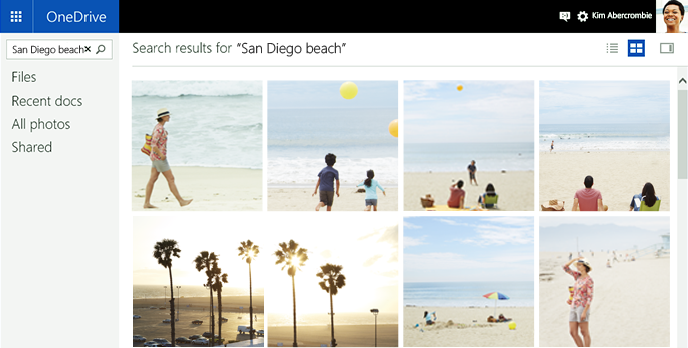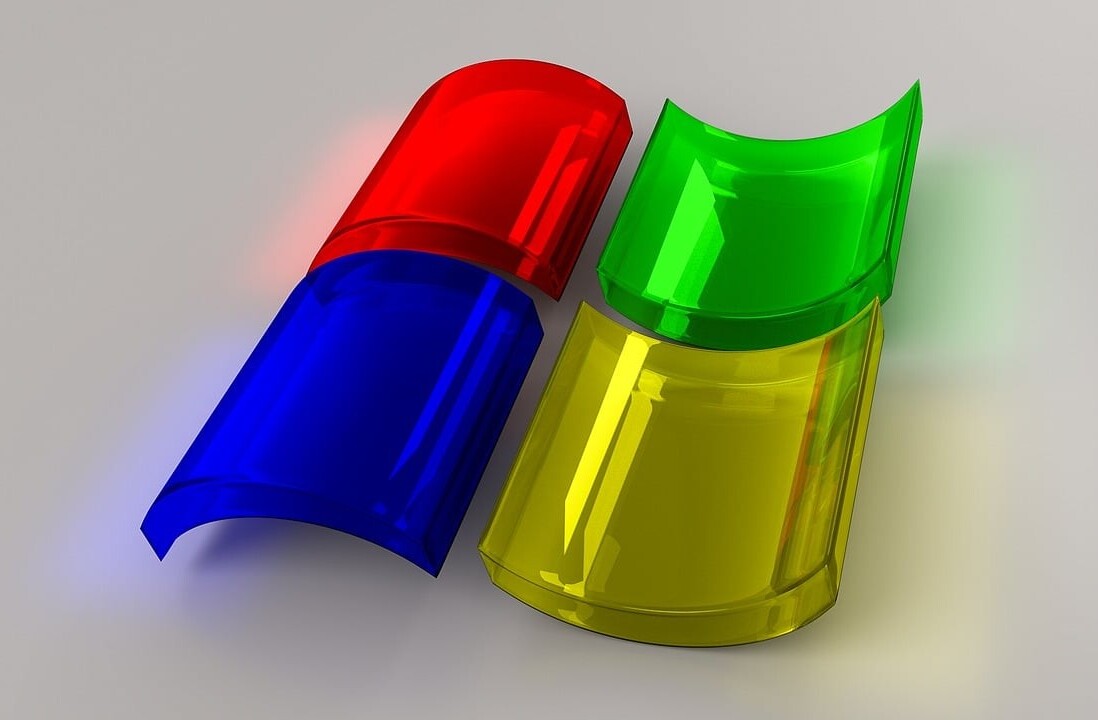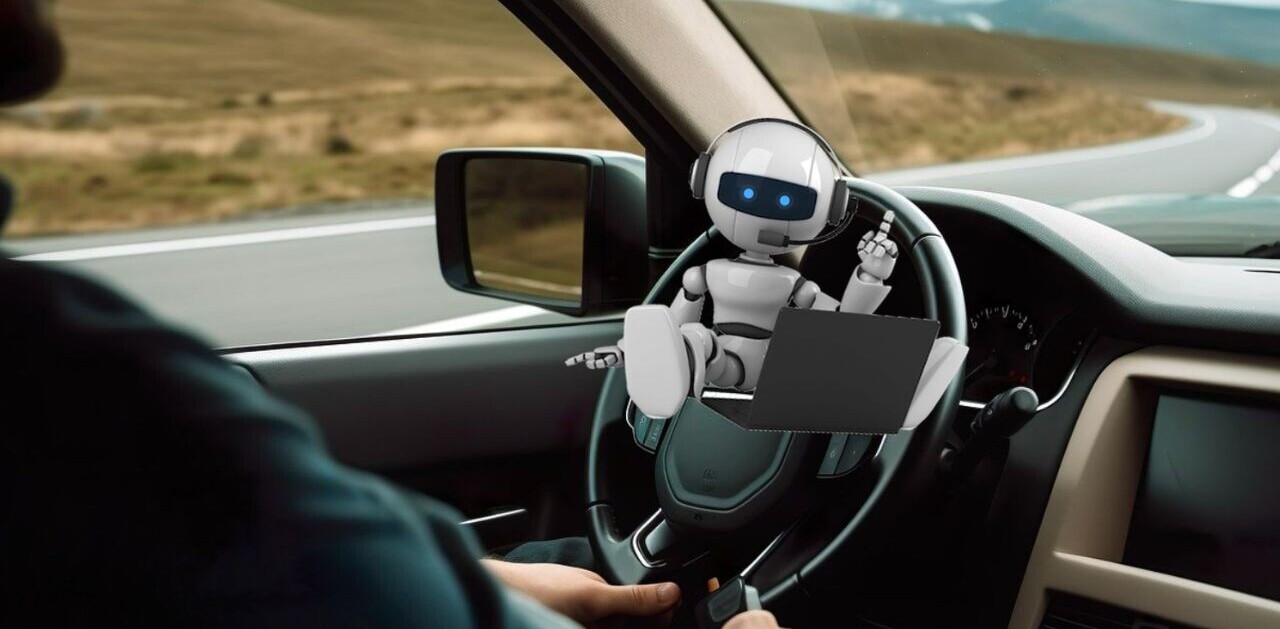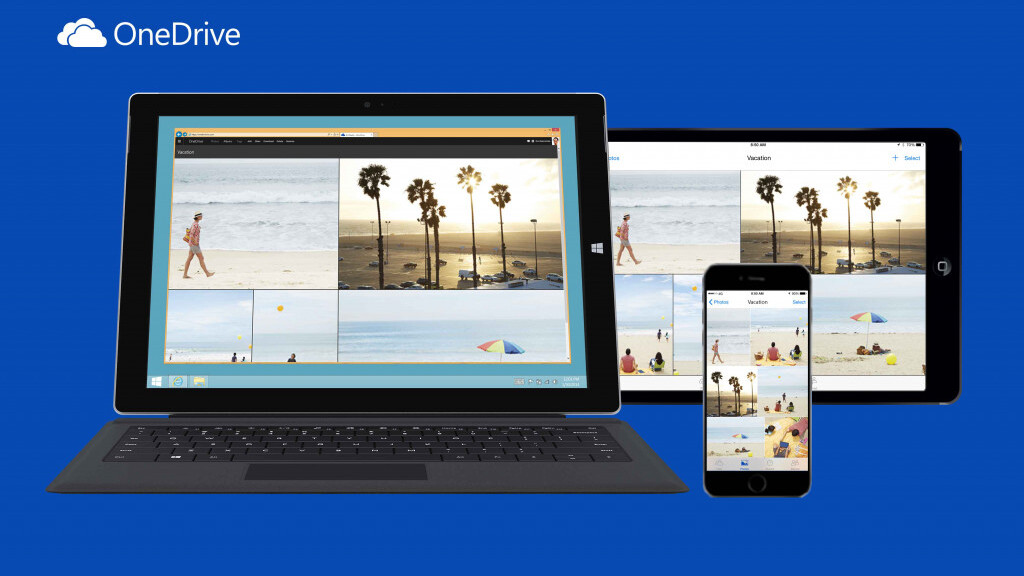
Microsoft has announced a raft of photo-focused features for OneDrive, which will include an intriguing new search feature.
Due to roll out “over the next couple of weeks, ” the update brings the ability for users to more easily view and manage photos on a mobile device or on the desktop, and a new Album view displays larger, edge-to-edge images in a collage. It’ll also make importing images directly to OneDrive a whole lot easier from Windows 7 and 8 computers; images will be saved automatically in new ‘Screenshots’ and ‘Camera imports’ folders. Screenshots will still be saved to your clipboard like normal, too.
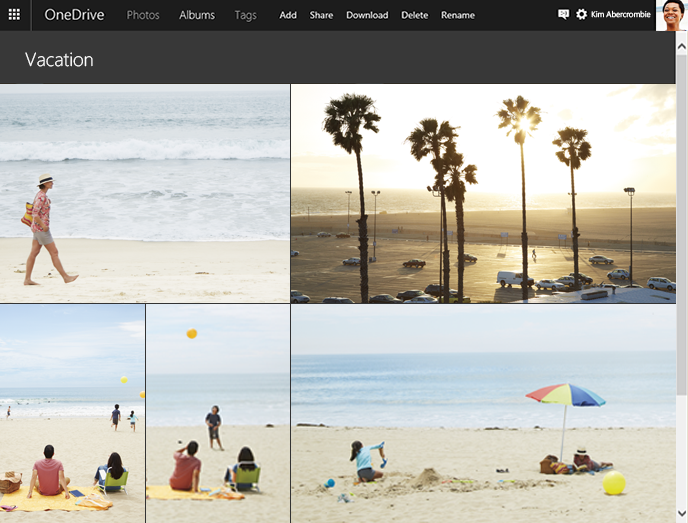
While the visual and management changes will be welcomed, it’s the updated search feature that sounds most interesting.
Once it has rolled out, you’ll be able to search for Office documents and PDFs by the text inside of them, or photos based on time, location or extracted text. As this uses automatic tagging technology to let you search for pictures of, say, “dogs” or “beaches,” you can also search by manually or automatically generated tags.
Frankly, I welcome anything that removes the need for manual tagging of photos.
➤ Introducing an all new way to view, manage, and share your photos in OneDrive
Get the TNW newsletter
Get the most important tech news in your inbox each week.